Palm TREO700WX Support and Manuals
Get Help and Manuals for this Palm item
This item is in your list!

View All Support Options Below
Free Palm TREO700WX manuals!
Problems with Palm TREO700WX?
Ask a Question
Free Palm TREO700WX manuals!
Problems with Palm TREO700WX?
Ask a Question
Popular Palm TREO700WX Manual Pages
User Manual - Page 5
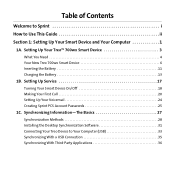
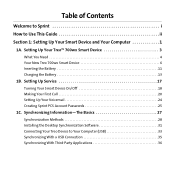
... Creating Sprint PCS Account Passwords 25
1C. Setting Up Your Treo™ 700wx Smart Device 3 What You Need 4 Your New Treo 700wx Smart Device 6 Inserting the Battery 11 Charging the Battery 13
1B. Synchronizing Information-The Basics 27 Synchronization Methods 28 Installing the Desktop Synchronization Software 31 Connecting Your Treo Device to Use This Guide ii Section 1: Setting Up...
User Manual - Page 33
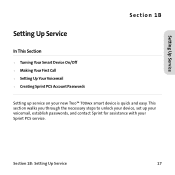
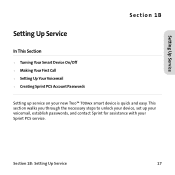
...your Sprint PCS service. Section 1B: Setting Up Service
17 Setting Up Service
Section 1B
Setting Up Service
In This Section
ࡗ Turning Your Smart Device On/Off ࡗ Making Your First Call ࡗ Setting Up Your Voicemail ࡗ Creating Sprint PCS Account Passwords
Setting up your voicemail, establish passwords, and contact Sprint for assistance with your new Treo™ 700wx smart...
User Manual - Page 39
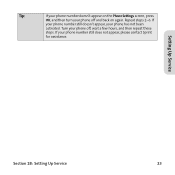
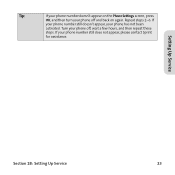
Setting Up Service
Section 1B: Setting Up Service
23 If
your phone number still doesn't appear, your phone number still does not appear, please contact Sprint
for assistance. If your phone has not been
activated. Repeat steps 2-6.
Turn your phone off and back on the Phone Settings screen, press
OK, and then turn your phone off, wait...
User Manual - Page 41


... www.sprint.com and to set up your information, you set up a Sprint PCS Vision or Sprint Power Vision password. Section 1B: Setting Up Service
25
See "Setting Up Your Voicemail" on multi-phone accounts. Setting Up Service
Creating Sprint PCS Account Passwords
As a Sprint PCS customer, you enjoy unlimited access to www.sprint.com or call Sprint Customer Service at www.sprint.com...
User Manual - Page 51
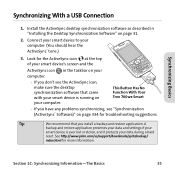
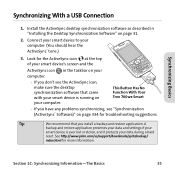
See http://www.palm.com/us/support/downloads/spritebackup/
index.html for troubleshooting suggestions. A
backup and restore application preserves your data and settings if your
smart device is running on page 31.
2. Look for the ActiveSync icon at the top of your data during a hard
reset. in "Installing the Desktop Synchronization Software" on your computer. (You should hear ...
User Manual - Page 109
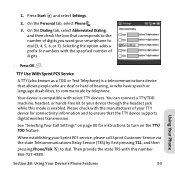
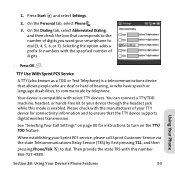
... instructions to turn on page 90 for connectivity information and to dial. Using Your Phone
Section 2B: Using Your Device's Phone Features
93 Press Start and select Settings.
2.
Please check with select TTY devices.
On the Personal tab, select Phone .
3. Then provide the state TRS with the specified number of your Sprint PCS service, please call Sprint...
User Manual - Page 111


.... Select the Services tab and set any of the
following options: Ⅲ Voice Privacy: Prevents over-the-air eavesdropping when this option is turned on and this feature is available on...: Using Your Device's Phone Features
95 Selecting Your Privacy Settings
1. Tip:
For quick access to the Location Privacy setting, tap the Location Privacy
icon on the Sprint network. Ⅲ Location Privacy...
User Manual - Page 127
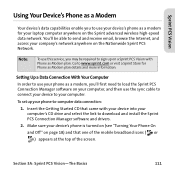
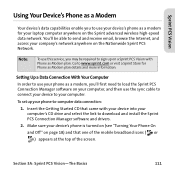
... capabilities enable you to use your device's phone as a modem for Phone as Modem plan details and more information. You'll be required to www.sprint.com or visit a Sprint Store for your computer's CD drive and select the link to download and install the Sprint PCS Connection Manager software and drivers.
2.
User Manual - Page 253


You must remove the password protection in Microsoft® Office Excel® on your computer before opening the file on page 221).
ⅷ Protection settings: Most protection features are disabled but you open a workbook on your smart device.
ⅷ Zoom settings: Worksheet-specific zoom settings are not retained. Background colors, gridlines, data labels, trend lines, shadows, 3D...
User Manual - Page 382
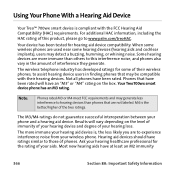
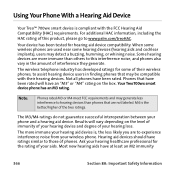
... your hearing device and degree of your wireless phone.
Ask your phone and a hearing aid device. When some wireless phones are not labeled. Your Treo700wx smart device phone has an M3 rating.... product, please go to www.palm.com/treoHAC. Using Your Phone With a Hearing Aid Device
Your Treo™ 700wx smart device is compliant with their wireless phones, to assist hearing device users...
User Manual - Page 383
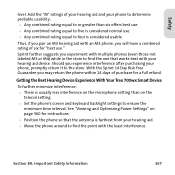
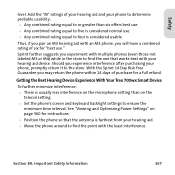
... time interval. See "Viewing and Optimizing Power Settings" on page 300 for instructions.
ⅷ Position the phone so that works...setting.
ⅷ Set the phone's screen and keyboard backlight settings to five is considered normal use ."
Sprint further suggests you will have a combined rating of six for a full refund.
Getting the Best Hearing Device Experience With Your Treo 700wx...
User Manual - Page 398


setting up email 121-122 synchronizing 124 troubleshooting 342 Accounts page 127 activating items on screen 7, 43 activating Treo smart device 5, 20 active calls See also phone calls adding a second 74 adjusting volume for 89 ending 21, 72, 74 managing 71, 74 ActiveSync icons 35, 101 ActiveSync software 28, 29, 35, 140, 263, 334, 345 options 262 ActiveSync technology...
User Manual - Page 404


..., 311 changing 309 closing 112 customizing 302-312 ending 312 manually starting 311 PCs and 33, 111 precautions for 374 removing Bluetooth 163 Sprint PCS Vision services 107 synchronizing information and 28 synchronizing over infrared 169 troubleshooting 328-332 TTY devices and 93 unavailable 330 Connections Settings page 309, 311 connectivity 377 conserving battery power 301 consumption...
User Manual - Page 406
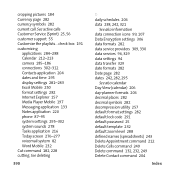
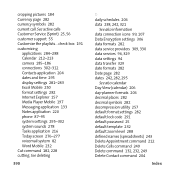
... utility 257 default format settings 282 default lock code 291 default password 25 default template 232 default zoom level 288 defined names (spreadsheets) 243 Delete Appointment command 212 Delete Cells command 249 Delete command 132, 232, 249 Delete Contact command 204
Index See active calls Customer Service (Sprint) 25, 56 customer support 55 Customize the playlists...
User Manual - Page 427


... single carrier radio transmission 329 Size setting 229 sketching 217 Skins page 198 Skip Pass Code feature 24 Slide Show page 185 slide show toolbar 179
Index
slide shows 179, 185, 235 slide timings setting 235 slider 42 slides 179 smart device
See also Treo 700 smart device caution for resetting 321 charging 12 disabling touch...
Palm TREO700WX Reviews
Do you have an experience with the Palm TREO700WX that you would like to share?
Earn 750 points for your review!
We have not received any reviews for Palm yet.
Earn 750 points for your review!
