Palm 700P Support Question
Find answers below for this question about Palm 700P.Need a Palm 700P manual? We have 1 online manual for this item!
Question posted by williamd902 on January 12th, 2013
How To Cut On
The person who posted this question about this Palm product did not include a detailed explanation. Please use the "Request More Information" button to the right if more details would help you to answer this question.
Current Answers
There are currently no answers that have been posted for this question.
Be the first to post an answer! Remember that you can earn up to 1,100 points for every answer you submit. The better the quality of your answer, the better chance it has to be accepted.
Be the first to post an answer! Remember that you can earn up to 1,100 points for every answer you submit. The better the quality of your answer, the better chance it has to be accepted.
Related Palm 700P Manual Pages
User Guide - Page 3


...the box?...2 What do I need to get started 3
Setting up your smartphone and computer 4
Treo™ 700P smartphone overview 4 Installing the battery 7 Charging the battery 8 Making your first call 12 Setting up your computer ...24 Using the keyboard 30 Opening applications 33
Using your phone 36
Turning your smartphone on and off 36 Making calls ...40 Receiving calls ...46
Using Your Treo...
User Guide - Page 4
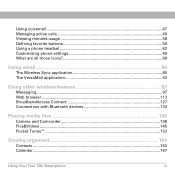
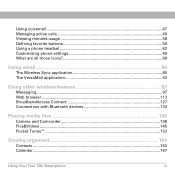
Using voicemail...47 Managing active calls 49 Viewing minutes usage 58 Defining favorite buttons 59 Using a phone headset 63 Customizing phone settings 69 What are all those icons 80
Using email 84
The Wireless Sync application 85 The VersaMail ... 138 Pics&Videos ...145 Pocket Tunes™ ...153
Staying organized 163
Contacts ...163 Calendar ...167
Using Your Treo 700P Smartphone
iv
User Guide - Page 6
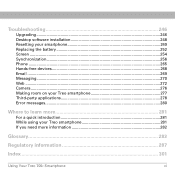
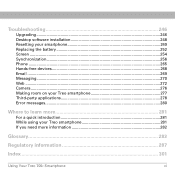
...246
Upgrading ...246 Desktop software installation 248 Resetting your smartphone 249 Replacing the battery 252 Screen ...254 Synchronization...256 Phone ...265 Hands-free devices 268 Email ...269 Messaging...270 Web ...272 Camera ...276 Making room on your Treo... 281 If you need more information 282
Glossary 283
Regulatory information 287
Index ...301
Using Your Treo 700P Smartphone
vi
User Guide - Page 7
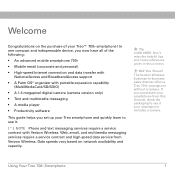
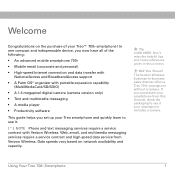
The Verizon Wireless business-to use it.
[ * ] NOTE Phone and text messaging services require a service contract with portable expansion capability (... -business sales channel offers a Treo 700P smartphone without a camera. Did You Know? Data speeds vary based on the purchase of the following:
• An advanced mobile smartphone 700P
• Mobile email (corporate and personal)
•...
User Guide - Page 11


... other useful accessories. see Reassigning buttons for details. When your choice; Did You Know? Front view
Indicator light (phone and charge indicator)
Earpiece
Volume button Side button
Send button Phone button
Treo™ 700P smartphone overview
5-way navigator and Center button
Power/End button Applications button Menu button
Messaging button
Calendar button
Tip...
User Guide - Page 14


... charge. Make sure the arrow on the connector is facing up, toward the screen.
Did You Know? After activation, we recommend charging your phone. Using Your Treo 700P Smartphone
8 Charging the battery
Charging the battery
The battery comes with a sufficient charge to complete the setup process and activate your smartphone for tips...
User Guide - Page 16


... that is red at the bottom indicates that the battery is connected to a wall outlet and is charging.
Using Your Treo 700P Smartphone
10
Did You Know?
Tip To avoid draining the battery, charge your smartphone every day, especially if you use your smartphone... icon displays the charging status:
A red lightning bolt indicates that you recharge the battery or connect your phone often.
User Guide - Page 17
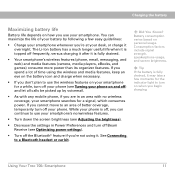
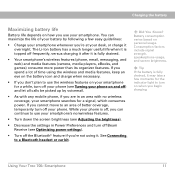
...wireless features (phone, email, messaging, and web) and media features (camera, media players, eBooks, and games) consume more power than its organizer features. Using Your Treo 700P Smartphone
11 If...brightness (see Adjusting the brightness).
• Decrease the settings in an area with any mobile phone, if you are in Power Preferences and turn off Beam Receive (see Optimizing power ...
User Guide - Page 18


...your first call
0
1. If the Ringer switch is set to Sound On, you haven't already activated your phone, follow these steps before continuing:
* • Tap the onscreen Dial Pad to enter 228.
• ... Treo 700P Smartphone
12 Tap the onscreen Dial Pad to enter the number you want to call.
[ ! ] Before You Begin
If Phone Off appears in the title bar, you see Turning your phone. Making...
User Guide - Page 44
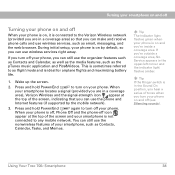
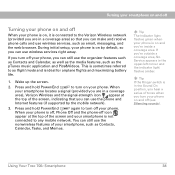
...signal-strength icon appear at the top of the screen, indicating that you can make and receive phone calls and use wireless services, such as email, messaging, and the web browser.
Wake up ...the screen.
2.
Press and hold Power/End
again to any mobile network.
Using Your Treo 700P Smartphone
38 Tip If the Ringer switch is in the upper-left corner and the...
User Guide - Page 76


....
5.
This tone overrides all other ringtones, unless it is not in your home mobile network. Select Options, and then select Sound Preferences. 4. Select Done. Selecting Phone alert tones
You can set to No Sound.
9. Using Your Treo 700P Smartphone
70 Customizing phone settings
8. Select ringtones from the following pick lists: • Known Caller: An...
User Guide - Page 91
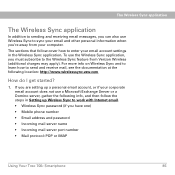
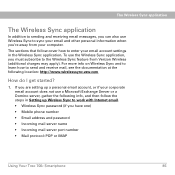
...how to work with Internet email. • Wireless Sync password (if you have one) • Mobile phone number • Email address and password • Incoming mail server name • Incoming mail server port... number • Mail protocol: POP or IMAP
Using Your Treo 700P Smartphone
85 If you are setting up Wireless Sync to send and receive mail, see the ...
User Guide - Page 92
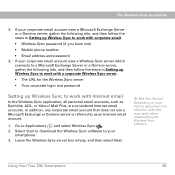
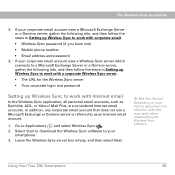
... or Domino server is referred to work with corporate email.
• Wireless Sync password (if you have one)
• Mobile phone number
• Email address and password 3. Go to your service agreement and rate plan, data fees may apply when downloading the...Wireless Sync software to Applications and select Wireless Sync .
2. Did You Know?
Using Your Treo 700P Smartphone
86
User Guide - Page 93
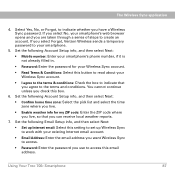
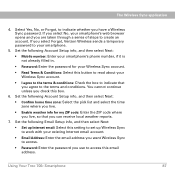
... to indicate that you use to set up Internet email: Select this box.
6. Using Your Treo 700P Smartphone
87 Select Yes, No, or Forgot, to access.
• Password: Enter the password you...application
4. Set the following Account Setup info, and then select Next:
• Mobile number: Enter your smartphone's phone number, if it is not already filled in.
• Password: Enter the password...
User Guide - Page 95


...2. Set the following Account Setup info, and then select Next:
• Mobile number: Enter your smartphone's phone number, if it is not already filled in the Wireless Sync application.
If...company uses a different type of steps to the terms and conditions. Using Your Treo 700P Smartphone
89 The Wireless Sync application
Setting up Wireless Sync to work with corporate email
If...
User Guide - Page 249
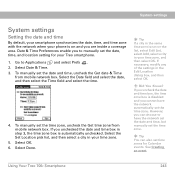
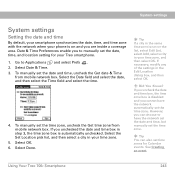
...However, you can also set the time zone. Using Your Treo 700P Smartphone
243 Select Done. Select Date & Time. 3. Select the... To manually set the time zone, uncheck the Get time zone from mobile network box. Select the Set Location pick list, and then select a...synchronizes the date, time, and time zone with the network when your phone is on the list, select Edit List, select Add, select a...
User Guide - Page 271
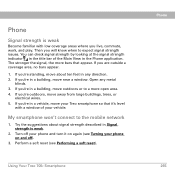
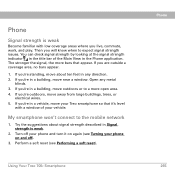
... mobile network
0
1. Turn off ).
3. You can check signal strength by looking at the signal strength indicator in any metal
blinds. 3.
Then you 're standing, move about signal strength described in Signal strength is weak
Become familiar with a window of the Main View in a building, move near a window. Using Your Treo 700P Smartphone
Phone...
User Guide - Page 289


... to 80Kbps and bursts of up to access variations such as smartphones, mobile phones, and computers to connect wirelessly to each other so that they can open all applications. Using Your Treo 700P Smartphone
Glossary 283 Enter a letter on your Treo™ 700P smartphone from
which you can exchange information over short distances.
BroadbandAccess...
User Guide - Page 292
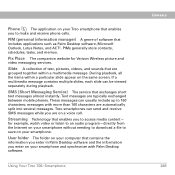
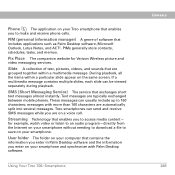
... and receive SMS messages while you to 160 characters; Using Your Treo 700P Smartphone
Glossary 286 Phone
The application on your Treo smartphone that exchanges short
text messages almost instantly... your smartphone and synchronize with more than 160 characters are typically exchanged between mobile phones.
Pix Place The companion website for example, watch video or listen to an...
User Guide - Page 323
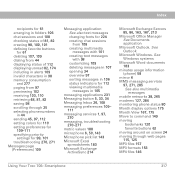
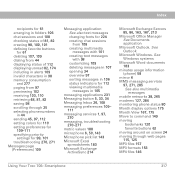
... 157 MP3 formats 153 MP4 files 146
Using Your Treo 700P Smartphone
317 See Windows systems
Microsoft Word documents 183
minutes usage information (phone) 58
mirror 6 MMS messaging services
97, 271, 285 See also multimedia
messages mobile networks 38, 265 modems 127, 284 monitoring phone status 80 Month display options 175 Month View 167...
Similar Questions
I Cannot Get Signed In Or Create A Profile Therefore I Cannot Use My Phone!
I purchased a Palm Pixi for Verizon Prepaid and I have bought a service plan. I cannot surpass, crea...
I purchased a Palm Pixi for Verizon Prepaid and I have bought a service plan. I cannot surpass, crea...
(Posted by ayharogers 8 years ago)
I Need Customer Services Phone Number
(Posted by dpearlman 10 years ago)
What Phone Service Can I Use
i have a palm treo 700wx dec#05405399075 esn#36526223 i would like to know what phone sercise i can ...
i have a palm treo 700wx dec#05405399075 esn#36526223 i would like to know what phone sercise i can ...
(Posted by cinaway 11 years ago)
How Do I Remove All My Personal Information From This Phone?
(Posted by youngrestlesswoman 12 years ago)

