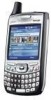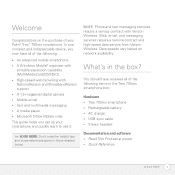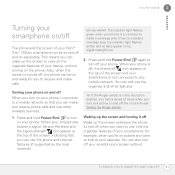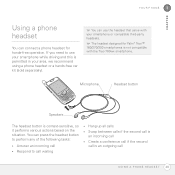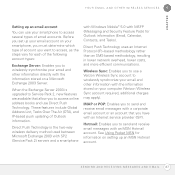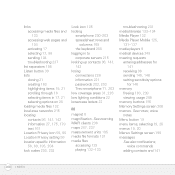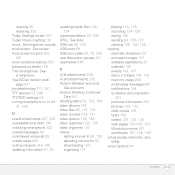Palm 700wx Support Question
Find answers below for this question about Palm 700wx - Treo Smartphone 60 MB.Need a Palm 700wx manual? We have 1 online manual for this item!
Question posted by capelulomouse on November 12th, 2016
Is There A Way To Retrieve A Memo Which Was Accidentally Deleted?
I accidentally deleted a file in Memos on my Palm Tungsten E and it was an important oneQR
Current Answers
Related Palm 700wx Manual Pages
Similar Questions
Can I Sync My Treo 755p To A Windows 8 Pc...is There A Palm Desktop For Windows
(Posted by krishansen360 8 years ago)
Have Just Deleted Large Amnt Of Onfo. How Can I Retrieve It?
(Posted by abalabe 10 years ago)
How To Retrieve My Ph #'s When Phone Is Lost Or Stolen.
(Posted by MARKKERN1 10 years ago)
Is There Any Way To Tell If Someone Has Installed A Gps Or Other Tracking Device
on my Palm phone?
on my Palm phone?
(Posted by cindymhurley 10 years ago)
What Is Palm Treo 680 Unlock Code?
(Posted by mmmashafrock 11 years ago)