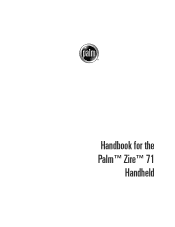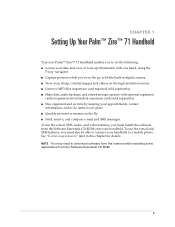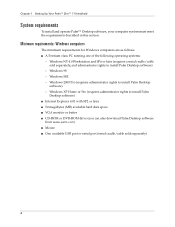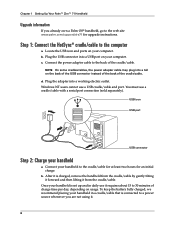Palm Zire 71 - OS 5.2.1 144 MHz Support and Manuals
Get Help and Manuals for this Palm item

View All Support Options Below
Free Palm Zire 71 manuals!
Problems with Palm Zire 71?
Ask a Question
Free Palm Zire 71 manuals!
Problems with Palm Zire 71?
Ask a Question
Most Recent Palm Zire 71 Questions
Can Data Be Recovered From A Zire 72 Palm Pilot?
My Palm Zire 72 will not move pass a jumble screen to a Palm powered screen. I have many calendar da...
My Palm Zire 72 will not move pass a jumble screen to a Palm powered screen. I have many calendar da...
(Posted by garryeb 8 years ago)
How To Retrieve My Ph #'s When Phone Is Lost Or Stolen.
(Posted by MARKKERN1 10 years ago)
I Have A Palm One That I Let The Battery Go Dead And Now I Cannot Get Informatio
(Posted by Donbiggs 10 years ago)
Sync: I Need New Disc For Handheld Zire 31.Can't Sync With Computer.
(Posted by jameskendall110 11 years ago)
My Palm Pilot Won't Charge - It Has Been A Couple Of Weeks Since I Charged It -
(Posted by wadesbabe 11 years ago)
Palm Zire 71 Videos
Popular Palm Zire 71 Manual Pages
Palm Zire 71 Reviews
We have not received any reviews for Palm yet.