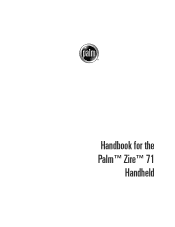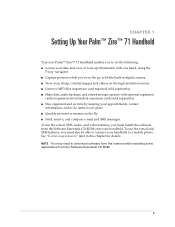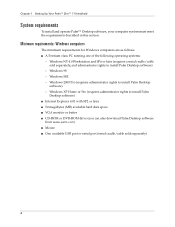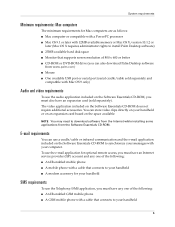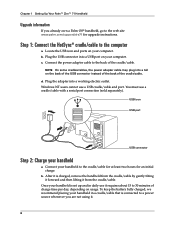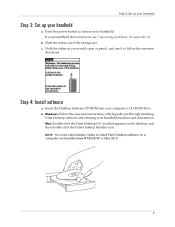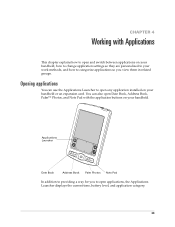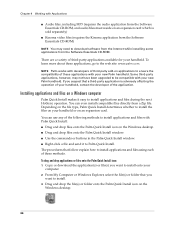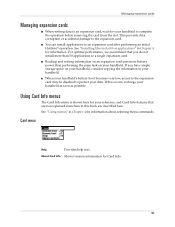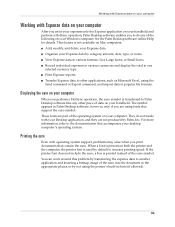Palm Zire 71 Support Question
Find answers below for this question about Palm Zire 71 - OS 5.2.1 144 MHz.Need a Palm Zire 71 manual? We have 1 online manual for this item!
Question posted by Donbiggs on May 17th, 2013
I Have A Palm One That I Let The Battery Go Dead And Now I Cannot Get Informatio
The person who posted this question about this Palm product did not include a detailed explanation. Please use the "Request More Information" button to the right if more details would help you to answer this question.
Current Answers
Related Palm Zire 71 Manual Pages
Similar Questions
My Palm M515 Will Not Charge Through Connection To My Computer It Has Always D
(Posted by brdoyle38 8 years ago)
Help With Desktop Update Gone Wrong. Data From Old Os Not Copied To Access Desk
(Posted by cboyes 12 years ago)
Where Can I Get A Transmitter Battery For My Palm Viix And What Is The Part Numb
(Posted by vogelre19 12 years ago)
My Zire 72. I Replaced Battery And Now I Don't Have Photo/video/word To Go?
(Posted by harveyandrews 14 years ago)