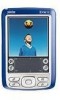Palm P80722US Support Question
Find answers below for this question about Palm P80722US - Zire 72 - OS 5.2.8 312 MHz.Need a Palm P80722US manual? We have 3 online manuals for this item!
Question posted by harveyandrews on March 31st, 2010
My Zire 72. I Replaced Battery And Now I Don't Have Photo/video/word To Go?
The person who posted this question about this Palm product did not include a detailed explanation. Please use the "Request More Information" button to the right if more details would help you to answer this question.
Current Answers
Related Palm P80722US Manual Pages
Similar Questions
Can Data Be Recovered From A Zire 72 Palm Pilot?
My Palm Zire 72 will not move pass a jumble screen to a Palm powered screen. I have many calendar da...
My Palm Zire 72 will not move pass a jumble screen to a Palm powered screen. I have many calendar da...
(Posted by garryeb 8 years ago)
My Palm M515 Will Not Charge Through Connection To My Computer It Has Always D
(Posted by brdoyle38 8 years ago)
I Have A Palm One That I Let The Battery Go Dead And Now I Cannot Get Informatio
(Posted by Donbiggs 11 years ago)
Sync: I Need New Disc For Handheld Zire 31.Can't Sync With Computer.
(Posted by jameskendall110 11 years ago)
Hot Sync
my palm zire 72 will not sync with my desktop software anymore...It was working one day and the next...
my palm zire 72 will not sync with my desktop software anymore...It was working one day and the next...
(Posted by frankeboy1 13 years ago)