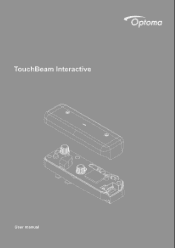Optoma EH319UST Support and Manuals
Get Help and Manuals for this Optoma item
This item is in your list!

View All Support Options Below
Free Optoma EH319UST manuals!
Problems with Optoma EH319UST?
Ask a Question
Free Optoma EH319UST manuals!
Problems with Optoma EH319UST?
Ask a Question
Popular Optoma EH319UST Manual Pages
Data Sheet - Page 1


... for installations with limited space Satisfying total cost of ownership with support for popular management suites such as Crestron and PJ Link, along with 6500 hour lamp life Extensive connectivity, robust network control and powerful 16-Watt speaker
CONNECTIVITY (May require optional accessories)
The Optoma EH319UST is a full HD 1080p ultra short throw projector. The EH319USTi's powerful...
Data Sheet - Page 2


EH319UST
OPTICAL/TECHNICAL SPECIFICATIONS
Display Technology Single 0.65" DC3 DMD DLP® Technology by Texas Instruments™
Native Resolution
Full HD 1080p (1920 x 1080)
Maximum Resolution
WUXGA (1920 x 1200)
Brightness
3500 ANSI Lumens
Contrast Ratio
18000:1
Displayable Colors
1.07 Billion
Lamp...
Power Consumption
320W Bright Mode / 260W Eco mode ( 1080P UST PROJECTOR -
User manual - Page 2


... 1: Mounting the TouchBeam module 20 Step 2: Install Utility Software...22 Step 3: Initial Setup...23 Step 4: Operation Mode...24 Step 5: TouchBeam Alignment...25 Step 6: Touch Area Setting...28 Step 7: Calibration...30 Step 8: Touch Sensitivity...31 Step 9: Troubleshooting Viewer...32 Appendix...33 Troubleshooting...33 Interactive cable layout...38 Distance Calculator ...39 Specification...41
2
User manual - Page 3


... the whiteboard. Remove any obstacle in this user's manual. Warning - To extend the USB cable length over 5m, a certified active extension USB cable is attached to be flat and in sun-heated cars. Warning - Precautions
The IR camera on the projector receives infrared signals from the TouchBeam module which is...
User manual - Page 4


Package Overview
TouchBeam module 2x (M2 6mm) screws 2x (M6 6mm) screws
Interactive cable power cable
2x Alignment sticker sticjestickers
TouchBeam bracket mounting plate
Double sided tape TouchBeam mounting
plate
5m USB cable
2x Passive pens
CD user manual software
4
User manual - Page 5


...
Before setting up and installing the projector and TouchBeam module ensure that the power supply and wiring work for the installation location of the projector
We recommend to keep source cable length less than +/-3 degrees vertically and horizontal in relation to the screen When using a steel backed whiteboard Make sure the projector is...
User manual - Page 23


..., the icons shown below . System requirements
To ensure normal operation of the software is shown in the table below describe the mode the software is set to: Touch mode Pen mode Disconnected
23 Operating system
CPU Memory Min. NET Framework 4.0)
Intel® Core™ i3 or above 2GB or higher 110...
User manual - Page 25


Please note: Windows XP and MAC operating systems only support single-point touch
25 Step 4: Operation Mode
Windows 7 and Windows 8 operating systems support multi-point touch control. Users can select default Touch Mode ( ) for multi-point touch, Or switch to Pen Mode ( ) when using the light pen (IR pen).
User manual - Page 29


If not, adjust focus to sharpen the image If fail message pops up, switch to Manual Touch Area Setting. Select Manual Touch Area Setting:
29 Step 6: Touch Area Setting
A. B. Select Auto Touch Area Setting:
Note: Quit all software applications Reduce ambient light Do not obstruct or shake lens during Touch Area Setting Check if projection image is clear.
User manual - Page 34


... to the projector? Go to BIOS setup page of the laptop/PC manufacturer, and update the USB driver to the ...Troubleshooting Q1 Why won't the PC boot when the USB cable is needed please contact your IT staff.
34 or 2. Unplug/re-plug in USB
settings under Advance Settings. Restart your computer may not be working. Unplug USB cable from PC; Use the USB cable included with your projector...
User manual - Page 36


... or
whiteboard is moved, Touch Area Setting and Calibration should Calibration and Touch Area Setting be performed again. - When the projectors OSD message is changed, calibrate again. - A:
1. Q5 When should be completed? Please wait until the OSD message is observed, please perform Manual Calibration and see Step 8
Calibration for troubleshooting. If an overlarge offset is...
User manual - Page 37


... display mode to perform Auto Calibration and Auto Touch Area Setting again.
Adjust the level of both Auto Touch Area Setting and Auto Calibration. Please follow the troubleshooting steps shown below to Bright Mode. Do not obstruct or shake lens during Calibration d. Please check Projector Brightness Mode selection.
Check if there are observed? Quit...
User manual - Page 38


Q10 What to the setting page
2. Select "Smaller - 100%(Default) " and click "Apply".
38 A: Touch accuracy may be impacted when the Windows default display has been changed.
1. Go to do when the touch function is not accurate? particles are observed, gently clean the optical port with dust blower.
Optoma EH319UST Reviews
Do you have an experience with the Optoma EH319UST that you would like to share?
Earn 750 points for your review!
We have not received any reviews for Optoma yet.
Earn 750 points for your review!