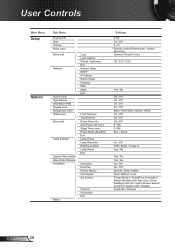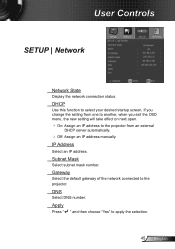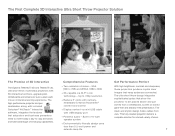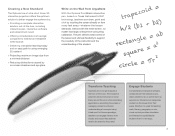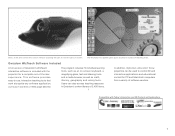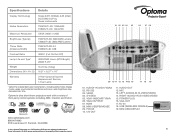Optoma TW675UST-3D Support and Manuals
Get Help and Manuals for this Optoma item

View All Support Options Below
Free Optoma TW675UST-3D manuals!
Problems with Optoma TW675UST-3D?
Ask a Question
Free Optoma TW675UST-3D manuals!
Problems with Optoma TW675UST-3D?
Ask a Question
Optoma TW675UST-3D Videos
Popular Optoma TW675UST-3D Manual Pages
Optoma TW675UST-3D Reviews
We have not received any reviews for Optoma yet.