Optoma DW326e Support and Manuals
Get Help and Manuals for this Optoma item
This item is in your list!

View All Support Options Below
Free Optoma DW326e manuals!
Problems with Optoma DW326e?
Ask a Question
Free Optoma DW326e manuals!
Problems with Optoma DW326e?
Ask a Question
Most Recent Optoma DW326e Questions
Popular Optoma DW326e Manual Pages
User Manual - Page 1


... Advanced 24 IMAGE | Advanced | Signal (RGB) .... 26 DISPLAY 27 DISPLAY | 3D 30 SETUP 31 SETUP | Security 33 SETUP | Audio Settings 35 SETUP | Advanced 36 OPTIONS 37
OPTIONS | Advanced 38 OPTIONS | Lamp Settings 39 OPTIONS | Optional Filter Settings.... 40
Appendices 41 Troubleshooting 41 Replacing the lamp 46 Compatibility Modes 48
Computer Compatibility 48 Video Compatibility 49...
User Manual - Page 3


... Settings" menu after
replacing the lamp module (refer to change the lamp when it shows warning messages.
▀■ Warning- Follow instructions as possible. To replace the lamp, follow all warnings, precautions and maintenance as recommended in operation. Do not look into your local reseller or service center to page 39).
▀■ Warning- This projector...
User Manual - Page 5
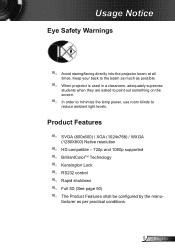
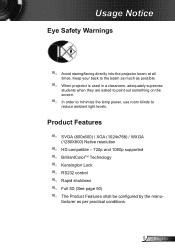
...Notice
Eye Safety Warnings
▀■ Avoid staring/facing directly into the projector beam at all times.
Product Features
▀■ SVGA (800x600) / XGA (1024x768) / WXGA (1280X800) Native resolution
▀■ HD compatible - 720p and 1080p supported ▀■ BrilliantColorTM Technology ▀■ Kensington Lock ▀■ RS232 control ▀■ Rapid shutdown...
User Manual - Page 6


... the box. If something is missing, please contact your nearest customer service center.
Projector
Power Cord 1.8m
Menu
Due to ensure all parts listed below are in each Country, some regions may have different accessories.
2 × AAA Batteries
Documentation :
User's Manual Warranty Card Quick Start Card WEEE Card
(for...
User Manual - Page 11


...AUDIO-IN AUDIO-OUT
8 9
10
S-Video Output
Composite Video Output
Audio Output
1...Power Cord 2 HDMI Cable 3 3 RCA Component Cable 4 15-Pin to model's specifications .
E62405SP
R
HDMI
VGA- Installation
Connect to Video Sources
DVD Player, Set-top Box, HDTV receiver
5
2 1
3
6
7
4
Due to the difference in applications for each country, some regions may have different...
User Manual - Page 21
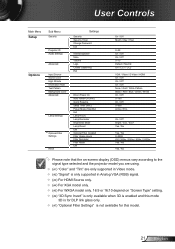
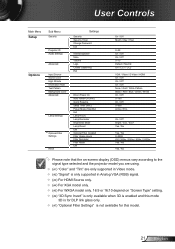
... signal type selected and the projector model you are using.
(#1) "Color" and "Tint" are only supported in Video mode. (#2) "Signal" is only supported in Analog VGA (RGB) signal. (#3) For HDMI Source only. (#4) For XGA model only. (#5) For WXGA model only. 16:9 or 16:10 depend on "Screen Type" setting. (#6) "3D Sync Invert...
User Manual - Page 26


... automatic, the phase, frequency items will appear for user to manually tune and saved in Analog VGA (RGB) signal. Use this function, the Phase, frequency items are grayed out, and if Signal is only supported in settings after that for next time projector turns off and on again.
Phase
Synchronize the signal timing of...
User Manual - Page 30


...Sequential: 3D content. English 30 User Controls
DISPLAY | 3D
"IR" options may vary according to model.
"3D Sync Invert" is only available when 3D is enabled and this mode 3D is for... See page 50 for supported 3D formats.
3D Mode
O ff: Select "Off" to turn 3D settings off for 3D images. D LP Link: Select "DLP Link" to use optimized settings for DLP
Link 3D ...
User Manual - Page 35


User Controls
SETUP | Audio Settings
Internal Speaker
Choose the "On" or "Off" to turn on . Choose the "Off" to turn mute on or off .
Volume Press the to decrease the volume. Press the to turn mute off the internal speaker. Mute Choose the "On" to increase the volume.
35 English
User Manual - Page 41


... or equal
to the following steps. 5. If a problem persists, please contact your local reseller or service center. Click on the "Display" icon. 2. Select the "Change" button under the "Monitor" tab.
41 English Select the "Settings" tab. 3. If the projector is not turned on. Please
refer to the "Replacing the lamp" section.
Ensure that your...
User Manual - Page 42


...
If you need under the SP box; Click on your computer's manual for more information. Change the monitor color setting on "Show all equipment including the projector.
Refer to
make an adjustment.
Next, select "Standard monitor types" under the "Models" box.
8. First, follow the steps above to adjust resolution of your graphic...
User Manual - Page 43


... titles, please change the format to 4:3
in the projector OSD.
If the image is still stretched, you will also need to adjust the
aspect ratio by referring to "Display
Format" and try the different settings.
Use of Keystone is reversed Select "SETUP Projection" from the screen. Press "Menu...
User Manual - Page 56


...services@optoma.com
888-289-6786 510-897-8601 services@optoma.com
Europe
42 Caxton Way, The Watford Business Park
Watford, Hertfordshire,
WD18 8QZ, UK
+44 (0) 1923 691 800
www.optoma.eu
+44 (0) 1923 691 888
Service Tel : +44 (0)1923 691865
service...USA www.optomausa.com
888-289-6786 510-897-8601 services@optoma.com
Canada
3178 Laurelview Ct. Fremont, CA 94538, USA www.optomausa.com...
Datasheet - Page 1


... reduce cost of larger units. Features the latest Optoma Eco+ technology for ultra long lamp life and has whisper quiet operation for control. COMPUTERS
SMART PHONES
TA B L E T S
3D BLU-RAY/DVD PLAYERS SET TOP BOXES
CAMCORDERS
GAME CONSOLES
D I G I TA L CAMERAS
Roku®
Apple TV® The Optoma DW326e is economical and easy to operate. Full...
Datasheet - Page 2


DW326e
OPTICAL/TECHNICAL SPECIFICATIONS
Display Technology Single 0.65ʺ DC3 DMD DLP® Technology by Texas Instruments™
Native Resolution WXGA (1280 x 800)
Maximum Resolution
UXGA (1600 x 1200)
Brightness
3000 lumens
Contrast Ratio
13,000:1 (full on/full off)
Displayable Colors
1.07 Billion
Lamp Life and Type* 6000/5000 Hours (ECO/normal) 190W
Projection Method
...
Optoma DW326e Reviews
Do you have an experience with the Optoma DW326e that you would like to share?
Earn 750 points for your review!
We have not received any reviews for Optoma yet.
Earn 750 points for your review!
