Optoma TX728 Support and Manuals
Get Help and Manuals for this Optoma item
This item is in your list!

View All Support Options Below
Free Optoma TX728 manuals!
Problems with Optoma TX728?
Ask a Question
Free Optoma TX728 manuals!
Problems with Optoma TX728?
Ask a Question
Popular Optoma TX728 Manual Pages
User's Manual - Page 1


... Menus 21
How to operate ...21 Menu Tree...22 Image...23 Display...28 Setup...31 Options...37
Appendices 41 Troubleshooting 41
Image Problems 41 Intermission Problems 44 Projector Status Indication 44 Remote Control Problems 46 Replacing the Lamp 47 Compatibility Modes 49 RS232 Commands 50 Ceiling Mount Installation 53 Optoma Global Offices 54 Regulation & Safety notices 56
English
User's Manual - Page 2
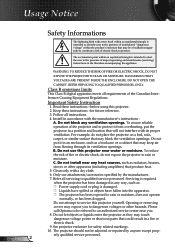
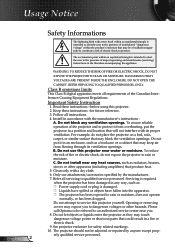
... to rain or moisture. Do not let objects or liquids enter the projector as a bookcase or a cabinet that produce heat. 5. REFER SERVICING TO QUALIFIED PERSONNEL ONLY.
Install in a fire or electric shock. 9. Clean only with the manufacturer's instructions :
A. DANGEROUS HIGH
VOLTAGES ARE PRESENT INSIDE THE ENCLOSURE. Class B emissions limits
This Class B digital apparatus...
User's Manual - Page 3
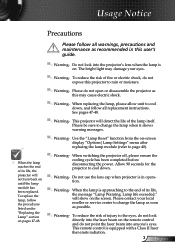
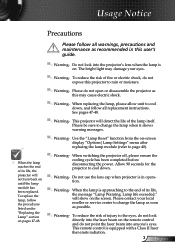
...Precautions
Please follow all replacement instructions. This projector will detect the life of its life, the message "Lamp Warning: Lamp life exceeded." When switching the projector off, please ensure the cooling cycle has been completed before disconnecting the power. Allow 90 seconds for the projector to change the lamp as soon as this user's guide.
▀■ Warning- Do...
User's Manual - Page 6
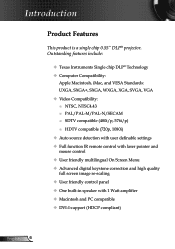
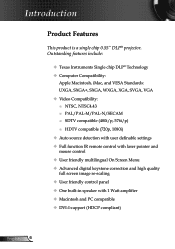
...; User friendly multilingual On Screen Menu Advanced digital keystone correction and high quality full screen image re-scaling User friendly control panel One built-in speaker with 1 Watt amplifier Macintosh and PC compatible DVI-I support (HDCP compliant)
English Introduction
Product Features
This product is a single chip 0.55" DLP® projector...
User's Manual - Page 7


... the items shown below.
Introduction
Package Overview
This projector comes with lens cap
Power Cord 1.8m
VGA Cable 1.8m
Due to make sure your dealer ...missing. Check to the difference in EMEA only)
Carrying Case
2 x AAA Batteries
IR Remote Control
Documentation :
User's Manual Warranty Card Quick Start Card WEEE Card
7 English
User's Manual - Page 15


.... If you wish to turn on the projector's screen.
2. Please contact your local dealer or our service center. If the problem persists, you must wait until the projector has completed the cooling cycle and has entered standby mode. Warning Indicator
When the "LAMP" indicator lights red, the projector will show the timing countdown on again...
User's Manual - Page 28
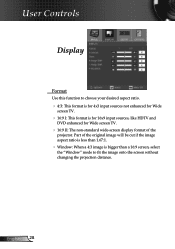
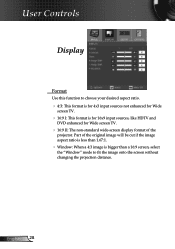
Part of the original image will be cut if the image aspect ratio is less than 1.67:1.
Window: When a 4:3 image is bigger than... like HDTV and
DVD enhanced for Wide screen TV.
16:9 II: The non-standard wide-screen display format of the
projector.
User Controls
Display
Format
Use this function to fit the image onto the screen without changing the projection distance. English 28
User's Manual - Page 34
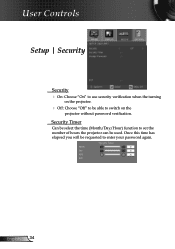
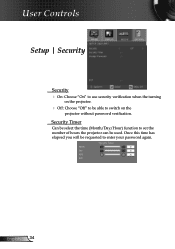
... Security Timer
Can be select the time (Month/Day/Hour) function to switch on the projector.
Off: Choose "Off" to be able to set the number of hours the projector can be requested to enter your password again.
User Controls
Setup | Security
Security On: Choose "On" to use security verification when the turning
on...
User's Manual - Page 40
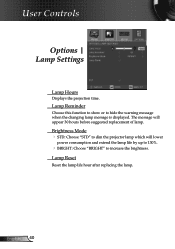
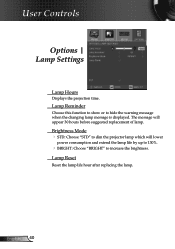
English 40
Brightness Mode STD: Choose "STD" to dim the projector lamp which will appear 30 hours before suggested replacement of lamp. Lamp Reset
Reset the lamp life hour after replacing the lamp. User Controls
Options | Lamp Settings
Lamp Hours
Displays the projection time.
Lamp Reminder
Choose this function to show or to increase the brightness. The message will lower
...
User's Manual - Page 41
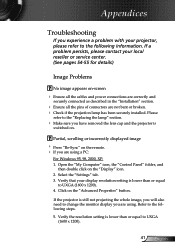
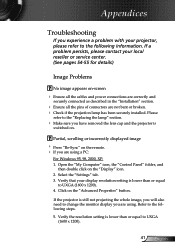
... "Advanced Properties" button. Select the "Settings" tab. 3. If a problem persists, please contact your display resolution setting is still not projecting the whole image, you will also need to the "Replacing the lamp" section.
Make sure you are not bent or broken. Check if the projection lamp has been securely installed. Please
refer to change the...
User's Manual - Page 42
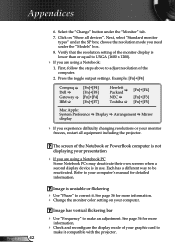
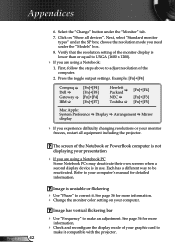
...page 36 for detailed information. Click on your computer's manual for more information. Change the monitor color setting on "Show all equipment including the projector. Image has vertical flickering bar
Use "... different way to UXGA (1600 x 1200).
If you need under the "Models" box.
8. See page 36 for more
information.
Check and reconfigure the display...
User's Manual - Page 43
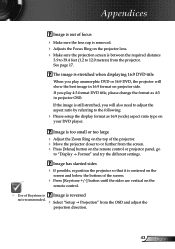
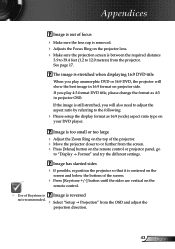
... adjust the aspect ratio by referring to "Display Format" and try the different settings.
If the image is reversed
not recommended. Select "Setup Projection" from the projector. Image has slanted sides
If possible, reposition the projector so that it is centered on the
screen and below the bottom of the...
User's Manual - Page 45
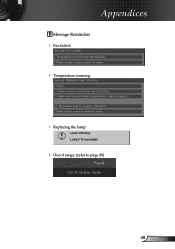
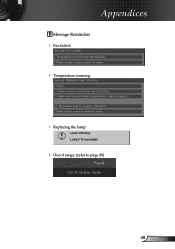
Appendices
Message Reminders Fan failed: Temperature warning:
Replacing the lamp: Out of range: (refer to page 49)
45 English
User's Manual - Page 48
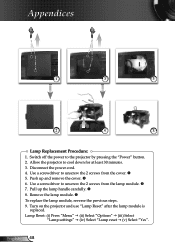
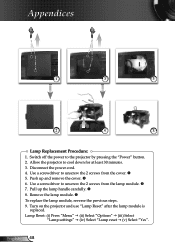
...; 7. English 48 Pull up and remove the cover. 6.
Lamp Reset: (i) Press "Menu" (ii) Select "Options" (iii) Select
"Lamp settings" (iv) Select "Lamp reset (v) Select "Yes". Disconnect the power cord. 4. Turn on the projector and use "Lamp Reset" after the lamp module is
replaced. Use a screwdriver to unscrew the 2 screws from the cover...
User's Manual - Page 52
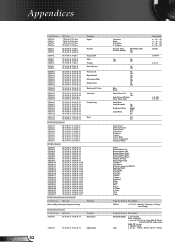
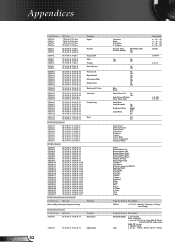
... 31
Lamp Setting
Lamp Hour
~XX109 1
7E 30 30 31 30 39 20 31
Lamp Reminder...projector
232 ASCII Code HEX Code
Function
Projector Return Description
~XX150 1
7E 30 30 31 35 30 20 31
Information
OKabbbbcdddde a: 1/0=On/Off
bbbb: LampHour
c: source 0/1/2/3/4/5/6= None/DVI-D/VGA1/
VGA2/SCART/S-Video/Video
dddd: FW version
e: Ddisplay mode
~XX151 1
7E 30 30 31 35 31 20 31
Model...
Optoma TX728 Reviews
Do you have an experience with the Optoma TX728 that you would like to share?
Earn 750 points for your review!
We have not received any reviews for Optoma yet.
Earn 750 points for your review!
