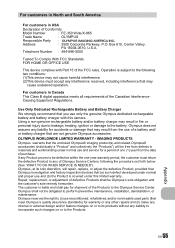Olympus FE 350 - Wide Digital Camera Support and Manuals
Get Help and Manuals for this Olympus item

View All Support Options Below
Free Olympus FE 350 manuals!
Problems with Olympus FE 350?
Ask a Question
Free Olympus FE 350 manuals!
Problems with Olympus FE 350?
Ask a Question
Most Recent Olympus FE 350 Questions
Fe-350 Battery Is Charged, Orange Light Blinks, Screen Black, I Hear It Chime.
(Posted by sscofield 11 years ago)
Screen Whiteout
Hello, My Fe-350 wide, was working perfectly, untill I used it at work to save ID photos on the wor...
Hello, My Fe-350 wide, was working perfectly, untill I used it at work to save ID photos on the wor...
(Posted by suew1958 11 years ago)
Olympus FE 350 Videos
Popular Olympus FE 350 Manual Pages
Olympus FE 350 Reviews
We have not received any reviews for Olympus yet.