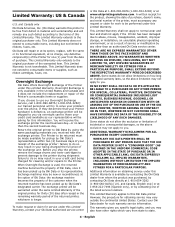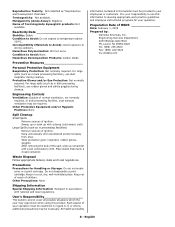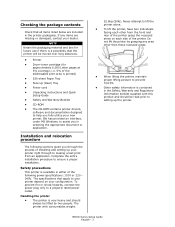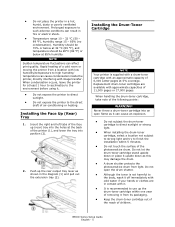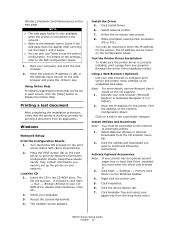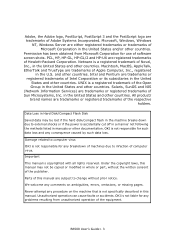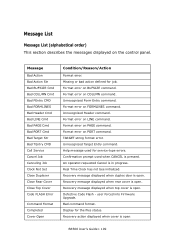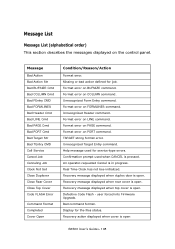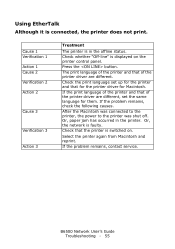Oki B6500 Support and Manuals
Get Help and Manuals for this Oki Data item

Most Recent Oki B6500 Questions
Oki B6500
has ID mismatch error display on led displayHOW ICAN FIX thise errorthank you
has ID mismatch error display on led displayHOW ICAN FIX thise errorthank you
(Posted by mohamed4070 6 years ago)
Service Error 03 Call Service
(Posted by alexandremanfredini 8 years ago)
Error Ros Oki Bt730
Buenos días ayudeme con un error ROS de oki bt 730
Buenos días ayudeme con un error ROS de oki bt 730
(Posted by mrolandito 8 years ago)
How To Refill Okidata B6500
(Posted by hetr 9 years ago)
How To Fix Server Error 03 For Oki B6500
(Posted by Silldi 9 years ago)
Oki B6500 Videos
Popular Oki B6500 Manual Pages
Oki B6500 Reviews
We have not received any reviews for Oki yet.