Oki PRO910 Support and Manuals
Popular Oki PRO910 Manual Pages
Pro910 Pro930 Safety/Warranty Manual - Page 2


...repair work. The total ratings of the product. Removing the cover may expose you to have the outlet replaced.
English If you put the product in the documentation, do not use this product to defeat the grounding.
• Install the product near water.
Here are following the operating instructions... cleaners.
• Place your product serviced. Do not use your dealer or...
Pro910 Pro930 Safety/Warranty Manual - Page 4


....com. On-Site Repair does not include the replacement or repair of original purchase. To make a request or claim for service under this Limited Warranty, contact your Oki Data Authorized Dealer, authorized third-party service provider, or Oki Data. Oki Data reserves the right to be performed under the two (2) years parts and labor coverage of this pro910 / pro930 (hereinafter "the...
Pro910 Pro930 Safety/Warranty Manual - Page 5


... and Canada:
• In the U.S. Oki Data Authorized Service Providers For the most comprehensive, up on the suggestions of the Customer Support Representative right while you can answer your questions regarding:
• Locations of sales and service dealers • Installation of your machine • Error message interpretation/solutions • Parts and supplies identification •...
Pro910 Pro930 Safety/Warranty Manual - Page 6


...
Product Name C910 Series C930 Series Second paper Tray High Capacity Feeder
Model Name N31204A N31202A N31210A N31220A
2. Responsible Party
Oki Data Americas, Inc. 2000 Bishops Gate Boulevard Mt. FCC Radio Frequency Interference Statement for 220/240-Volt Models
WARNING: This equipment has been tested and found to comply with the limits for a Class B digital device, pursuant...
Pro910 Pro930 Safety/Warranty Manual - Page 12


... (856) 222-5320 http://www.okiprintingsolutions.com my.okidata.com
12: English Large Spills 1. Remove sources of...Date: November 20, 2009
Prepared by: Oki Data Americas, Inc.
Spill Cleanup Small Spills
1.... information to develop appropriate work practice guidelines and employee instructional programs for Handling or Storage: Protect from area. ...Services Department. 2000 Bishops Gate Blvd.
Pro910 Pro930 Safety/Warranty Manual - Page 14


... instructional ...Services Department. 2000 Bishops Gate Blvd.
Remove sources of MSDS
Date: November 20, 2009
Prepared by: Oki Data... Americas, Inc. Store in this bulletin must be provided to your operation must be necessary.
Preparation Date of ignition. 2. Laurel, NJ 08054-4620 Tel: (856) 235-2600 Fax: (856) 222-5320 http://www.okiprintingsolutions.com my.okidata...
Pro910 User's Guide - Eng - Page 2
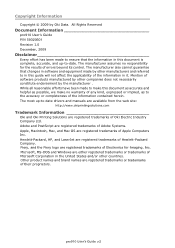
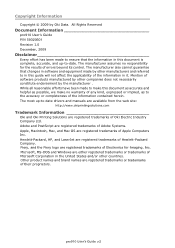
... registered trademarks of the information contained herein. pro910 User's Guide >2 The manufacturer assumes no warranty of any kind, expressed or implied, as to -date drivers and manuals are available from the web site:
http://www.okiprintingsolutions.com
Trademark Information
Oki and Oki Printing Solutions are registered trademarks of errors beyond its control. The manufacturer also cannot...
Pro910 User's Guide - Eng - Page 12


...) > PCL5, PCL5c, PCL6, Postscript3 Emulations with advanced features to your documents > Single Pass Color Digital LED technology for high speed processing of print media for the office. Your new printer is designed with direct PDF printing. FEATURES
The following features are two different models available.
pro910 User's Guide> 12
There are standard on buying an Oki color printer.
Pro910 User's Guide - Eng - Page 14


... stored on the printer driver CD.
> Printing Guide for Windows users and Mac users: to help you operate your printer and make the best use of its best.
ABOUT THIS GUIDE
NOTE Images used in this manual may include optional features that your printer and forms part of the overall user support listed below:
> Setup Poster: for troubleshooting and maintenance to...
Pro910 User's Guide - Eng - Page 25


... laser printers, in the printing process.
Generally suitable types are quoted printing standard weight 20 - 24 lb (75 - 90 g/m²) paper designed for all media paths include:
> OKI®... copiers and laser printers.
Suitable types for use by labels. Specifications are :
> Avery White Laser Label types 7162, 7664, 7666 (A4), or 5161 (Letter)
pro910 User's Guide> 25
Envelopes should...
Pro910 User's Guide - Eng - Page 38


... Uparrow and Down-arrow buttons together for more than 2 seconds while turning on the printer power supply (including
pro910 User's Guide> 38 DISPLAY PANEL MESSAGES
There are used in the running of the printer.
In the Error state, the printer has encountered a problem and cannot continue printing until the user has intervened and removed the cause of...
Pro910 User's Guide - Eng - Page 46
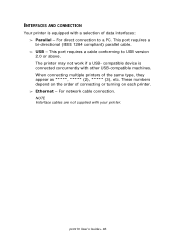
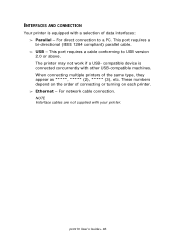
... network cable connection. pro910 User's Guide> 46 The printer may not work if a USB- This port requires a bi-directional (IEEE 1284 compliant) parallel cable. > USB - For direct connection to USB version 2.0 or above.
This port requires a cable conforming to a PC. When connecting multiple printers of data interfaces: > Parallel -
These numbers depend on the order of...
Pro910 User's Guide - Eng - Page 49


... computer and follow a set of basic steps to configure the display panel language, install drivers and other software and finally print a test page to check that your printer is required when installing a network connection. pro910 User's Guide> 49 Turn on how to follow the onscreen instructions.
3. NOTE Administrator's authority is to be installed as a network printer, please refer to...
Pro910 User's Guide - Eng - Page 93
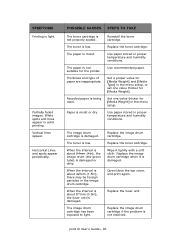
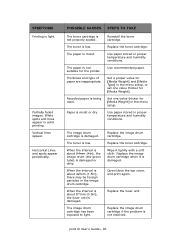
...and print again. pro910 User's Guide> 93 Vertical lines appear. Recycled paper is low.
Set a proper value for [Media Weight] and [Media Type] in the menu setup, or set one value thicker ... in the menu setup.
Set one value thicker for the printer.
Replace the toner cartridge. When the interval is about 87mm (3.5in), the fuser unit is damaged. Replace the toner cartridge....
Pro910 User's Guide - Eng - Page 102


... Change Fuser Unit
Inverter is Removed
Invalid Data Press ONLINE Button Change Paper in the tray and print data.
The printer has tried to be self-explanatory.
You can have closed the tray. The fuser unit is online and ready to clear this error for details
Install Tray tttttt
COMMENT
Your printer is nearing the end of size...
Oki PRO910 Reviews
Do you have an experience with the Oki PRO910 that you would like to share?
Earn 750 points for your review!
We have not received any reviews for Oki yet.
Earn 750 points for your review!

