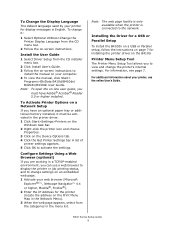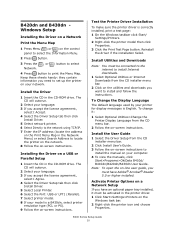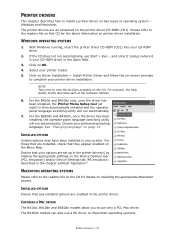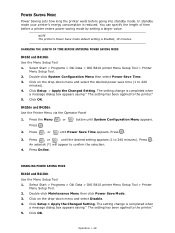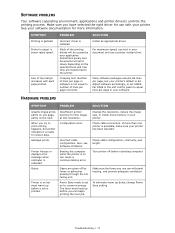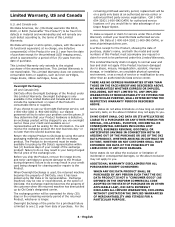Oki B430dn Support and Manuals
Get Help and Manuals for this Oki Data item

Most Recent Oki B430dn Questions
Pilote Imprimante Oki 430dn
(Posted by sebfabien 9 years ago)
Hi Can You Please Tell Me How To Turn Duplex Option Off And On Quickly With Mac
I can't find any way on the Mac of turning off the option.
I can't find any way on the Mac of turning off the option.
(Posted by michaelijohnson 10 years ago)
Double Side Printing
how do i set my printer to print on 1 side only?
how do i set my printer to print on 1 side only?
(Posted by sam51505 11 years ago)
Where Can I Find Oki B430dn Service Manual
(Posted by gmsweb 11 years ago)
Ink All Over The Place - Pages Printing Black On Both Sides
we replaced the ink cartridge with a new one, but ink spilled all over the place and pages printed w...
we replaced the ink cartridge with a new one, but ink spilled all over the place and pages printed w...
(Posted by jenblake 12 years ago)
Popular Oki B430dn Manual Pages
Oki B430dn Reviews
We have not received any reviews for Oki yet.