Oki C532dn Support and Manuals
Popular Oki C532dn Manual Pages
C532dn Safety/Warranty/Regulatory Guide - Page 3


... Limited Warranty, contact your Oki Data Authorized Dealer, authorized third-party service provider, or Oki Data. Following the first year of warranty coverage, the printheads will , for On-Site Repair must be returned to abuse, misuse, misapplication, accident, improper storage, or installation, an unsuitable physical operating environment, or as toner cartridges, image drums, ribbon...
C532dn Safety/Warranty/Regulatory Guide - Page 4


..., including:
• Product news • Manuals • Drivers and utilities • Safety Data Sheets • Searchable knowledge base • and much more! and Canada only
Oki Data is required for the location of commercial software packages. Just take a few minutes setting it up -to-the-minute Oki information specifically for service or support. Be sure to provide assistance...
Wireless LAN Manual - Page 13


... . OK The default factory-set administrator name is "admin" and the password is displayed.
8 Select [Enable], and press . OK The following screen is "999999".
5 Select [Network Menu], and then press . 5 Enter the administrator name and password
and press . Manual connections
If the wireless terminal (computer, tablet, smartphone, etc.) does not support WPS-PBC (push button...
C532 Users Guide - English - Page 8


... the Oki Data web page.
Read when you need more information.
Indicates information that the information in this manual uses screenshots of the machine.
- 8 - Indicates a reference topic. About Symbols
This section describes symbols and their meaning in it. Symbol
Illustration (button name)
Meaning
Indicates a button (button name) on this product. • Setup Guide •...
C532 Users Guide - English - Page 24


... requiring you to set the printer driver. - When the machine is installed
• Setting Additional Tray(s) to a network over Bonjour - For the information of trays after the printer driver is connected to the Windows PCL Printer Driver
1 Click [Start], and then select [Devices and Printers]. 2 Right-click [OKI C532], and then select [OKI C532 PCL6] from [Printer
properties].
3 Select the...
C532 Users Guide - English - Page 35


... Software to a Computer
• For Windows • For Mac OS X Install the printer driver from the drop-down list. 4 Read the license agreement, and then click [Accept]. 5 Read [Environment advice], and then click [Next].
- 35 -
Setting Up
For Windows
Connect the machine and computer via a LAN cable and required information such as
IP address...
C532 Users Guide - English - Page 36


...].
8 Click [Install Optional Software].
2. Installing Software (Advanced Manual)
- 36 - If the [Windows Security Alert] dialog box is installed. • PCL6 Printer Driver Install other software from Custom Install.
The following software is displayed, click [Allow access].
7 Select the model name of the machine and computer, and then click [Next].
Setting Up
Installation starts.
C532 Users Guide - English - Page 48
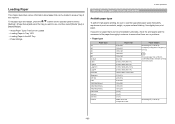
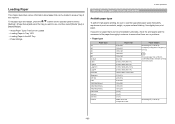
...supported paper types that can be Loaded
3.
Use digital photo print paper.
To set paper that is 148 mm (5.8 inches) wide or narrower, printing becomes slower.
64 to 220 g/m2 (17 to 47 lb) If you print on paper that is not recommended by Oki Data...Tray 1/2/3 • Loading Paper in advance to ensure that there are no problems.
• Paper type
Paper type
A4 A5 A6 B5 B6 B6 Half ...
C532 Users Guide - English - Page 59


Print
For Mac OS X
You can set a paper size, paper tray, and paper weight, and paper type with the printer driver.
1 Open the file to suit your needs.
- 59 - Printing from [Paper Size]. 5 Change the settings on each panel to print. 2 Select [Print] from the [File] menu.
3 Select the machine from [Printer]. 4 Select the paper size from a Computer (Mac OS X)
• For Mac OS X
4.
C532 Users Guide - English - Page 62


Switches between color printing and monochrome printing. Displays the version of Each Printer Driver
• Windows PCL Printer Driver • Windows PS Printer Driver • Mac OS X PS Printer Driver
Windows PCL Printer Driver
• [Setup] Tab
4. About Screens and Functions of the printer driver. Specifies this setting when you want to save toner. Decreases the print ...
C532 Users Guide - English - Page 73


... the use of the products. • Charges for services for problems caused by selecting [Monochrome] or [Grayscale]. If toner lands on the display screen, prepare a replacement toner cartridge. When handling a paper jam or replacing toner cartridges, use extra care when using care not to scatter the toner.
• Use Oki Data genuine consumables to let your clothes, wash with hot...
C532 Users Guide - English - Page 76


... Setup] and set [Status in use of consumables other container, and be displayed.
• Use Oki Data genuine consumables to direct sunlight or strong light (approximately 1,500 lux or more .
- 76 - If you use a new image drum with a new one page at a time). When using the toner cartridge.
• If you continue printing, the message "Install...
C532 Users Guide - English - Page 101
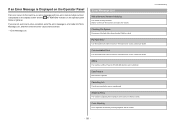
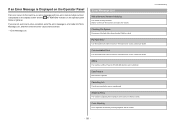
Wait for a while.
The machine is being initialized. Color Adjusting
Color registration and density are not sure how to solve a problem, enter the error message or error code into "Error Message List", and then check the error cause and its solution.
• Error Message List
Error Message List
Wait a Moment. Network Initializing. Checking File System
File system in this machine, an...
C532 Users Guide - English - Page 105


... Sensor Error [COLOR] Error: 540, 541, 542, 543
A toner sensor error has occurred in the indicated tray.Make sure that the cassette does not feed multiple sheets of paper are set the right paper size from the MP tray. Output Tray. Replace with a new one as soon as possible, however.
If the toner cartridge is not installed, install it again.
Replace...
C532 Users Guide - English - Page 107


... USB Device Detected. This machine does not support USB hub. Troubleshooting
Power Off/On
Turn the machine off and on may resolve the problem.
After maintenance or change of color toner.
Enter a password to print.
- 107 - A color print job was deleted due to this machine. Job Rejected. If the same error occurs, contact your administrator for printing.
Enter...
Oki C532dn Reviews
Do you have an experience with the Oki C532dn that you would like to share?
Earn 750 points for your review!
We have not received any reviews for Oki yet.
Earn 750 points for your review!

