Oki M84Pro Support and Manuals
Popular Oki M84Pro Manual Pages
Quick Start Guide - Page 2


... TV reception requiring the operator to take whatever steps necessary to third parties in any errors that may be reproduced or issued to correct the interference. assumes no responsibilities for any form whatsoever without notice. No part of SATO Asia Pacific Pte.
Ltd. Warning : This equipment complies with the requirements in this document...
Quick Start Guide - Page 3


... field simply by the print head that is installed in the printer and can print labels up to 4 MB SRAM or 16 MB Flash ROM). Twinax interface emulates IBM 5224, 5225, 5226 or 4214 printers with a standard Type A BNC connector.
Printer Overview
The SATO M-84PRO Thermal Transfer Printers are complete, high-performance on-site labelling systems. All printer parameters are the allowable...
Quick Start Guide - Page 4


... RS232 Transmit/Receive Setting 11 Printer Set up 12
Troubleshooting 13 Initial Checklist 13 Using the IEEE1284 Parallel Setting 13 Using the RS232C Serial Interface 14 Using the Universal Serial Bus (USB) Interface 15 Using the LAN Ethernet Interface 15 Error Signals 18
M-84PRO Specifications 20
Accessories & Options 22
M-84PRO Quick Guide
Pg 22
Physical SPECIFICATION PHYSICAL Width...
Quick Start Guide - Page 5


... printer warranty. M-84PRO Quick Guide
Pg 21
PRINT-OUTS Vector Fonts
Rotation Graphics
Proportional or Fixed Spacing Font Size 50 x 50 dots to 999 x 999 dots
Helvetica, 10 Font Variations 0º , 90º , 180º , and 270º Rotation Dot addressable, SATO Hex/Binary, BMP or PCX formats
SPECIFICATION CONTROLS AND INDICATORS Power On-Line Label Ribbon Error...
Quick Start Guide - Page 6
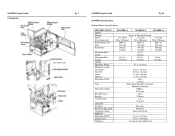
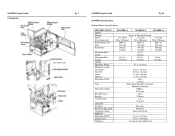
...Guide Components
Pg 3 Label Roll Guide
M-84PRO Quick Guide
Pg 20
M-84PRO Specifications
General Printer Specifications
SPECIFICATION PRINT Method Speed (User Selectable) Print Module (Dot Size) Resolution
Maximum Print Width Maximum Print...125 mm Roll or Fan-Fold Die Cut Labels Thermally Sensitive 0.008 in. 0.21 mm 8.6 in. 220 mm
3 in. 76.2 mm
Movable Movable Sensor Not Used
4.4 in. (111 mm)...
Quick Start Guide - Page 7
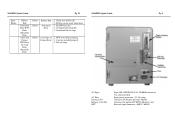
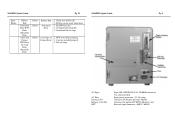
.... Ribbon sensor needs adjustment 1. Use cable provided. Connector for Plug-In Interface Module. External signal connector, AMP 57-60140. Connector for optional PCMCIA Memory Card. Corrupted download file 3. M-84PRO Quick Guide
Pg 19
M-84PRO Quick Guide
Pg 4
Error Blinks
Ribbon End
Download Error R/W
Error Mem Full
Error CopyCard/
Format R/W Error No Card
Error Mem Full
Error...
Quick Start Guide - Page 8


...
RS232 Framing
Error
Buffer Overflow
1. Open the Print Head Assembly by swinging it up and to rear of the printer. Remove the Label Roll Guide. Card not formatted 2. Head not latched 2.
RS232 parameter mismatch
1. RS232 parameter
1. No Paper 2. Head latch switch bad 1. Paper incorrectly loaded Cutter sensor dirty 1. No card recognized
1. Sensor DSW setting 3. Open the...
Quick Start Guide - Page 9


... Check the individual protocol troubleshooting sections provided with the command SET NETWARE DISABLED.
2. Pass the labels (printing side up OK, but you can be wound facein. Feed the labels under the Label Guide, under the Label Guide and through the Sensor Assembly.
8. M-84PRO Quick Guide
Pg 17
M-84PRO Quick Guide
Pg 6
Intermittent Problems If the print server and the printer start up...
Quick Start Guide - Page 10


... intermittent printer problems. Adjust the outside edge of the printer until it is the default setting for loading instructions.
14. If you have a hub or multiport repeater, verify that the cable between the print server and the host computer, make sure that the device is good by rotating the black Head Latch towards the front of the label...
Quick Start Guide - Page 11


...6. From the Hex Dump, if you get printer output, try setting switch 1 to
SATO-USB device. 5. Consult the Windows Troubleshooting guide or contact technical support for incoming data.
7. Using the LAN Ethernet Interface
Printer Does Not Come Up Ready If you cannot print to the Ribbon Rewind Spindle following :
1. If you cannot print, the problem could be one of the following :
1. There...
Quick Start Guide - Page 12


... undamaged part of possible damage on printing with the A and Z commands? Send your print formats carefully to avoid using the area of the print head. M-84PRO Quick Guide
Pg 9
M-84PRO Quick Guide
Pg 14
7. It is now listening for obvious errors in the printer? While checking the Hex Dump printout, if you can analyze and troubleshoot the data stream.
8. If the labels...
Quick Start Guide - Page 13


Does the Parallel interface cable used to set the printer operating parameters and to indicate the status of the printer to the operator. If so, make sure you 've included all printer command codes are sending data out the correct port. 4. This may mean the
Print Head Assembly or the Label Hold-Down is ONLINE. Verify that can also be one...
Quick Start Guide - Page 14


.... Hex Dump Selection (DSW2-4) - Selects Hex Dump mode. Firmware Download (DSW2-6) - For emulating earlier series software commands.
M-84PRO Quick Guide
Pg 12
Printer Set Up Print Mode Selection (DSW2-1) -
Backfeed is used to set :
• Thermal transfer or direct thermal mode • Label sensor enable/disable • Head check mode • Hex dump mode • Single Job...
Oki M84Pro Reviews
Do you have an experience with the Oki M84Pro that you would like to share?
Earn 750 points for your review!
We have not received any reviews for Oki yet.
Earn 750 points for your review!

