Oki C711dn Support and Manuals
Popular Oki C711dn Manual Pages
PrintSuperVision Configuration Guide - Page 7


... that better support various size organizations. • The Professional Edition is designed to the Enterprise Edition without loss of data. The professional edition also offers the choice to install a single-... Upgrades can be easily performed from older versions of Windows XP, Vista and Windows Server 2000/2003. Note Upgrading from any browser-enabled device.
It is generally installed on...
PrintSuperVision Configuration Guide - Page 15


... authentication, indicate the appropriate username and password in the fields provided. Test the email connection by clicking the Test button. If an email is recommended, but you would like more frequent updates reported from the set up menu and select whether the PSV Services should start automatically, manually or are not successfully sent using SSL...
PrintSuperVision Configuration Guide - Page 48


... configuration by using the parameters from the drop down menu. Select the devices that allow for making paper source settings and the other sample Group Configuration template changes a web server password on a specific Oki monochrome printer. To use Group Configuration 1. Select the Target Group of similar devices. Make desired configuration changes and click Apply. Select...
PrintSuperVision Configuration Guide - Page 66


... Report option remotely on some devices by clicking on the Enable Usage Report Feature. Select Export Printers Data from the main menu. 2. Select a group of the Color/Mono Pages Report events. Exporting Properties and Attributes
The Export Printers Data option allows you to save all devices PSV monitors. Select the desired format for the attribute...
C610, C711 User's Guide (English) - Page 28
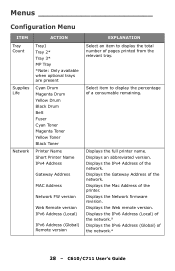
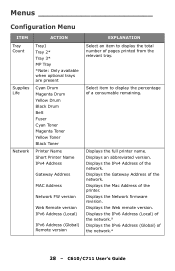
... the relevant tray.
C610/C711 User's Guide Displays the full printer name. Menus
Configuration Menu
ITEM Tray Count
Supplies Life
Network
ACTION
Tray1 Tray 2* Tray 3* MP Tray *Note: Only available when optional trays are present Cyan Drum Magenta Drum Yellow Drum Black Drum Belt Fuser Cyan Toner Magenta Toner Yellow Toner Black Toner Printer Name Short Printer Name IPv4 Address
Gateway...
C610, C711 User's Guide (English) - Page 35


... Time Default: 10
Clearable Warning Default: ONLINE
Auto Continue Default: Off Manual Timeout Default: 60
Wait Timeout Default: 40
Low Toner Default: Continue
Jam Recovery Default: On
Error Report Default: Off
Print Position Adjust Default: 0.00
EXPLANATION
Note: only present if option installed
Select from Continue/Stop. Select by scroll and Enter button.
Select...
C610, C711 User's Guide (English) - Page 46
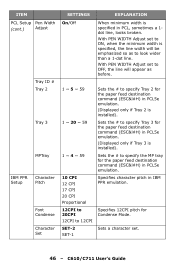
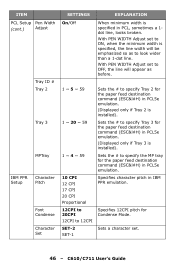
C610/C711 User's Guide ITEM
PCL Setup Pen Width
(cont.)
Adjust
Tray ID # Tray 2
Tray 3
MPTray
IBM PPR Character
Setup
Pitch
Font Condense
Character Set
SETTINGS On/Off
EXPLANATION
When minimum width is specified, the line width will appear as to look wider than a 1-dot line. With PEN WIDTH Adjust set to OFF, the line will be emphasized...
C610, C711 User's Guide (English) - Page 73
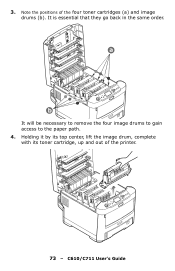
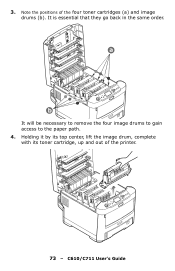
3. Note the positions of the printer.
73 -
Holding it by its top center, lift the image drum, complete with its toner cartridge, up and out of the four toner cartridges (a) and image drums (b). C610/C711 User's Guide a
b
It will be necessary to remove the four image drums to gain access to the paper path. 4. It is essential that they go back in the same order.
C610, C711 User's Guide (English) - Page 86
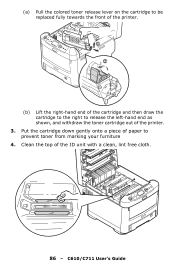
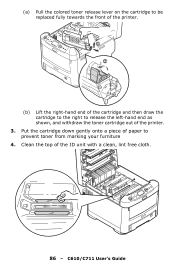
(a) Pull the colored toner release lever on the cartridge to be replaced fully towards the front of the printer.
2b 2a
(b) Lift the right-hand end of the cartridge and then draw the cartridge to the right to prevent toner from marking your furniture
4. Clean the top of the printer.
3. C610/C711 User's Guide Put the cartridge down gently...
C610, C711 User's Guide (English) - Page 92
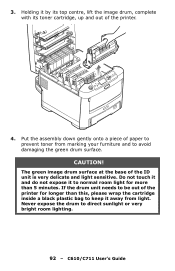
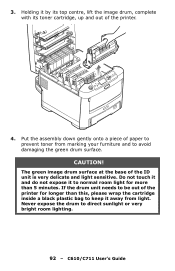
Holding it by its top centre, lift the image drum, complete with its toner cartridge, up and out of the ID unit is very delicate and light sensitive.
C610/C711 User's Guide The green image drum surface at the base of the printer.
4. 3. Do not touch it and do not expose it away from marking your furniture...
C610, C711 User's Guide (English) - Page 94
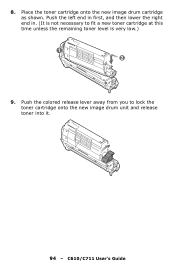
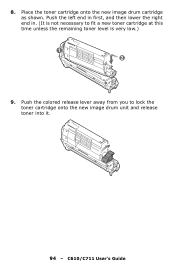
Push the colored release lever away from you to fit a new toner cartridge at this time unless the remaining toner level is very low.)
1 2
9. C610/C711 User's Guide Push the left end in first, and then lower the right end in. (It is not necessary to lock the toner cartridge onto the new image drum unit and release...
C610, C711 User's Guide (English) - Page 100
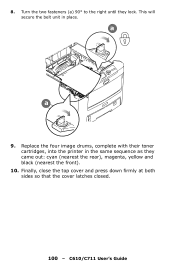
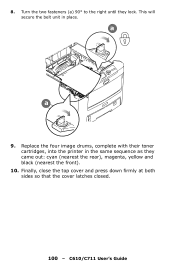
... the two fasteners (a) 90° to the right until they came out: cyan (nearest the rear), magenta, yellow and black (nearest the front).
10.
a
a
9. C610/C711 User's Guide Replace the four image drums, complete with their toner cartridges, into the printer in place. 8. This will secure the belt unit in the same sequence as they lock.
C610/C711 Software Setup Guide (English, Fran栩s, Espa?ol, Portugu鱩 - Page 4


.... 4 To view the manuals, click Start ->All
Programs ->OkiData ->C610/C711 User Guide.
Test the Printer Driver Installation To make sure the printer driver is correctly installed, print a page from the CD installer menu bar.
2 Click Install User's Guide. 3 Follow the on-screen instructions to Installable Options and select options;
C610/C711 Setup Guide 4
Reinstall the driver if the...
C610/C711 Software Setup Guide (English, Fran栩s, Espa?ol, Portugu鱩 - Page 5


... you are using USB, select OKI
USB and disregard step 4. 4 Enter the printer's IP address. 5 Select the printer model.
Click Install. Windows: Parallel Connection Setup
Follow the instructions for USB Setup.
Add the Printer 1 Run the Print Center or Print Setup
Utility.
C610/C711 Setup Guide 5 Install Documentation
Note: To open the on-line manuals, you must be connected to...
C711 Handy Reference (English, Fran栩s, Espa?ol, Portugu鱩 - Page 17


... advanced out of the top of the various color toner cartridges.
2. Do not touch the green image drum surface or expose it to draw it . Open the top cover.
Note the location of the printer, grip it and pull gently to light for more than 5 minutes.
17 • C711 • English Clearing Media Jams (cont...
Oki C711dn Reviews
Do you have an experience with the Oki C711dn that you would like to share?
Earn 750 points for your review!
We have not received any reviews for Oki yet.
Earn 750 points for your review!

