Oki B420dn Support and Manuals
Most Recent Oki B420dn Questions
How To Purge Memory On Okib420dn Printer
Please advise how to purge the memory on the OKI B420DN -- as printer is showing a memory overload.
Please advise how to purge the memory on the OKI B420DN -- as printer is showing a memory overload.
(Posted by jillsphillips 10 years ago)
Popular Oki B420dn Manual Pages
PrintSuperVision Configuration Guide - Page 7


... supports 32 and 64-bit versions of PrintSuperVision to version 3.6 or from the Single-user Easy Configuration Option to the standard Professional Edition requires re-running the PSV Setup ...Upgrades can be easily performed from older versions of Windows XP, Vista and Windows Server 2000/2003. It is generally installed on a XP or Vista class Windows laptop or desktop that better support...
PrintSuperVision Configuration Guide - Page 15


... uses a SMTP library from the set up menu and select whether the PSV Services should start automatically, manually or are disabled. 7. Permits streaming. Content of email is saved as a file attached to an email message Method 1 is recommended, but you would like more frequent updates reported from .NET 1.1 • Method 4 - Finally, another added convenience...
B410/B420/B430 Setup Guide (e,f,s,p) - Page 7


... be activated in the CD-ROM drive. Install the User Guide
1 Select Driver Setup from the Menu bar
then click Install Driver. 5 Select Local printer. 6 Select the Port: USB or LPT1 (Parallel) 7 Select B410. 8 Follow the on -screen instructions. You can be connected to the Internet to
install the manual on -screen instructions. The settings are grouped into categories or "menus" such...
B410/B420/B430 Setup Guide (e,f,s,p) - Page 9
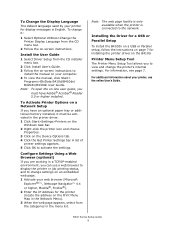
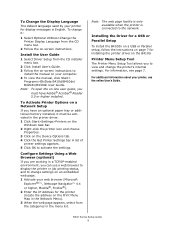
... the manual, click Start>
Programs>OkiData B410d/B410dn/ B420dn/B430dn User Guide. Printer Menu Setup Tool
The Printer Menu Setup Tool allows you can use a web browser to display the printer or job printing status, and to change the printer's internal settings.
Installing the Driver for a USB or Parallel Setup
To install the B410dn on a USB or Parallel setup, follow the instructions on...
B410/B420/B430 Setup Guide (e,f,s,p) - Page 10
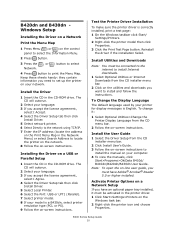
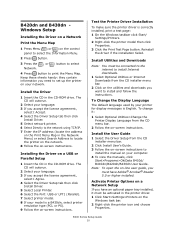
... Start>Settings>Printers on -screen instructions. Install the User Guide
1 Select the Driver Setup from the CD installer menu bar.
2 Click Install User's Guide. 3 Follow the on-screen instructions to
install the manual on your printer for display messages is English. To Change the Display Language
The default language used by your computer. 4 To view the manuals, click
Start>Programs>OkiData...
B410/B420/B430 Setup Guide (e,f,s,p) - Page 11


...installed,
follow the installation instructions provided with it. The installer
will automatically install the language selected in the menu list.
B400 Series Setup Guide 11 Configure Settings Using a Web Browser (optional)
If you are working in a TCP/IP-enabled environment, you are using USB, select OKI USB and disregard step 3.
5 Enter the printer's IP address (B410dn/ B420dn/B430dn models...
B410//B420/B430 User Guide (English) - Page 4


... 69
Troubleshooting 70 Status and error messages 70 Paper Jams 70 Input jam 71 Feed jam or exit jam 71 Print quality problems 74 Paper feed problems 76 Software problems 77 Hardware problems 77
Installing options 78 Installing options order numbers 78 Installation procedure 78
Specifications 79 General 79 Paper and tray information 81 Notes/symbols/terms 83
Service and Support 84...
B410//B420/B430 User Guide (English) - Page 7


... part of the overall user support listed below: > Quick Setup Poster: easy to follow graphical instructions for quick printer setup. > Setup Guide: more than one printer as your printing needs evolve. > Installation Guides: accompany consumable items and optional accessories to describe how to install them. > Online Help: online information associated with the printer driver and the Menu Setup...
B410//B420/B430 User Guide (English) - Page 13


...The LED indicators blink when the printer has reset to control and change the various printer settings. The Operator Panel Language Setup Wizard will run automatically when
you install the printer driver. This Printer Menu Setup Tool is then automatically installed. PRINTER MENU SETUP TOOL
After installing the printer driver software onto your printer for display messages and for report...
B410//B420/B430 User Guide (English) - Page 37
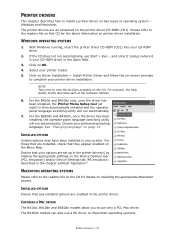
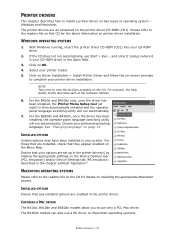
... Options tab (PCL emulation) and/or Device Settings tab (PS emulation) described in your printer model. 5. The B430dn models can also use a PS driver on page 13. Windows and Macintosh. MACINTOSH OPERATING SYSTEMS
Please refer to use Start > Run... For the B420dn and B430dn, once the driver has been installed, the operator panel language switching utility will run...
B410//B420/B430 User Guide (English) - Page 39


... the printer twice. A single on page 50. Paper size should also be selected, such as a set them .
6. You can also click on one side of your preferred tray.
3. Your printer allows you to carry out manual duplex printing.
5. Under manual 2-sided Printing you need them individually each time you can choose from auto or manual. Setup tab...
B410//B420/B430 User Guide (English) - Page 75


... print. Distorted print.
Replace image drum and toner.
Is paper meant for laser printers? LED array is dirty.
Install new toner cartridge.
High humidity.
Replace toner cartridge.
Contact service.
Generate cleaning page. Faded print. Replace toner cartridge. toner dropped inside printer or image drum problem. Contact service. Replace toner cartridge.
Print is...
B410//B420/B430 User Guide (English) - Page 77
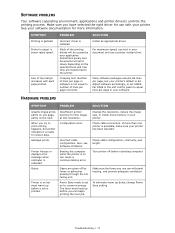
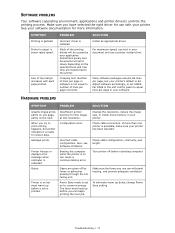
.... HARDWARE PROBLEMS
SYMPTOM
PROBLEM
SOLUTION
Graphic image prints partly on the selected fonts and how they are given off before rebooting computer.
Turn printer off by your printer. Troubleshooting > 77 Printer's output is installed.
Sometimes purely text documents will be caused by forms or adhesives passing through the hot fusing unit.
Install an appropriate driver...
B410, B420, B430 Series Safety, Warranty, Regulatory Information (E,F,S,P) - Page 4
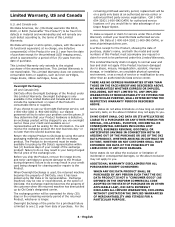
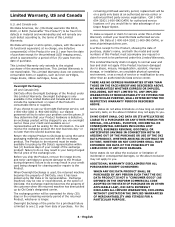
... allow limitations on a parts only basis at no later than an authorized Oki Data service center. Before you would like to solve your Product hardware is longer.
If they determine that your problem over the phone. You will be warranted for authorized service locations or if you ship the Product, remove the image drums and toner cartridges...
B410, B420, B430 Series Safety, Warranty, Regulatory Information (E,F,S,P) - Page 5
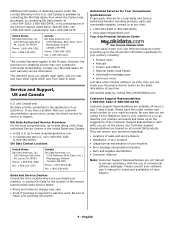
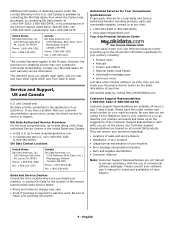
... packages. Contact your software user's manual for your machine • Error message interpretation/solutions • Parts and supplies identification • Consumer relations
Note: Customer Support Representatives are not trained to www.okiprintingsolutions.com. • In Canada and the U.S., call 1-800-654-3282
(1-800-OKI-DATA). Service and Support, US and Canada
U.S. Laurel, NJ...
Oki B420dn Reviews
Do you have an experience with the Oki B420dn that you would like to share?
Earn 750 points for your review!
We have not received any reviews for Oki yet.
Earn 750 points for your review!

