Oki B420dn-Black Support and Manuals
Get Help and Manuals for this Oki Data item
This item is in your list!

View All Support Options Below
Free Oki B420dn-Black manuals!
Problems with Oki B420dn-Black?
Ask a Question
Free Oki B420dn-Black manuals!
Problems with Oki B420dn-Black?
Ask a Question
Popular Oki B420dn-Black Manual Pages
PrintSuperVision Configuration Guide - Page 15


... would like more frequent updates reported from the set up menu and select whether the PSV Services should start and stop the PrintSuperVision Service from your settings. 9. Permits streaming. Add...the TLS/SSL checkbox if your email server requires authentication, indicate the appropriate username and password in minutes) for PSV to wait to save your print/copy devices. Indicate the ...
B410/B420/B430 Setup Guide (e,f,s,p) - Page 7


... optional memory is installed,
follow the on -screen instructions to install and follow the installation instructions provided with the memory card. Printer Menu Setup Tool
The Printer Menu Setup Tool allows you
must be activated in the printer driver or your computer. 4 To view the manual, click Start>
Programs>OkiData B410d/B410dn/ B420dn/B430dn User Guide. Note: The settings in the CD...
B410/B420/B430 Setup Guide (e,f,s,p) - Page 9
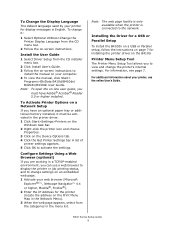
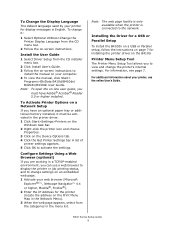
... your computer. 4 To view the manual, click Start>
Programs>OkiData B410d/B410dn/ B420dn/B430dn User Guide. Install the User Guide
1 Select Driver Setup from the CD menu bar.
2 Follow the on your printer, see page 7. A list of
printer settings appears. 5 Click OK to
install the manual on -screen instructions.
Printer Menu Setup Tool
The Printer Menu Setup Tool allows you
must be...
B410/B420/B430 Setup Guide (e,f,s,p) - Page 10
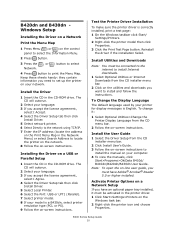
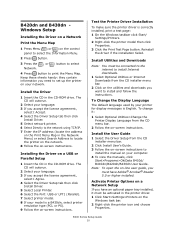
... Start>Settings>Printers on -screen instructions. Activate Printer Options on a USB or
Parallel Setup
1 Insert the CD in the CD-ROM drive.
Test the Printer Driver Installation
To make sure the printer driver is English. Install the Driver
1 Insert the CD in the CD-ROM drive. Reinstall
the driver if the installation failed.
B420dn and B430dn Windows Setup
Installing the Driver on...
B410/B420/B430 Setup Guide (e,f,s,p) - Page 11


...'s IP address (B410dn/ B420dn/B430dn models).
6 Quit the Print Center. The installer
will automatically install the language selected in the CD-ROM drive. 3 Double-click the CD icon that appears on
the desktop. 4 Open the MAC folder. 5 Open the OSX folder. 6 Open the Driver Installer folder. 7 Open the Multilingual folder.
B400 Series Setup Guide 11 Activate Printer Options...
B410//B420/B430 User Guide (English) - Page 4


... 69
Troubleshooting 70 Status and error messages 70 Paper Jams 70 Input jam 71 Feed jam or exit jam 71 Print quality problems 74 Paper feed problems 76 Software problems 77 Hardware problems 77
Installing options 78 Installing options order numbers 78 Installation procedure 78
Specifications 79 General 79 Paper and tray information 81 Notes/symbols/terms 83
Service and Support 84...
B410//B420/B430 User Guide (English) - Page 37
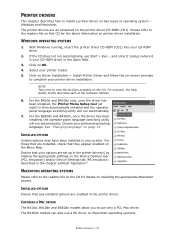
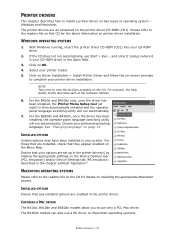
... chapter describes how to install a printer driver on page 13. The printer drivers are installed, check that your printer driver installation. CHOOSING A MAC DRIVER
The B410d, B410dn and B420dn models allow you to the readme file on the CD for the latest information on the printer driver CD-ROM (CD1). For those that any installed options are set up in the printer...
B410//B420/B430 User Guide (English) - Page 39


... Printing, you can also click on -screen button restores the default settings. Under manual 2-sided Printing you can choose the source of a sheet only or to select your document (unless you have the optional second paper tray installed) or the Multi Purpose Tray (B420dn, B430dn).
You can recall them as the page size of...
B410//B420/B430 User Guide (English) - Page 75


...black lines.
Replace toner cartridge.
Change darkness setting. Pages curl excessively. Install paper print side down in tray. (Note arrow on paper package).
LED array is light/ blurred.
Paper path, lamp assembly, or fusing unit problem. Toner low. Bold characters and dark lines are smeared.
Turn paper over in tray. Troubleshooting > 75
Fuzzy print. Contact service...
PrintSuperVision 4.0 User Guide - Page 22
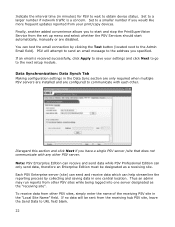
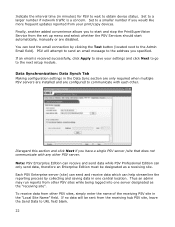
... received successfully, click Apply to the next setup module. Set to obtain device status. Each PSV Enterprise server...updates reported from the set up menu and select whether the PSV Services should start and stop the PrintSuperVision Service from your settings and click Next to go to save your print/copy devices.
Set to a smaller number if you to start automatically, manually...
PrintSuperVision 4.0 User Guide - Page 178
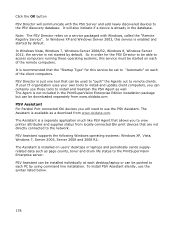
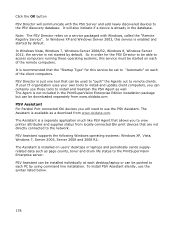
... operating systems, this service is not included in the PrintSuperVision Enterprise Edition installation package but can certainly use those tools to install and maintain the PSV Agent as a download from locally connected Oki print devices that can be used to "push" the Agents out to the PrintSuperVision Enterprise server.
PSV Assistant supports the following Windows...
PrintSuperVision 4.0 User Guide - Page 186
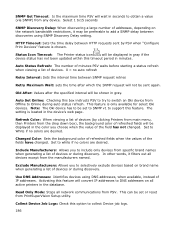
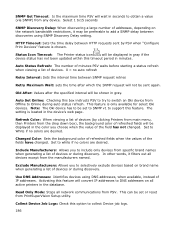
...instructs PSV to try to white if no colors are desired. HTTP Timeout: Sets...Set to switch an Oki device from PrintSuperVision Setup utility. Use DNS Addresses: Identifies devices using SNMP Discovery Delay setting...status has not been updated within this feature. Status...support this timeout period in minutes. In other words, it may be preferable to Online during discovery. This can be set...
PrintSuperVision 4.0 User Guide - Page 192


... (i.e. Clicking the Send button starts the upgrade. Firmware Upgrade The tool provides a visual indication of ...service, and will be able to handle parallel connections Enable IP Filtering: Available only if "Firmware...updated at once. This is first checked". The log includes details such as the size of print document, total number of bytes sent, and total time of files to B6500 model...
smart PrintSuperVision Users Manual - Page 12
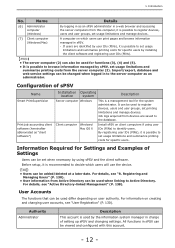
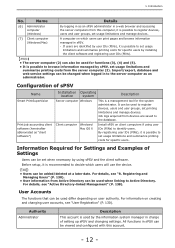
...This account is possible to set usage
limitations and summarize printing costs for specific users. 1. It can be used to Active Directory. Client computer Windows/ Mac OS X
Install sPSV on user authority.... sPSV. -
All functions in to the database. Import/export, database and web service settings can be changed when logged in sPSV can be viewed and configured with this computer...
smart PrintSuperVision Users Manual - Page 222
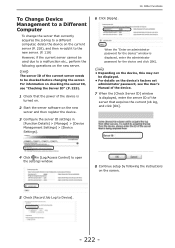
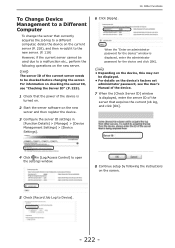
...Configure the server ID settings in [Log/Access Control] to open the settings window.
8 C ontinue setup by following operations on the device's factory set administrator password, see "Checking the ...instructions on the screen.
5 Check [Record Job Log to be displayed.
• For details on the new server. Note
The server ID of the device is displayed, enter the administrator password...
Oki B420dn-Black Reviews
Do you have an experience with the Oki B420dn-Black that you would like to share?
Earn 750 points for your review!
We have not received any reviews for Oki yet.
Earn 750 points for your review!
