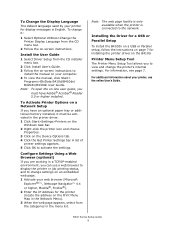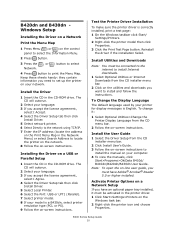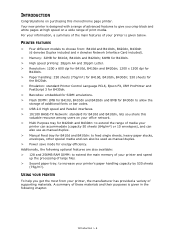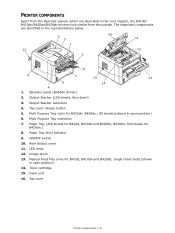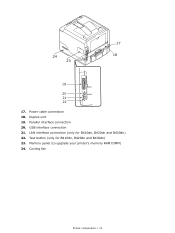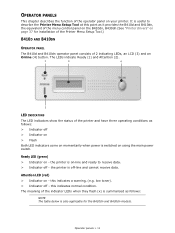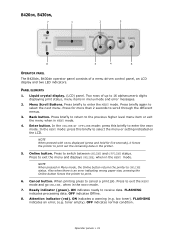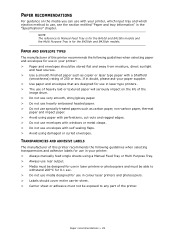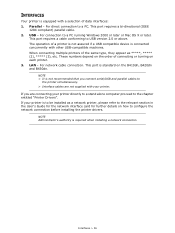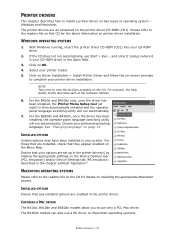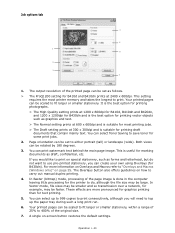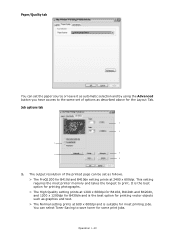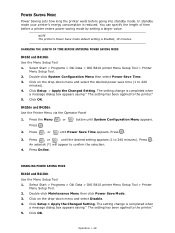Oki B420dn Support Question
Find answers below for this question about Oki B420dn.Need a Oki B420dn manual? We have 8 online manuals for this item!
Question posted by jillsphillips on January 8th, 2014
How To Purge Memory On Okib420dn Printer
Please advise how to purge the memory on the OKI B420DN -- as printer is showing a memory overload.
Current Answers
Answer #1: Posted by Anonymous-116659 on January 9th, 2014 5:26 AM
Hello. I am an Oki Data helpdesk technician from Oki Data America's
The memory overload error may be caused by the document you are attempting to print. I recommend you to power off the printer, wait 10 seconds and then power the printer back on. Power cycling the printer will clear the memory.
If you need further assistance or have any questions, please contact our technical support number at 1-800-654-3282 available 24/7. You can also send email request's to our email support address at [email protected]
The memory overload error may be caused by the document you are attempting to print. I recommend you to power off the printer, wait 10 seconds and then power the printer back on. Power cycling the printer will clear the memory.
If you need further assistance or have any questions, please contact our technical support number at 1-800-654-3282 available 24/7. You can also send email request's to our email support address at [email protected]
Related Oki B420dn Manual Pages
Similar Questions
The Printer Show The Nex Message: Call Service : 069 Error, And Dont Print.
show a led red flash .. press button back + ok + arrow down while turn-on ...an nothing the problem ...
show a led red flash .. press button back + ok + arrow down while turn-on ...an nothing the problem ...
(Posted by frurriola4531 9 years ago)
My B4400 Oki Printer Shows Top Open And Will Not Print The Top Is Closed I
I have sure all doods and top are closed have checked every thing several what next
I have sure all doods and top are closed have checked every thing several what next
(Posted by mbrr 10 years ago)
Toner Cartridge
Error 547: Improper Lock Lever Position.
Printer shows Error 547. OKI B431d is new. Just about 200 Prints. What to do? Please answer in Ge...
Printer shows Error 547. OKI B431d is new. Just about 200 Prints. What to do? Please answer in Ge...
(Posted by JDK 11 years ago)
Printer Shows Error Reboot Printer Error Code 010-349. Attention Light Blinking
(Posted by dham3871 11 years ago)
Reset Oki B431dn Toner
On various sites the steps to reset are listed but my printer shows "nvram parameters" as an option,...
On various sites the steps to reset are listed but my printer shows "nvram parameters" as an option,...
(Posted by drhiramortega 12 years ago)