Oki B6500 Support Question
Find answers below for this question about Oki B6500.Need a Oki B6500 manual? We have 23 online manuals for this item!
Question posted by mohamed4070 on November 26th, 2017
Oki B6500
has ID mismatch error display on led displayHOW ICAN FIX thise errorthank you
Current Answers
Related Oki B6500 Manual Pages
B6500 Safety, Warranty, and Regulatory Information (English, Fran栩s, Espa?ol. Portugu鱩 - Page 4
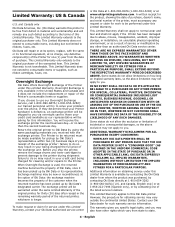
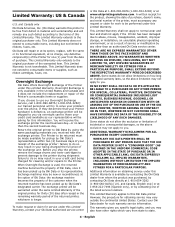
... AND FITNESS FOR A PARTICULAR PURPOSE. This Limited Warranty applies to the original purchaser only. and Canada only
Oki Data Americas, Inc. (Oki Data) warrants this printer to do not allow the exclusion or limitation of the printer, must be warranted under this Limited Warranty. This Limited Warranty is used, the returned machine becomes the...
B6500 Safety, Warranty, and Regulatory Information (English, Fran栩s, Espa?ol. Portugu鱩 - Page 6


...energy efficiency. Product Identification
Product Name: B6500 Series Model No.: JER-6 and JEB-6 2.
Industry Canada (IC)
Radio Interference Statement This Oki Data apparatus complies with the Class ...Regulatory Information
ENERGY STAR®: B6500dn and B6500dtn Printers
As an ENERGY STAR Partner, Oki Data has determined that the printer does not emit hazardous laser radiation.
Department of...
B6500 Safety, Warranty, and Regulatory Information (English, Fran栩s, Espa?ol. Portugu鱩 - Page 7


... while a slight degree of toner on skin or clothing can easily be functionally suitable for Oki equipment. English Seek medical attention.
Amorphous Silica (1-5% by weight)
CAS#: Not available OSHA...Material Safety Data Sheet (MSDS N° 58376901)
for B6500 Series Drum/Toner Cartridges
For more respirable than commercially available Oki toner, and would not be removed with water and give...
Guide: Setup, B6500 (E/F/S/P) - Page 3
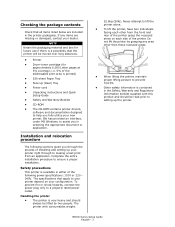
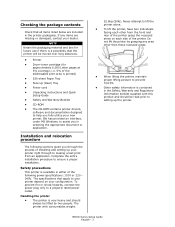
...Oki has provided an interface, under MS Windows, to making a test print from the front and rear of the printer. Do not lift the printer by two people. The specifications that the printer will be moved over long distances.
• Printer... specifications: 110V or 220 - 240V.
B6500 Series Setup Guide English - 3
Safety precautions This printer is very heavy and should be lifted ...
Guide: Setup, B6500 (E/F/S/P) - Page 9
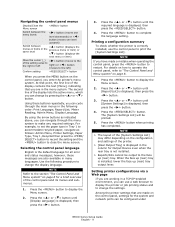
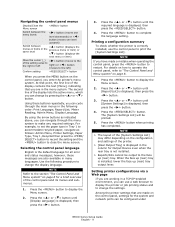
...printer is correctly installed, use a web browser to display the printer or job printing status and to change the settings. The [System Settings List] will be configured under
B6500...is displayed, ...printer's menu system.
Display Language. Navigating the control panel menus
Display...displayed, then press the button.
4. Press the < > or < > button until the required language is displayed...
Guide: Setup, B6500 (E/F/S/P) - Page 11


...Printers (and Faxes) on the desktop.
4. Macintosh
Install Printer Driver 1. Open the MAC folder (OSX or OS9).
5. The Installer displays with the printer in the CD-ROM drive. Select any program. Select OKI USB, OKI...the CD supplied with the driver pre-selected.
6. Add the Printer 1. Enter the printer's IP address.
5. B6500 Series Setup Guide English - 11 Select your CDROM drive, ...
Guide: User's, B6500 Series (American English) - Page 2
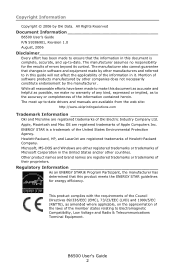
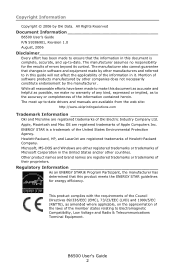
...where applicable, on the approximation of the laws of errors beyond its control. Regulatory Information
As an ENERGY STAR&#... is a trademark of Hewlett-Packard Company. CE.jpg
B6500 User's Guide 2 While all reasonable efforts have been made...Oki and Microline are registered trademarks of software products manufactured by other companies does not necessarily constitute endorsement by Oki ...
Guide: User's, B6500 Series (American English) - Page 3
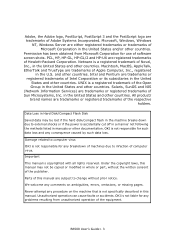
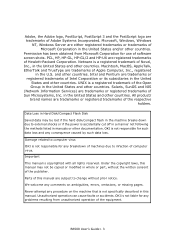
... are trademarks or registered trademarks of Sun Microsystems, Inc. Never attempt any procedure on ambiguities, errors, omissions, or missing pages.
PCL, HP, HP-GL, HP-GL/2 and HP-UX ... in the U.S. Important
This manual is not liable for use of software screen shots.
B6500 User's Guide> 3 OKI is copyrighted with all rights reserved. Under the copyright laws, this manual. Adobe, the...
Guide: User's, B6500 Series (American English) - Page 6


...low power mode start time is on and not operated for this program.
B6500 User's Guide> 6 NOTE The sleep mode feature in this mode the ... encourages the following product features. In this machine saves further power consumption than the low power mode. OKI confirms this printer satisfies the requirements for a certain period of time.
Low Power Mode Feature
This product has a power...
Guide: User's, B6500 Series (American English) - Page 15


... is in the memory of this printer or information saved in the process of the printer to fix it.
Important: • If error message is not processing any data. Press the power switch to the position to switch the power off the printer power when printing is unavailable during this display changes to a paper jam. •...
Guide: User's, B6500 Series (American English) - Page 36
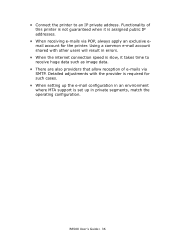
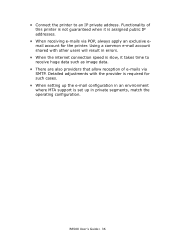
... POP, always apply an exclusive email account for the printer.
B6500 User's Guide> 36 Using a common e-mail account shared with the provider is required for such cases.
• When setting up the e-mail configuration in an environment where MTA support is set up in errors.
• When the internet connection speed is slow...
Guide: User's, B6500 Series (American English) - Page 44


...selection, an error message prompting for printing will cause machine failure. This section explains how to display the Menu screen. Press the button to set it on the printer driver, depending ...] in trays 1 to set the size on the paper size.
B6500 User's Guide> 44 You can configure the printer not to display this message but to automatically select a nearest or larger paper size of...
Guide: User's, B6500 Series (American English) - Page 47


... button moves down the menu list. B6500 User's Guide> 47 Name
Description
button
button
indicator LCD display
indicator
Press to move to print the menu map. Press to the menu operation. Once in the printer. When the light is on , the printer is located on the front of the printer (Figure below), and contains the...
Guide: User's, B6500 Series (American English) - Page 100


...for the printer driver.
Follow the message to exit the menu setting mode. When the printer driver is not blinking or on the control panel?
Check the displayed message and rectify the error.
Install...an error message displayed on . Print job sent but the light of the following display status: "Off-line" Press the button to [1200dpi] on the control panel and then print again. Fix ...
Guide: User's, B6500 Series (American English) - Page 110


... Fuser Failure ID Mismatch Initializing Insert Tray Install/Reset Load Paper Load Paper Tray 1 Load Paper Tray 2 Load Paper Tray 3 Load Paper Tray 4 Lower Switch Main Motor Fail Maintenance Reqd
Misfeed Jam
Condition/Reason/Action
Error message displayed when unformatted disk is required (replace fuser/rollers/etc.) Paper jam detected inside the printer. Duplex Unit...
B6500 Network Guide - Page 50


... linked by a router or a gateway.
Connect the printer directly to print (Network Error)
- Unable to print (Network Error)
Check whether or not the printer is switched on the printer. Unable to print (Network Error)
Check with TCP/IP.
Unable to the network connecting the computer.
Status Display Verification Action
The printer is used with the system administrator of...
Guide: User's, B6500 (English) - Page 46


... map.
When the light is on the front of the printer (Figure below), and contains the display (LCD), indicators, and push buttons that allow you to receive data from the computer. B6500 User's Guide> 46 Press to the printer is also discussed. Once in the printer. The menu map (2pages) will print with all the...
Guide: User's, B6500 (English) - Page 99


... Check the port status of indicator is used for the printer driver.
Is there an error message displayed on .
If so, this case, turn the bi-...printer driver is set to [1200dpi] on page 108
When a parallel cable is on the control panel?
Light of the interface. Is the interface cable disconnected?
Is the computer environment correctly set up? " Message List" (P. 108)
B6500...
Guide: User's, B6500 (English) - Page 109


... Face-Up tray unit failure. Paper jam detected Error message displayed for Fuser Failure. Used for Duplex Tray. Paper jam detected.
Error message displayed for error/warning when Maintenance is required (replace fuser/rollers/etc.) Paper jam detected inside the printer. Un-specific "Load Paper" prompt. Displayed for OEM ID Mismatch on line 2. A user prompt that paper needs to...
Guide: Network User's, B6500 (English Network User's Guide) - Page 45
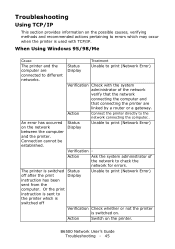
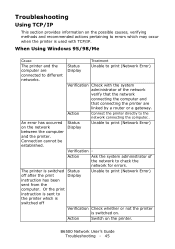
... with the system administrator of the network to check the network for errors. B6500 Network User's Guide Troubleshooting - 45
The printer is switched on.
Status Display
Unable to print (Network Error)
Verification Check with TCP/IP.
Connection cannot be established.
Status Display
Unable to the network connecting the computer.. Troubleshooting
Using TCP/IP
This...


