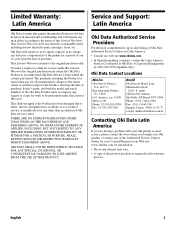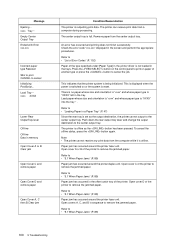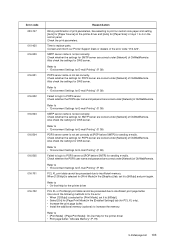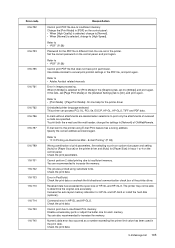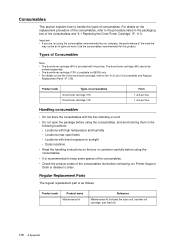Oki B6300 Support and Manuals
Get Help and Manuals for this Oki Data item

Most Recent Oki B6300 Questions
Reboot Printer
I had to replace Fuser E and it now advises me to reboot the printer. How do I reboot the printer?
I had to replace Fuser E and it now advises me to reboot the printer. How do I reboot the printer?
(Posted by hhudak 7 years ago)
Troubleshoot Oki B6300 How To Replace Fuser
(Posted by kbarqw 9 years ago)
How Do I Get The Cord Going From Computer To Printer
(Posted by lisanhollysprings 9 years ago)
Oki B6300 Does Not Print With Power Save On
(Posted by tbau 9 years ago)
B6300 How Set Face Up
(Posted by abse 9 years ago)
Popular Oki B6300 Manual Pages
Oki B6300 Reviews
 Oki has a rating of 4.00 based upon 1 review.
Get much more information including the actual reviews and ratings that combined to make up the overall score listed above. Our reviewers
have graded the Oki B6300 based upon the following criteria:
Oki has a rating of 4.00 based upon 1 review.
Get much more information including the actual reviews and ratings that combined to make up the overall score listed above. Our reviewers
have graded the Oki B6300 based upon the following criteria:
- Durability [0 ratings]
- Cost Effective [0 ratings]
- Quality [0 ratings]
- Operate as Advertised [0 ratings]
- Customer Service [0 ratings]