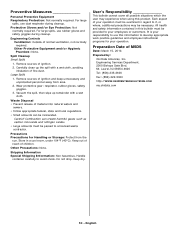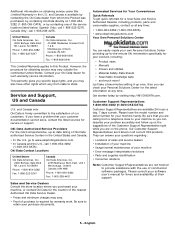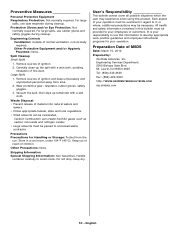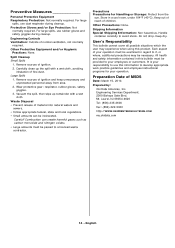Oki C330dn Support and Manuals
Get Help and Manuals for this Oki Data item

Most Recent Oki C330dn Questions
Drum Reset On My Oki C330dn After Drum Replacement.
after replacing my image drum the toner levels are showing zero % for every color but K. i tried put...
after replacing my image drum the toner levels are showing zero % for every color but K. i tried put...
(Posted by jose1209 9 years ago)
Oki C330dn: How To Solve Message 'error 980 Service Call' Oki C330dn? Can You Ad
How to solve message "ERROR 980 Service call" OKI C330dn? Can you add some pictures or images step b...
How to solve message "ERROR 980 Service call" OKI C330dn? Can you add some pictures or images step b...
(Posted by gleyton 9 years ago)
Oki C330dn Videos
Popular Oki C330dn Manual Pages
Oki C330dn Reviews
 Oki has a rating of 3.50 based upon 2 reviews.
Get much more information including the actual reviews and ratings that combined to make up the overall score listed above. Our reviewers
have graded the Oki C330dn based upon the following criteria:
Oki has a rating of 3.50 based upon 2 reviews.
Get much more information including the actual reviews and ratings that combined to make up the overall score listed above. Our reviewers
have graded the Oki C330dn based upon the following criteria:
- Durability [2 ratings]
- Cost Effective [2 ratings]
- Quality [2 ratings]
- Operate as Advertised [2 ratings]
- Customer Service [2 ratings]