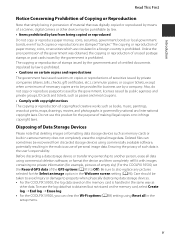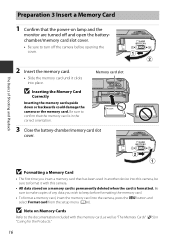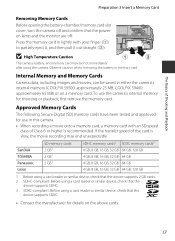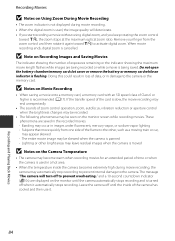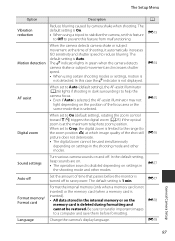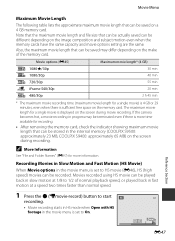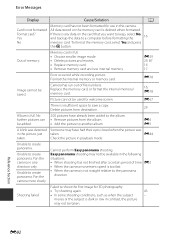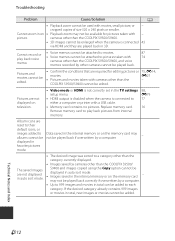Nikon COOLPIX S9400 Support and Manuals
Get Help and Manuals for this Nikon item

View All Support Options Below
Free Nikon COOLPIX S9400 manuals!
Problems with Nikon COOLPIX S9400?
Ask a Question
Free Nikon COOLPIX S9400 manuals!
Problems with Nikon COOLPIX S9400?
Ask a Question
Most Recent Nikon COOLPIX S9400 Questions
How Do I Look At Pictures From My Coolpix S9400 Camerera To Tv How Do I Conne
How do I connect cables from camerera to tv ?
How do I connect cables from camerera to tv ?
(Posted by Vertella 9 years ago)
Does The Nikon S9400 Have Wi Fi?
(Posted by Jvw12003 9 years ago)
Change Default Setting On Nikon Coolpix S9400
Want to select which hotos to upload to my computer - camera currently uploads everything on the mem...
Want to select which hotos to upload to my computer - camera currently uploads everything on the mem...
(Posted by lantzent2 10 years ago)
Nikon COOLPIX S9400 Videos
Popular Nikon COOLPIX S9400 Manual Pages
Nikon COOLPIX S9400 Reviews
We have not received any reviews for Nikon yet.