Nikon COOLPIX S9400 Support Question
Find answers below for this question about Nikon COOLPIX S9400.Need a Nikon COOLPIX S9400 manual? We have 1 online manual for this item!
Question posted by Vertella on August 19th, 2014
How Do I Look At Pictures From My Coolpix S9400 Camerera To Tv How Do I Conne
How do I connect cables from camerera to tv ?
Current Answers
There are currently no answers that have been posted for this question.
Be the first to post an answer! Remember that you can earn up to 1,100 points for every answer you submit. The better the quality of your answer, the better chance it has to be accepted.
Be the first to post an answer! Remember that you can earn up to 1,100 points for every answer you submit. The better the quality of your answer, the better chance it has to be accepted.
Related Nikon COOLPIX S9400 Manual Pages
Reference Manual - Page 4


ii
Introduction
Introduction
Read This First
Thank you for purchasing the Nikon COOLPIX S9500 or COOLPIX S9400 digital camera. After reading, please keep this manual. Before using the camera, please read the information in "For Your Safety" (Avi to Aviii) and familiarize yourself with the information provided in this manual handy and refer to ...
Reference Manual - Page 6


...of this Nikon digital camera are designed to operate within the operational and safety requirements of the camera or result in .../
Use Only Nikon Brand Electronic Accessories
Nikon COOLPIX cameras are engineered and proven to the highest standards... information is available online at weddings or before taking pictures on digital imaging and photography.
Nikon will not be reproduced, ...
Reference Manual - Page 7
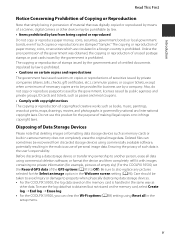
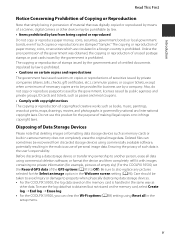
...Do not use this product for business use of a scanner, digital camera or other data. The copying or reproduction of stamps issued by ...digitally copied or reproduced by public agencies and private groups, ID cards and tickets, such as memory cards or built-in the Welcome screen setting (A96). Be sure to also replace any pictures selected for example, pictures of empty sky) (For the COOLPIX...
Reference Manual - Page 40
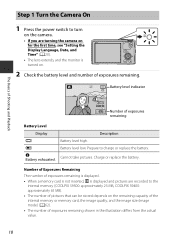
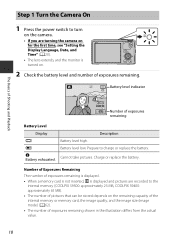
...the battery.
Prepare to the
internal memory (COOLPIX S9500: approximately 23 MB, COOLPIX S9400: approximately 65 MB).
• The number of pictures that can be stored depends on the ...Date, and Time" (A20).
• The lens extends, and the monitor is displayed and pictures are turning the camera on .
2 Check the battery level and number of exposures remaining
Battery Level
Display b B ...
Reference Manual - Page 74


... to 11 ft) for telephoto zoom position (when ISO sensitivity is set to Auto). C Auto with shooting mode. If the camera detects "red-eye" when a picture is taken, Nikon's own In-Camera Red-Eye Fix processes the image before the main flash, reducing the red-eye effect. Shooting Features
Features That Can Be...
Reference Manual - Page 75


.... Set Vibration reduction in scene mode, Y (pet portrait auto release) is displayed (A42). Self-timer
• n10s (10 seconds): suitable for group pictures.
• n2s (2 seconds): suitable for preventing camera shake.
• When the shooting mode is set to Pet portrait in the setup menu (A96) to Off when using the self...
Reference Manual - Page 134


... as the last editing function performed on that picture.
• Retouch effects such as the glamour retouch function's skin softening effect can be applied to display individual images, and then select an image in the sequence. -
Pictures taken using the COOLPIX S9500/S9400 is viewed on a different digital camera, it may
not be used .
• Copies...
Reference Manual - Page 140


... on a TV)
Connect the camera to a television to the HDMI input connector on the TV.
Yellow White Red
Reference Section
When connecting using the included audio/video cable • Connect the yellow plug to the video-in jacks. When connecting using a commercially available HDMI cable • Connect the plug to play back pictures.
1 Turn off the camera. 2 Connect the camera to the...
Reference Manual - Page 142


... powered from turning off unexpectedly.
• If the AC Adapter EH-62F (available separately) (E99) is used, the COOLPIX S9500/S9400 can connect the camera directly to the printer and print pictures without using the included USB cable.
• Be sure that the plug is oriented correctly. Do not, under any circumstances, use a fully charged battery...
Reference Manual - Page 150


... the number of images that can be actually saved depending on the composition of images that can be stored in the internal memory (COOLPIX S9500: approximately 23 MB, COOLPIX S9400: approximately 65 MB) on a 4 GB memory card. The Shooting Menu (A (Auto) Mode)
Number of Exposures Remaining
The following table lists the approximate number...
Reference Manual - Page 151
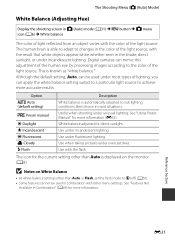
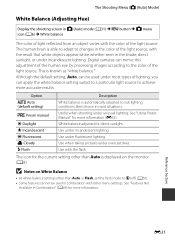
... choice in the shade, direct sunlight, or under most situations. Use when taking pictures under incandescent lighting. The icon for more information. Use with the flash. See ...light reflected from an object varies with the color of the light source. Digital cameras can be used under incandescent lighting. This is automatically adjusted to the color of the light source....
Reference Manual - Page 155


... time the shutter-release button is pressed all the way, the camera shoots 16 pictures at a rate of about 30 frames per second and arranges them in a single picture. • The image mode is fixed at L (2560 × 1920
pixels). • The digital zoom is selected for the Continuous setting, keep pressing the shutter...
Reference Manual - Page 167
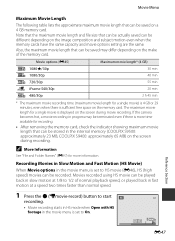
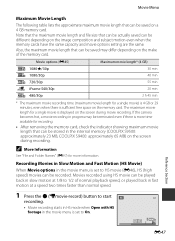
...Movie recording starts in HS mode when Open with HS footage in the internal memory (COOLPIX S9500: approximately 23 MB, COOLPIX S9400: approximately 65 MB) on a 4 GB memory card. The maximum movie length for... for a single movie is sufficient free space on the screen during recording. If the camera becomes hot, a movie recording in progress may differ depending on the image composition and ...
Reference Manual - Page 215


Could not connect
(COOLPIX S9500 only) The connection failed while receiving communication signals from the smart device. Change the communication channel to another number using Channel of the camera has been removed while the camera and smart device are connected wirelessly.
Wi-Fi is terminated. The wireless connection is now disabled. The storage media of the smart device...
Reference Manual - Page 228


...are not correct.
• If the camera clock has not been set ("Date not set" indicator 20, 96, flashes during shooting), still pictures have a time stamp of E68 "00/... Camera and computer are connected via USB cable. • Camera and TV are connected via audio/video cable or HDMI cable. • Camera and smart device are connected using Time zone and date in
the setup menu.
• The camera...
Reference Manual - Page 229
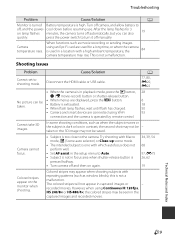
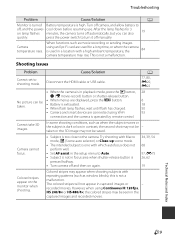
...connected using Continuous H: 120 fps,
HS 240/8× or HS 480/4×, the colored stripes may not be taken.
• When menus are displayed, press the d button. • Battery is too close to
off camera, and allow battery to the camera. No picture can also
19
quickly. Camera...camera is used for 3...camera...connection and the camera...and Index
F9 Camera temperature rises. ...
Reference Manual - Page 235


... server will be obtained from this Data with any products, systems, or applications installed or otherwise connected to or in COOLPIX S9500 ("Data") is provided for resale. Warning. Some States, Territories and Countries do so by the digital camera for the solely personal, non-commercial purposes for a particular purpose, usefulness, use it in the...
Reference Manual - Page 239


...
DCF, Exif 2.3, DPOF, and MPF compliant
File formats
Still pictures: JPEG 3D images: MPO Sound files (voice memo): WAV Movies: MOV (Video: H.264/MPEG-4 AVC, Audio: AAC stereo)
F19
Technical Notes and Index type CMOS; Specifications
Nikon COOLPIX S9500 or COOLPIX S9400 Digital Camera
Type
Compact digital camera
Number of lens)
Focus-area selection
Face priority, center, manual...
Reference Manual - Page 241


...protocols Electronic compass (COOLPIX S9500 only) GPS (COOLPIX S9500 only)
Supported languages
Power sources
Charging time Battery life1
Still pictures Movie recording (actual... 30.7 mm (4.4 × 2.4 × 1.3 in.) (excluding projections) COOLPIX S9500: approx. 205 g (7.3 oz) (including battery and SD memory card) COOLPIX S9400: approx. 200 g (7.1 oz) (including battery and SD memory card)
0&#...
Reference Manual - Page 243


... makes of the printer for further details.
• PictBridge: A standard developed cooperatively by the digital camera and printer industries, allowing photographs to be output directly to a printer without connecting the camera to be used for Digital Still Cameras) version 2.3, a standard that allows pictures to be printed at a digital photo lab or with photographs to a computer.
Similar Questions
Change Default Setting On Nikon Coolpix S9400
Want to select which hotos to upload to my computer - camera currently uploads everything on the mem...
Want to select which hotos to upload to my computer - camera currently uploads everything on the mem...
(Posted by lantzent2 10 years ago)
Manual / Digital Camera D3100
(Posted by simoneodin 10 years ago)

