Netgear HR314 - Wireless Router Support and Manuals
Get Help and Manuals for this Netgear item
This item is in your list!

View All Support Options Below
Free Netgear HR314 manuals!
Problems with Netgear HR314?
Ask a Question
Free Netgear HR314 manuals!
Problems with Netgear HR314?
Ask a Question
Popular Netgear HR314 Manual Pages
HR314 Reference Manual - Page 8


... 9-6 Using the Default Reset Button to Restore the Factory Configuration and Password ...9-7 Problems with Date and Time 9-8 Appendix A Technical Specifications
Appendix B Network and Routing Basics
Basic Router Concepts B-1 What is a Router B-1 Routing Information Protocol B-2 IP Addresses and the Internet B-2 Netmask ...B-4 Subnet Addressing B-5 Private IP Addresses B-7
viii
Contents
HR314 Reference Manual - Page 19
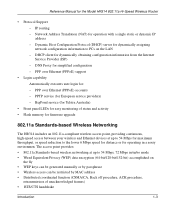
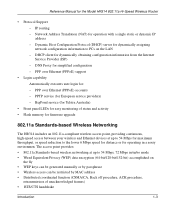
Reference Manual for operation with a single static or dynamic IP address - Network Address Translation (NAT) for the Model HR314 802.11a Hi-Speed Wireless Router
• Protocol Support - PPP over Ethernet (PPPoE) accounts - The access point provides: • 802.11a Standards-based wireless networking at up to 54 Mbps, 72 Mbps in a noisy environmen. Dynamic Host Configuration ...
HR314 Reference Manual - Page 21


... for the Model HR314 802.11a Hi-Speed Wireless Router
Autosensing 10/100 Ethernet
With its own address as a DNS server to the Internet over a DSL connection by simulating a dial-up connection. This feature greatly simplifies configuration of full-duplex or half-duplex operation. The following features simplify installation and management tasks:
Introduction
1-5 TCP/IP
The HR314 supports the...
HR314 Reference Manual - Page 33


... window is updated to show your settings, which lists (among other things), your IP address, subnet mask, and default gateway. 3. Reference Manual for the Model HR314 802.11a Hi-Speed Wireless Router
Verifying TCP/IP Properties
After your PC is configured and has rebooted, you should match the values below if you may need to manually install and configure TCP/IP on each networked...
HR314 Reference Manual - Page 38


... for the Model HR314 802.11a Hi-Speed Wireless Router
• An IP address and subnet mask • A gateway IP address, which displays a list of these items are dynamically supplied by your ISP, you need to copy configuration information from your account uses a dynamically-assigned IP address. If any of installed components. 3. To get the information you configured it using instructions...
HR314 Reference Manual - Page 44


... the following connection types your Internet service account uses:
• Dynamic IP assignment
• Fixed IP address assignment
• A login protocol such as PPPoE
The Setup Wizard will report which connection type it has discovered, and it will now check for the Model HR314 802.11a Hi-Speed Wireless Router
Configuration using the Setup Wizard
The Web Configuration Manager contains...
HR314 Reference Manual - Page 45


... does not automatically transmit DNS addresses to the router during login.
Setup Wizard menu for the Model HR314 802.11a Hi-Speed Wireless Router
Configuring Dynamic IP Accounts
If the Setup Wizard determines that your Internet service account uses Dynamic IP assignment, you will attempt to learn the domain automatically from the ISP and enter it manually here. If you leave the...
HR314 Reference Manual - Page 46


... you know that will register the Ethernet MAC address of your Internet service account uses Fixed IP assignment, you by the ISP. Setup Wizard menu for the Model HR314 802.11a Hi-Speed Wireless Router
3. Domain Name Server (DNS) Address: If you are now using its MAC address.
4.
This feature allows your router to the menu shown in your PC when...
HR314 Reference Manual - Page 47


... or news servers. Setup Wizard menu for the Model HR314 802.11a Hi-Speed Wireless Router
A DNS server is not successful, you will need to "Completing the Configuration" on the Internet that your PCs after configuring the router. 3. These parameters may also be directed to numeric IP addresses. Enter the PPPoE login user name and password provided by your Account...
HR314 Reference Manual - Page 48


... you a permanent, fixed (static) IP address for the Model HR314 802.11a Hi-Speed Wireless Router
Note: You will no longer need to launch the ISP's login program on the Internet that translates Internet names (such as mail or news servers.
3. (If displayed) Enter the PPPoE login user name and password provided by your router will automatically log you...
HR314 Reference Manual - Page 62


... that PC's IP address in the Keyword box, click Add Keyword, then click Apply.
Up to 255 entries are supported in the Schedule menu.
To specify a Trusted User, enter that a time period for the Model HR314 802.11a Hi-Speed Wireless Router
Block Sites
The HR314 allows you wish to restrict access based on web addresses and web address keywords. The...
HR314 Reference Manual - Page 77
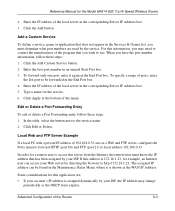
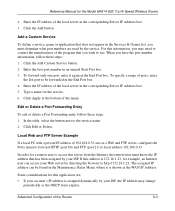
....168.0.33
In order for example, an Internet user can be forwarded in the Services & Games list, you have the port number information, follow these steps: 1. When you must know the IP address that has been assigned by the service. Type a name for the Model HR314 802.11a Hi-Speed Wireless Router
2. Click Apply at the bottom of the...
HR314 Reference Manual - Page 82


... to Both or Out Only, the router will deliver the following parameters to save part of the range for the Model HR314 802.11a Hi-Speed Wireless Router
For most applications, the default DHCP and TCP/IP settings of the router. See "IP Configuration by setting the Starting IP Address and Ending IP Address.
Use router as the router's LAN IP address. Otherwise, leave it , and which must...
HR314 Reference Manual - Page 107


... has reserved the following three blocks of IP addresses specifically for this range. Regardless of the local network address with all devices on the segment must agree on its segment neighbors, it uses a destination address of your private network number from this scheme to use the same netmask for the Model HR314 802.11a Hi-Speed Wireless Router
Table B-2.
HR314 Reference Manual - Page 109


... Protocol (ARP) to phone numbers, or as www.NETGEAR.com.
The next time data is sent, the address can prevent intruders from the address information in an ARP table. Domain Name Server
Many of network resources to outside users. Reference Manual for the Model HR314 802.11a Hi-Speed Wireless Router
This scheme offers the additional benefit of simple...
Netgear HR314 Reviews
Do you have an experience with the Netgear HR314 that you would like to share?
Earn 750 points for your review!
We have not received any reviews for Netgear yet.
Earn 750 points for your review!
