Netgear GS716Tv2 - ProSafe Gigabit Managed Switch Support and Manuals
Get Help and Manuals for this Netgear item
This item is in your list!

View All Support Options Below
Free Netgear GS716Tv2 manuals!
Problems with Netgear GS716Tv2?
Ask a Question
Free Netgear GS716Tv2 manuals!
Problems with Netgear GS716Tv2?
Ask a Question
Popular Netgear GS716Tv2 Manual Pages
GS716Tv2/GS724Tv3 Hardware manual - Page 10


GS716T/GS724T Hardware Installation Guide
Verify that the package contains the following: • NETGEAR Smart Switch • Rubber footpads for tabletop installation • Power cord • Rack-mount kit for installing the switch in a 19-inch rack • Installation guide • Smart Switch Resource CD with Smart Wizard Discovery and User's manual • Warranty/Support Information ...
GS716Tv2/GS724Tv3 Installation Guide - Page 1
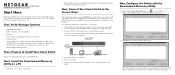
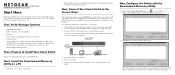
...Wizard will default to find your switch in your network, configure the switch IP address before connecting it to your CD drive.
2. To configure the switch before connecting it to install the Smartwizard Discovery. Then, use the Smartwizard Discovery utility to make these instructions to set up the PC with an Ethernet adapter and a CD ROM drive. Set up your switch, verify that...
GS716Tv2/GS724Tv3 Installation Guide - Page 2
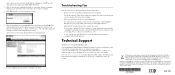
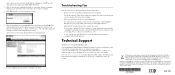
... NETGEAR logo are registered trademarks of password in . Click Web Access to the switch, the main Web Access menu displays. Consult the Reference Manual on the computer. • Make sure the Ethernet cables are securely plugged in lower case letters and click Login.
For Warranty and Regional Customer Support information, see the Resource CD that the IP address configuration...
GS716Tv2/GS724Tv3 Software Admin Manual - Page 18


...8226; Firmware upgrade capability • Password change feature (available at the
application level, that discovers the switches on page 1-4.
1-2
Getting Started
v1.0, July 2009 GS716Tv2 and GS724Tv3 Software Administration Manual
Follow these steps: 1.
Switch Management Interface
NETGEAR provides the SmartWizard Discovery utility with a DHCP Server" on the switch. 2. Configure...
GS716Tv2/GS724Tv3 Software Admin Manual - Page 20
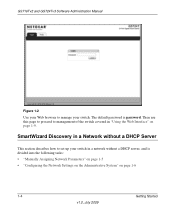
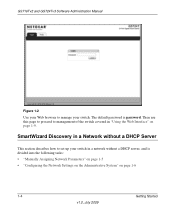
...page to proceed to set up your switch. The default password is divided into the following tasks: • "Manually Assigning Network Parameters" on page 1-5 • "Configuring the Network Settings on the Administrative System" on page 1-9.
SmartWizard Discovery in a Network without a DHCP server, and is password. GS716Tv2 and GS724Tv3 Software Administration Manual
Figure 1-2 Use your...
GS716Tv2/GS724Tv3 Software Admin Manual - Page 21


.... GS716Tv2 and GS724Tv3 Software Administration Manual
Manually Assigning Network Parameters
If your network has no DHCP service, you can assign it a static IP address, even if your PC and the GS716T or GS724T Gigabit Smart Switch are in the AC-DC power adapter. (Default IP is 192.168.0.239), 3. Make a note of these settings for the SmartWizard Discovery utility to disable DHCP. 8. Install...
GS716Tv2/GS724Tv3 Software Admin Manual - Page 22
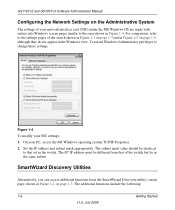
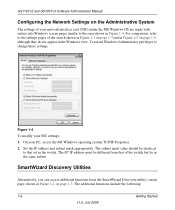
...although they do not appear in the Windows view. Set the IP address and subnet mask appropriately. On your NIC settings: 1. You need Windows Administrator privileges to the ones shown in Figure 1-4.
GS716Tv2 and GS724Tv3 Software Administration Manual
Configuring the Network Settings on the Administrative System
The settings of the switch shown in Figure 1-1 on page 1-3 and in Figure 1-3 on...
GS716Tv2/GS724Tv3 Software Admin Manual - Page 25
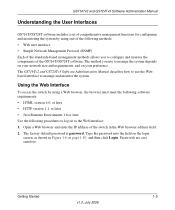
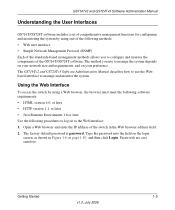
...case sensitive. GS716Tv2 and GS724Tv3 Software Administration Manual
Understanding the User Interfaces
GS716T/GS724T software includes a set of comprehensive management functions for configuring and monitoring the system by using one of the following procedures to log on to the Web interface: 1. The factory default password is password. Type the password into the field on the login
screen, as...
GS716Tv2/GS724Tv3 Software Admin Manual - Page 31
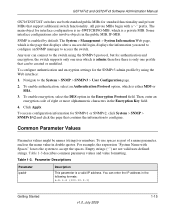
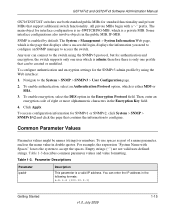
.... Table 1-3 describes common parameter values and value formatting. GS716Tv2 and GS724Tv3 Software Administration Manual
GS716T/GS724T switches use spaces as part of eight or more alphanumeric characters in the Encryption Key field.
4. To use both standard public MIBs for interface configuration is in -SWITCHING-MIB, which is admin; Empty strings ("") are not valid user-defined strings.
GS716Tv2/GS724Tv3 Software Admin Manual - Page 53
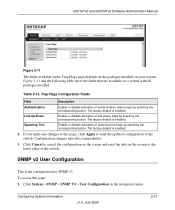
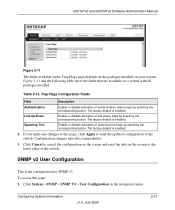
...The factory default is enabled. Click Cancel to cancel the configuration on the screen and reset the data on the screen to the switch. GS716Tv2 and GS724Tv3 Software Administration Manual
Figure 2-11
The fields available on the Trap Flags page depends on the packages installed on a system with all packages installed.
To access this page, click Apply to send the updated configuration to...
GS716Tv2/GS724Tv3 Software Admin Manual - Page 67
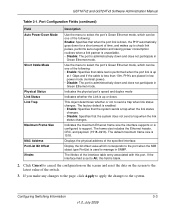
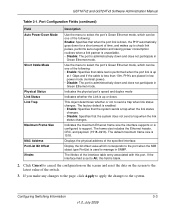
...: The port is administratively down and does not participate in
Green Ethernet mode. GS716Tv2 and GS724Tv3 Software Administration Manual
Table 3-1.
Port Configuration Fields (continued)
Field Auto Power Down Mode
Short Cable Mode
Physical Status Link Status Link Trap
Maximum Frame Size MAC Address PortList Bit Offset ifIndex
Description
Use the menu to select the port's Green...
GS716Tv2/GS724Tv3 Software Admin Manual - Page 107
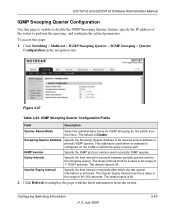
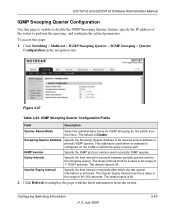
... tree. Configuring Switching Information
v1.0, July 2009
3-43 The default is 60.
2. Querier Expiry Interval
Specify the time interval in periodic IGMP queries. IGMP Version Query Interval
Specify the IGMP protocol version used as source address in seconds after which the query is 60. GS716Tv2 and GS724Tv3 Software Administration Manual
IGMP Snooping Querier Configuration
Use this...
GS716Tv2/GS724Tv3 Software Admin Manual - Page 136
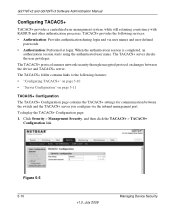
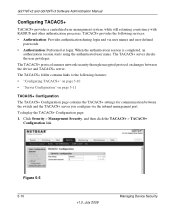
... TACACS+ TACACS+
Configuration link. GS716Tv2 and GS724Tv3 Software Administration Manual
Configuring TACACS+
TACACS+ provides a centralized user management system, while still retaining consistency with RADIUS and other authentication processes. The TACACS+ folder contains links to the following services: • Authentication: Provides authentication during login and via the inband...
GS716Tv2/GS724Tv3 Software Admin Manual - Page 139
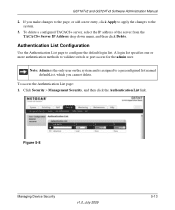
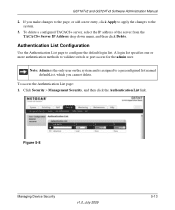
... switch or port access for the admin user. A login list specifies one or more authentication methods to configure the default login list. Click Security Management Security, and then click the Authentication List link.
Figure 5-8
Managing Device Security
v1.0, July 2009
5-13
To access the Authentication List page: 1.
GS716Tv2 and GS724Tv3 Software Administration Manual...
GS716Tv2/GS724Tv3 Software Admin Manual - Page 211


..., and then click Apply. 5. You may enter up to put the file. Upload File from the switch to upload. Complete the Server Address Type, Server IP Address, and Transfer File Name (full path
without TFTP server IP address) fields. 4. GS716Tv2 and GS724Tv3 Software Administration Manual
Table 7-1. You may enter up to
upload. A file name with a space is blank. To initiate...
Netgear GS716Tv2 Reviews
Do you have an experience with the Netgear GS716Tv2 that you would like to share?
Earn 750 points for your review!
We have not received any reviews for Netgear yet.
Earn 750 points for your review!
