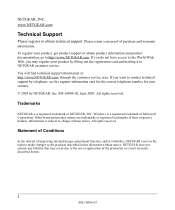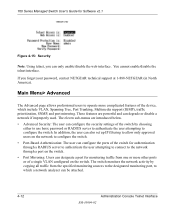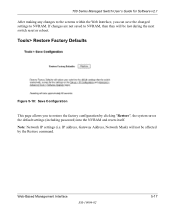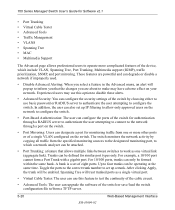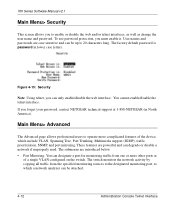Netgear FSM726 - ProSafe Managed Switch Support and Manuals
Get Help and Manuals for this Netgear item

View All Support Options Below
Free Netgear FSM726 manuals!
Problems with Netgear FSM726?
Ask a Question
Free Netgear FSM726 manuals!
Problems with Netgear FSM726?
Ask a Question
Most Recent Netgear FSM726 Questions
How Do I Set The Switch Up?
I have tried the com port through hyper terminal and putty and nothing just a blank screen upon conn...
I have tried the com port through hyper terminal and putty and nothing just a blank screen upon conn...
(Posted by shady69 11 years ago)
Popular Netgear FSM726 Manual Pages
Netgear FSM726 Reviews
We have not received any reviews for Netgear yet.