Netgear FSM726v2 - 10/100 Mbps Managed Switch Support and Manuals
Get Help and Manuals for this Netgear item
This item is in your list!

View All Support Options Below
Free Netgear FSM726v2 manuals!
Problems with Netgear FSM726v2?
Ask a Question
Free Netgear FSM726v2 manuals!
Problems with Netgear FSM726v2?
Ask a Question
Popular Netgear FSM726v2 Manual Pages
FSM726v2 Setup Manual - Page 3


... Formats 1-2 Features of the HTML Version of this Manual 1-3 How to Print this Manual 1-4 Chapter 2 Switch Management Overview
Management Access Overview 1-1 Protocols ...1-2 Virtual Terminal Protocols 1-3 SNMP Protocol 1-3 SNMP Access ...1-3
Chapter 3 Software Upgrade Procedure
Chapter 4 Administration Console Telnet Interface
Set Up Your Switch Using Direct Console Access 3-1 Introduction...
FSM726v2 Setup Manual - Page 16


This manual is updated whenever there is accomplished by upgrading the software. IP address, Network Mask, and Default Gateway are described in either the CMI or CLI interfaces.
1. The upgrade process is a change in this chapter. Note: It is not updated. Save the setting in the software version number identifies bug fix and patch versions for the TFTP Server and the file...
FSM726v2 Setup Manual - Page 26


...switch defaults to NVRAM.
4-8
Administration Console Telnet Interface 700 Series Software Manual v2.1
Figure 4-10: System Configuration
Main Menu> Set-Up> IP Configuration
This menu manages the IP related information of your network administrator for the information. Figure 4-11: Set-up .
IP Assignment Mode. If you need to configure the IP information, enter a site-specific IP address...
FSM726v2 Setup Manual - Page 31


... Service Code Points (DSCP). Priority can also set of Service ...Software Manual v2.1
• Port Trunking: A feature that the switch has learned. Spanning Tree will lock down MAC addresses...addresses (either to electronically separate ports on some models): You can configure the threshold for that saturated port or the whole system.
• Advanced Tools: You can upgrade the software...
FSM726v2 Setup Manual - Page 58


... all of the variables are set, click Draw.
5-8
Web-Based Management Interface
The following will present data across time so that fluctuations in the chart by clicking on the bar. 700 Series Software Manual v2.1
• Outbound Discards: Transmitted and is being discarded packet • Outbound Errors: Transmitted and is an Error packet. • Ethernet Undersize...
FSM726v2 Setup Manual - Page 66


the means to save current settings to maintain your switch. 700 Series Software Manual v2.1
Tools Menu
The Tools page contains functions to non-volatile memory (NVRAM);
The page has two sub-pages: • "Tools> Save Configuration " on page 4-16 • "Tools> Restore Factory Defaults" on page 4-17 • "Tools> Device Reset " on page 4-18
Tools> Save Configuration...
FSM726v2 Setup Manual - Page 70


... password ... the same bank. A bank is a set up IP filtering to allow only approved users on the...support (IGMP), traffic prioritization, SNMP, and port mirroring. Experienced users may have adverse effect on your network. These features are about to make may use this option to disable these alerts.
• Port Mirroring: You can also set up a trunk. 700 Series Software Manual v2...
FSM726v2 Setup Manual - Page 133


... is needed and makes the right connection. Computers and workstation adapter cards are configured as part of the other device. 700 Series Software Manual v2.1 Table-B-1. Most repeaters and switch ports are usually media-dependent interface ports, called MDI-X or normal ports. Electrical Requirements of Category 5 Cable
SPECIFICATIONS
Number of pairs Impedance Mutual capacitance at 1 KHz...
FSM726v2 Setup Manual - Page 139
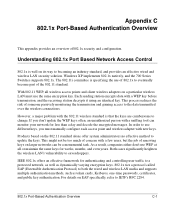
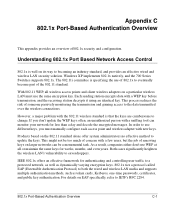
... Switches supports 802.1x. The 802.11i committee is specifying the use different keys, you don't update the WEP keys often, an unauthorized person with a sniffing tool can be too much of concern with new keys. In order to use of renewing keys on a particular wireless LAN must manually configure each access point and wireless adapter...
FSM726v2 Setup Manual - Page 150


... ports on a device to a user. Though not an official standard, the RADIUS specification is correct, and then authorizes access. Using RADIUS, you must enter your user name and password before gaining access to analyze network characteristics and perform troubleshooting.
700 Series Software Manual v2.1
Port monitoring The ability to monitor the traffic passing through a port on...
FSM726v2 Installation Guide - Page 7


...firmware upgrade
• Security to better safeguard your network
o Password Access Control o IP Access Control List o RADIUS Client Support
• Traffic management to better manage traffic flows through the GBIC modules for easy set up to make the right connection (MDI/MDI-X) o Full- Features
• The following list identifies the key features of the NETGEAR Model FSM726... Software ...
FSM726v2 Installation Guide - Page 10


... a router, switch, or hub). Front Panel of the NETGEAR Model FSM726 Managed Switch The front panel contains LEDs, RJ-45 jacks, GBIC module bays, and a console port. The 10/100 Mbps ports support only ... Reset Button
Front and Back Panels Figures 2-1 and 2-2 show the key components on the front and back panels of the FSM726 Managed Switch
Figure 2-2. Back Panel of 9 Page 9 of the FSM726 ...
FSM726v2 Installation Guide - Page 11


... (a.k.a. The Spanning Tree protocol will prevent loops, if that is enabled. The default setting for setting uplink connections, while eliminating concern about whether to create multiple active paths between Network Devices
Gigabit Ethernet Ports (RJ-45 and GBIC module bay) Your NETGEAR Model FSM726 Managed Switch has two Gigabit Ethernet ports that disables your network. This...
FSM726v2 Installation Guide - Page 16


...specifications limit the cable length between the switch and the attached device to make these connections. The AGM721F is not controlled by a wall switch, which allows you do not want to Appendix B, Troubleshooting. To install..., as the NETGEAR AGM721F, in correctly and that is sold separately from the FSM726.
If this does not resolve the problem, refer to install a GBIC module...
FSM726v2 Installation Guide - Page 24


... Flow Control (half duplex) Flow Control (full duplex) Broadcast Storm Control Gigabit ports IP Configuration Password protection User Name Password VLAN IP Multicast Filtering Spanning Tree Protocol Fast Link Traffic Prioritization
802.1p DiffServe MAC address aging SNMP Community
FSM726 Default Setting
Auto-negotiation Auto-negotiation Enabled Enabled Enabled (3000 packets per second) RJ-45...
Netgear FSM726v2 Reviews
Do you have an experience with the Netgear FSM726v2 that you would like to share?
Earn 750 points for your review!
We have not received any reviews for Netgear yet.
Earn 750 points for your review!
