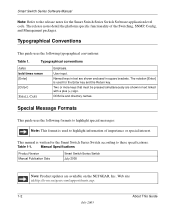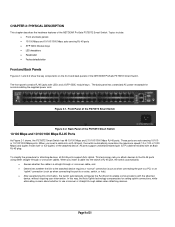Netgear FS750T2 - ProSafe - 10/100 Smart Switch Support and Manuals
Get Help and Manuals for this Netgear item

View All Support Options Below
Free Netgear FS750T2 manuals!
Problems with Netgear FS750T2?
Ask a Question
Free Netgear FS750T2 manuals!
Problems with Netgear FS750T2?
Ask a Question
Most Recent Netgear FS750T2 Questions
Restarting
if you unplug it, how do you get it back up and running?
if you unplug it, how do you get it back up and running?
(Posted by jabraham5413 11 years ago)
Maximum Uplinks
What is the maximum number of switches that can be linked together using the uplink?
What is the maximum number of switches that can be linked together using the uplink?
(Posted by tom98252 12 years ago)
Popular Netgear FS750T2 Manual Pages
Netgear FS750T2 Reviews
We have not received any reviews for Netgear yet.