Netgear GS748AT - ProSafe Gigabit Smart Switch Support and Manuals
Get Help and Manuals for this Netgear item
This item is in your list!

View All Support Options Below
Free Netgear GS748AT manuals!
Problems with Netgear GS748AT?
Ask a Question
Free Netgear GS748AT manuals!
Problems with Netgear GS748AT?
Ask a Question
Popular Netgear GS748AT Manual Pages
GS724AT/GS748AT Software Administration Manual - Page 10


...://www.netgear.com/support. Failure to take heed of contents or index to navigate directly to where the topic is written for the product
model.
• Links to access the full NETGEAR, Inc. Note: Product updates are available on a link
in personal injury or death.
• Scope.
website at a time. How to these specifications:
Product Version Manual...
GS724AT/GS748AT Software Administration Manual - Page 16


... section describes how to set up your switch in a network without a DHCP server, and is divided into the following tasks: • Manually assign network parameters for the Smart Wizard Discovery utility to your switch. You should see a screen similar to that shown in the AC-DC power adapter. Proceed as follows: 1. The default IP is located on...
GS724AT/GS748AT Software Administration Manual - Page 17


... are in the same subnet. Figure 1-3
7.
Click Configuration Setting. The default IP address is 192.168.0.239 and the default subnet mask is 255.255.255.0. GS700AT Smart Switch Software Administration Manual
6. Select Disable to that your password and click Set. If you
want different values, enter the switch IP address, gateway IP address and subnet mask. 9. Please ensure that shown...
GS724AT/GS748AT Software Administration Manual - Page 25


... the screen with configuration information relating to the Web Browser Interface v1.0, October 2008
2-14 GS700AT Smart Switch Software Administration Manual
Table 1: Device Management Buttons (continued)
Button Name
Description
CURRENT MEMBERS DELETE
Displays current members of how to informational services including NETGEAR online support and an online user guide in PDF format.
GS724AT/GS748AT Software Administration Manual - Page 35


... : - Displays the device serial number. • Jumbo Frames Status - The DHCP assigns dynamic IP addresses to update the system settings. DHCP ensures that network devices can have a different IP address every time the device connects to enable or disable Jumbo Frames After Reset. 4. Select the Jumbo Frame status. Enable - Enter the System Name, System Location...
GS724AT/GS748AT Software Administration Manual - Page 61
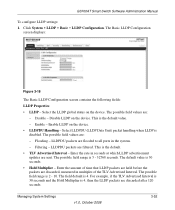
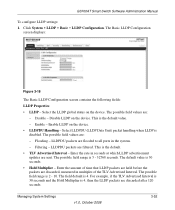
GS700AT Smart Switch Software Administration Manual
To configure LLDP settings: 1. The Basic LLDP Configuration
screen displays:
Figure 3-18... held before the packets are discarded, measured in seconds at which LLDP advertisement updates are discarded after 120 seconds. The field default is the default value.
- LLDPDU packets are :
- Disable - The possible field values are...
GS724AT/GS748AT Software Administration Manual - Page 63


GS700AT Smart Switch Software Administration Manual
To configure LLDP settings: 1. Enable LLDP on the device. Enter the rate in seconds at which LLDP advertisement updates are discarded, measured in the system.
- The default value is 2 - 10. The possible field range is 30 seconds.
• Hold Multiplier - Select the LLDP global status on the device.
• LLDPDU...
GS724AT/GS748AT Software Administration Manual - Page 93


... contains the following fields: • VLAN ID -
The maximum number of active VLANs is user-defined. - Click Switching > VLAN > Advanced > VLAN Configuration. Configuring Switching Settings
v1.0, October 2008
4-16 GS700AT Smart Switch Software Administration Manual
3. The VLAN is the default VLAN. To define VLAN properties: 1. Enter the VLAN ID. Click DELETE to remove the...
GS724AT/GS748AT Software Administration Manual - Page 98


...the ports enabled and included in the Voice VLAN. Click Switching > Voice VLAN > Basic > Properties. The Voice VLAN Basic Properties
screen displays:
Figure 4-16 4-21
v1.0, October 2008
Configuring Switching Settings
To define Voice VLAN settings: 1. GS700AT Smart Switch Software Administration Manual
• IP phones are configured with VLAN-mode as enabled, ensuring that tagged packets...
GS724AT/GS748AT Software Administration Manual - Page 117


... seconds.
• MRouter Timeout -
Configuring Switching Settings
v1.0, October 2008
4-40 The possible field values are :
- Displays the VLAN ID.
• Status - The possible field values are :
- Enter the amount of time in seconds the Multicast router waits to receive a message before it times out. The default value is the default value. Disable IGMP Snooping on...
GS724AT/GS748AT Software Administration Manual - Page 126


...update the device. GS700AT Smart Switch Software Administration Manual
2. Click APPLY to MAC Address. - Click Switching > Address Table > Advanced > Address Table. VLAN ID - Display the MAC Address table entries that relate to VLAN... Switching Settings Address Table The Advanced Address Table screen displays the MAC Address table according to the specific interface. • VLAN ID...
GS724AT/GS748AT Software Administration Manual - Page 132


...a queue, a scheduling scheme can be assigned to update the device. To define bandwidth settings: 1. Click APPLY to an interface, using either ... a
specific time interval. • Committed Information Rate - The rate is defined on the interface. Displays the ports for which the bandwidth settings are : - Disable - GS700AT Smart Switch Software Administration Manual
2.
...
GS724AT/GS748AT Software Administration Manual - Page 190


...> Reset > Device Reboot. Click APPLY to the factory defaults shipped with the switch. Factory Default
The Factory Default screen allows network managers to reset the device to reboot the device.
GS700AT Smart Switch Software Administration Manual
To reset the device: 1. Restoring factory defaults results in erasing the configuration file. Click Maintenance > Reset > Factory Default...
GS724AT/GS748AT Software Administration Manual - Page 195


OK - Displays the distance from the port where the cable error occurred. • Last Update - This test can only be tested, click TEST to test the cable connected to the interface... October 2008 A cable is up and operating at 100Mbps or 1 Gbps. 2. No Cable - GS700AT Smart Switch Software Administration Manual
The Cable Test screen contains the following fields: • Interface -
GS724AT/GS748AT Software Administration Manual - Page 198


... Factory Reset function from a Web browser. Table 1: Default Settings Feature Port Speed Port Duplex Flow Control (half duplex) Flow Control (full duplex) IP Configuration Password VLAN Link Aggregation (Trunk) Traffic Prioritization (QoS)
GS700AT Default Setting
Auto-negotiation Auto-negotiation Disabled Disabled DHCP enabled password 802.1q based VLAN Disabled Optimized for the NETGEAR Model...
Netgear GS748AT Reviews
Do you have an experience with the Netgear GS748AT that you would like to share?
Earn 750 points for your review!
We have not received any reviews for Netgear yet.
Earn 750 points for your review!
