Netgear GS724Tv1 - ProSafe Gigabit Smart Switch Support and Manuals
Get Help and Manuals for this Netgear item
This item is in your list!

View All Support Options Below
Free Netgear GS724Tv1 manuals!
Problems with Netgear GS724Tv1?
Ask a Question
Free Netgear GS724Tv1 manuals!
Problems with Netgear GS724Tv1?
Ask a Question
Popular Netgear GS724Tv1 Manual Pages
FS726T User Manual - Page 6
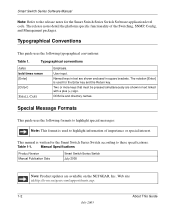
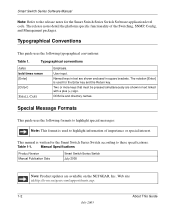
.... The release notes detail the platform specific functionality of importance or special interest. Manual Specifications
Product Version Manual Publication Date
Smart Switch Series Switch July 2005
Note: Product updates are shown enclosed in text linked with a plus (+) sign. Web site at http://www.netgear.com/support/main.asp.
1-2
About This Guide
July 2005
Two or more keys that...
FS726T User Manual - Page 17


... Series Software Manual
• Flow Control: Indicates whether Flow Control support is set for on the same switch into separate broadcast domains. The next part of current PC. The default VLAN setting is enabled, you are allowed to requests from computers with a gigabit port. For example, a 10/100 port cannot form a Port Trunk with the IP address in...
FS726T User Manual - Page 18


...> Password Page
The password entered is
Auto-negotiation (Auto). Smart Switch Series Software Manual
• The DHCP function is enabled by clicking a port ID at the port setting menu. • ID: The port number on the screen and will display as a sequence of 20. Click Static IP Address to disable the DHCP function.
• Enter site-specific IP address...
FS726T User Manual - Page 19


...error might occur. Switch> Port Configuration: Set flow control • Click a port ID. • Click to select Enable or Disable from the pull-down menu under Speed. • Click Apply to activate the new setting. Web-Based Management Interface
4-5
July 2005 Switch> Port Configuration: Set... Series Software Manual
• Flow Control: Indicates whether Flow Control support is enabled....
FS726T User Manual - Page 32


... elaborate setup illustrating all of VLAN use and how the switch will handle Tagged and Untagged traffic.
1. Be sure to the VLAN specified by its VLAN ID tag number.
• If the port in which it participated in. Inversely, a 'T' for that is user configurable (the default setting is 1). Smart Switch Series Software Manual
IEEE 802.1Q VLANs
Packets...
FS726T User Manual - Page 36


... file archives and printing services.
• Port 25 provides Gigabit speed for Accounting department, its work is kept secret from other VLANs • VLAN 2: Port 1 -
The specific ports above have to remove...VLAN ID 01 has been setup by the message, as those are kept for IT department to all ports. Smart Switch Series Software Manual
• Setting up first VLAN group (IT), VLAN...
Shared access to the Internet for multiple VLANs - No routing - Page 3
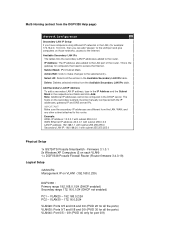
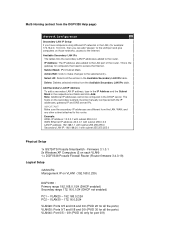
..., access to the selected entry. Action/Edit: Click to make changes to the Internet. IP Address: The IP address alias added to this router. Firmware 3.1.0.1 2x Windows XP Computers (2 on each VLAN) 1 x DGFV338 Prosafe Firewall Router (Router firmware 3.4.0.19)
Logical Setup
GS724TS: Management IP on VLAN1 (192.168.0.239)
DGFV338 : Primary range 192.168.0.1/24 (DHCP enabled) Seconday...
Shared access to the Internet for multiple VLANs - No routing - Page 4


DGFV338 Primary LAN The Primary LAN settings can be defined on the GUI of the DGFV338 (Network Configuration, LAN Setup). If DHCP is required ensure that the correct Starting IP address and Ending IP address are configured including the DNSs settings.
Shared access to the Internet for multiple VLANs - No routing - Page 5
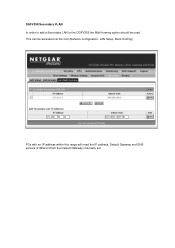
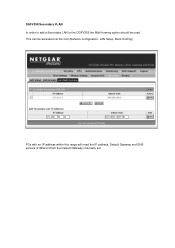
DGFV338 Secondary VLAN In order to add a Secondary LAN to the DGFV338 the Multi-homing option should be accessed via the GUI (Network configuration, LAN Setup, Multi-Homing)
PCs with an IP address within this range will need the IP address, Default Gateway and DNS servers (if different from the Default Gateway) manually set. This can be used.
Shared access to the Internet for multiple VLANs - No routing - Page 10


... 3 separation, whilst Layer 2 VLAN separation is guaranteed by the switch. Connect one PC with ACL capability must be possible for each PC to ping the IP address of the Prosafe Firewall within the same IP subnet, and also connect to the Internet (assuming the DNS settings are correctly set via DHCP or manual configuration)
Further notes
The...
GS724T Installation Guide - Page 1


...*XLGH
Follow these instructions to set up the PC with the Smartwizard Discovery utility can assess the switch.
6PDUW6ZLWFK
)676KRZQ
3&ZLWK6PDUWZL]DUG'LVFRYHU\8WLOLW\
2.
Click Discover to find your network, set up your CD-ROM drive. The Smartwizard Discovery utility finds the switch and displays its MAC Address, IP Address, and model number. Then, use...
GS724T Installation Guide - Page 2
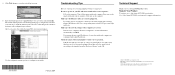
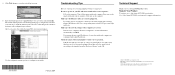
... will display the switch settings main page. Next turn on your network. Register Your Product
To register, go to: http://www.NETGEAR.com/register Go to the instructions in lower case letters and click Login.
February 2004
©2004 by NETGEAR, Inc.
Information is subject to verify correct operation. 4. Consult the manual on the computer.
Turn...
GS724T Product datasheet - Page 1


... monitoring, port configuration, VLAN for traffic control, port trunking for effortless network monitoring and troubleshooting. Made to use for increased bandwidth, and Class of Smart Switches with selected local language support during office hours. Two SFP GBIC fiber slots provide optional fiber connectivity for greater distance. NETGEAR provides, 24x7 technical support* in full-duplex...
GS724T Product datasheet - Page 2


...-port Gigabit Switch - EN 55024 - Smart Switch Installation guide - IEEE 802.1Q Tag VLAN (up to 70°C) - Password access control and Restricted IP Access List - D-GS724T-0
• Performance Specifications - Switch: NETGEAR 5-year warranty
System Requirements - Power cord - GS105 5-port Gigabit Switch - Port setting - Smartwizard Discovery Utility program auto discovers devices (up...
Netgear GS724Tv1 Reviews
Do you have an experience with the Netgear GS724Tv1 that you would like to share?
Earn 750 points for your review!
We have not received any reviews for Netgear yet.
Earn 750 points for your review!

