Netgear GS108Tv1 - Gigabit Smart Switch Support and Manuals
Get Help and Manuals for this Netgear item
This item is in your list!

View All Support Options Below
Free Netgear GS108Tv1 manuals!
Problems with Netgear GS108Tv1?
Ask a Question
Free Netgear GS108Tv1 manuals!
Problems with Netgear GS108Tv1?
Ask a Question
Popular Netgear GS108Tv1 Manual Pages
GS108T Setup Manual - Page 5


...Server 1-3 Network without a DHCP Server 1-4
Manually Assigning Network Settings 1-5 NIC Setting on the Host That Accesses the GS108T Gigabit Smart Switch 1-5 Web Access ...1-6 Additional Utilities ...1-7 Password Change ...1-8 Firmware Upgrade 1-8 Exit ...1-9 Chapter 2 Introduction to the Web Browser Interface Logging In to the NETGEAR Home Page 2-1 Navigation Tabs ...2-2 Chapter 3 Managing...
GS108T Setup Manual - Page 8


GS108T Smart Switch Software Administration Manual
Chapter 6 Monitoring, Maintenance, and Help
Using the Monitoring Tab 6-1 Ports ......6-23 Support ...6-23 User Guide ...6-23 Appendix A Specifications and Default Values
GS108T Gigabit Smart Switch Specifications A-1 GS108T Gigabit Smart Switch Features and Defaults A-2 Appendix B Virtual Local Area Networks (VLANs)
IEEE 802.1Q VLANs ...B-2
...
GS108T Setup Manual - Page 15
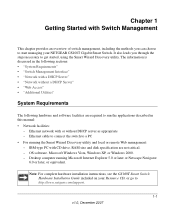
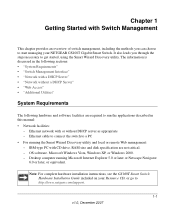
...to http://www.netgear.com/support.
1-1 v1.0,...manual: • Network facilities:
- RAM size and disk specification are required to a PC • For running Microsoft Internet Explorer 5.0 or later or Netscape Navigator
6.0 or later, or equivalent. Note: For complete hardware installation instructions, see the GS108T Smart Switch Hardware Installation Guide included on your NETGEAR...
GS108T Setup Manual - Page 16
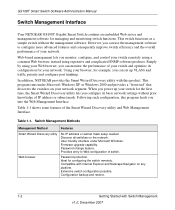
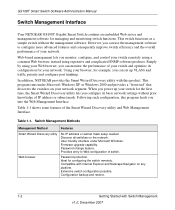
... product. Table 1-1 shows some features of IP address or subnet mask. Table 1-1. Extensive switch configuration possible. However, you can use the management software to Web configuration of your browser, for managing and monitoring switch functions. Using your network. Discover all switches on your network. Firmware upgrade capability. Ideal for your network segment. Compatible...
GS108T Setup Manual - Page 18
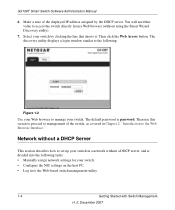
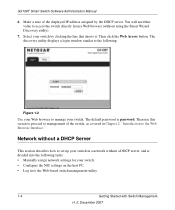
... to manage your switch. • Configure the NIC settings on the host PC. • Log in Chapter 2, "Introduction to management of the displayed IP address assigned by clicking the line that shows it.
You will need this screen to proceed to the Web Browser Interface."
The default password is divided into the following :
. Then use...
GS108T Setup Manual - Page 19


... IP address to your computer. 4. Figure 1-3
7. Make a note of your PC and the GS108T Gigabit Smart Switch are also shown, although they do not appear in the AC-DC power adapter (the default IP is
192.168.0.239). 3. For comparison, the settings screens of the switch are in Windows screens similar to your network has DHCP service...
GS108T Setup Manual - Page 25


... by logging in:
1. The Login screen displays.
2-1 v1.0, December 2007 Press Enter. for many of the basic functions and features of the GS108T Smart Switch browser interface by entering the switch's IP address, as Microsoft Internet Explorer or Netscape Navigator. Chapter 2 Introduction to the NETGEAR Home Page
Begin your NETGEAR GS108T Gigabit Smart Switch.
Your...
GS108T Setup Manual - Page 31
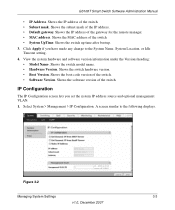
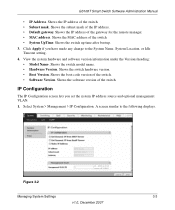
.... • Subnet mask. Shows the IP address of the switch. Shows the IP address of the IP address. • Default gateway. Shows the switch up time after bootup. 3. GS108T Smart Switch Software Administration Manual
• IP Address.
A screen similar to the System Name, System Location, or Idle Timeout setting. 4. IP Configuration
The IP Configuration screen lets you have made any...
GS108T Setup Manual - Page 80


.... • Usage Type. The RADIUS server is to the switch. - 802.1x. The default UDP port number is used for both logging in to be used by the RADIUS server as a password to which are configurable: • Host IP Address. Specifies the number of Retries. Specifies the number of the Extensible Authentication Protocol (EAP...
GS108T Setup Manual - Page 106


....
. A screen similar to the following optional actions: • To retrieve the current count from the switch and update the screen, click Refresh. • To reset the log, click Clear. GS108T Smart Switch Software Administration Manual
2.
Shows the entry number for the log. • Time. Shows the detailed description of the log. •...
GS108T Setup Manual - Page 120
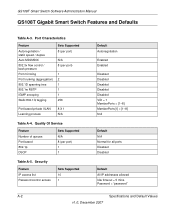
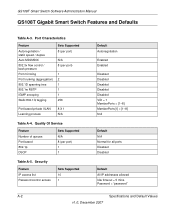
... A-5. Security
Feature IP access list Password control access
Sets Supported 10 1
Default Autonegotiation
Enabled Enabled
Disabled Disabled Disabled Disabled Disabled VID = 1 MemberPorts = [1-8] MemberPorts[1] = [1-8] N/A
Default N/A Normal for all ports Disabled Disabled
Default All IP addresses allowed Idle timeout = 5 mins. GS108T Smart Switch Software Administration Manual
GS108T Gigabit...
GS108T Hardware Installation Guide - Page 13
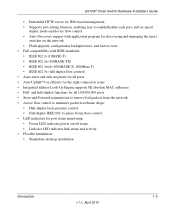
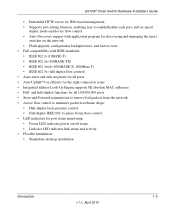
...set speed,
duplex mode and device flow control • Auto-Discovery support with application program for discovering and managing the smart
switches on the network • Flash upgrade... address Look-Up Engine supports 8K absolute MAC addresses • Full- GS108T Smart Switch Hardware Installation Guide
• Embedded HTTP server for Web-based management • Supports port-setting function...
GS108Tv1 Installation Guide - Page 1
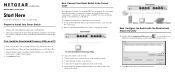
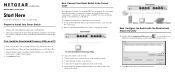
... instructions assume you are using static IP addressing in your network, configure the switch IP address before connecting it to your network. 3. Connect each device to an network port on a PC
1.
Connect the external power supply and power on the same
subnet as needed. 2. GS108T 8-Port Smart Switch
)NSTALLATION'UIDE
Start Here
Follow these instructions to set...
GS108Tv1 Installation Guide - Page 2
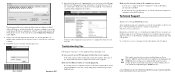
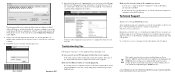
... Equipment (the WEEE Directive).
Troubleshooting Tips
Following are some tips to correct simple problems that the IP address configuration of password in accordance with the European Union Directive 2002/96 on -line link to the Reference Manual by NETGEAR, Inc. Next turn on the computer.
Go to view the switch Login screen. Enter the default password of the PC is...
GS108Tv1 Product datasheet - Page 2


... Speed - CE mark, commercial - Port-based QoS - SNMP v1, v2c - Jumbo frame support - RADIUS Support - Power Consumption: 12W maximum - 100-240VAC/50-60 Hz universal input
• Network Ports - Addressing: 48-bit MAC address - Installation guide - IEEE802.3ad Link Aggregation (manual or LACP) - IEEE 802.1w Rapid Spanning Tree Protocol (RSTP) - Port-based security by...
Netgear GS108Tv1 Reviews
Do you have an experience with the Netgear GS108Tv1 that you would like to share?
Earn 750 points for your review!
We have not received any reviews for Netgear yet.
Earn 750 points for your review!
