Netgear GS724TPS - ProSafe - Gigabit Stackable PoE Smart Switch Support and Manuals
Get Help and Manuals for this Netgear item
This item is in your list!

View All Support Options Below
Free Netgear GS724TPS manuals!
Problems with Netgear GS724TPS?
Ask a Question
Free Netgear GS724TPS manuals!
Problems with Netgear GS724TPS?
Ask a Question
Popular Netgear GS724TPS Manual Pages
GS7xxTPS Hardware manual - Page 15


... a total of 384W for PoE. Generally, the master operates the remote Slave's low-level drivers, thorough the Distributed Switching application part that configures and manages all other unit member of the stack is named stack slave. During the Stacking setup, the switches will auto-select one as Stack Master runs the fully operational software of a switch. The GS748TPS, using...
GS7xxTPS Hardware manual - Page 24


... stacking Master and slave designations are two stacking topologies supported by a specific command (Using WEB GUI). For more information on your Resource CD.
2-6
Installation
v1.0, April 2009 The operational mode is on stacking see the Software Administrator User Guide. Figure 2-4
The device is the default setting. GS700TPS Smart Switch
Each unit may work in Stack mode. If...
GS7xxTPS Hardware manual - Page 27


... supporting 1000(1000Base-SX/LX)/100M SFP. • Reset button to restart the device. • Recessed default reset button to restore the device back to switch PoE enabled LEDs between Ethernet mode LED or
PoE mode LED.
3-1 v1.0, April 2009 Every RJ45 port is a 24-Ports 10/100/1000M + 4 SFP Combo ports Smart switch. Figure 3-1 illustrates the NETGEAR GS724TPS...
GS7xxTPS Quick Install Guide - Page 1


...UIDE
NETGEAR Gigabit Smart Switch GS700TPS Follow these instructions to set up your switch, verify that the cable connections are using DHCP in your network. Before proceeding with the smart switch installation, familiarize yourself with Smart Wizard Discovery and Hardware Installation
Guide. (A link to the online Software User's Manual is on the Resource CD.) • Warranty/Support...
GS7xxTPS User Manual - Page 5


...Server 1-3 Network without a DHCP Server 1-5
Manually Assigning Network Parameters 1-5 NIC Setting on the Host that Accesses the GS700TPS Gigabit Stackable PoE Smart Switch ...1-7 Web Access ...1-8 Additional Utilities ...1-9 Password Change ...1-9 Firmware Upgrade 1-9 Exit ...1-10 Chapter 2 Introduction to the Web Browser Interface Logging Into the NETGEAR Home Screen 2-1 The Navigation Menu...
GS7xxTPS User Manual - Page 9


GS700TPS Smart Switch Software Administration Manual Factory Default ...8-2
Upload ...8-3 Upload ...8-3
Download ...8-5 Download ...8-5
File Management ...8-6 Active Image ...8-6
Troubleshooting ...8-7 Diagnostics ...8-7
Chapter 9 Online Help
Online Help ...9-1 Support ...9-1 User Guide ...9-2 Appendix A Default Settings Index
ix v1.0, June 2009
GS7xxTPS User Manual - Page 11


...to configure switch monitoring. • Chapter 8, "Maintenance" describes the firmware upgrade procedure and reset functions. • Chapter 9, "Online Help" describes how to the product release notes for the GS700TPS Smart Switch Software application level code. Note: Refer to obtain online help and support. • Appendix A, "Default Settings" gives GS700TPS Smart Switch specifications and...
GS7xxTPS User Manual - Page 12


... or death.
• Scope. Failure to Use This Manual
The HTML version of the full manual and individual chapters.
GS700TPS Smart Switch Software Administration Manual
Danger: This is written for the GS700TPS Smart Switch according to these specifications:
Product Version Manual Publication Date
GS700TPS Gigabit Stackable PoE Smart Switch June 2009
. How to take heed of contents...
GS7xxTPS User Manual - Page 19
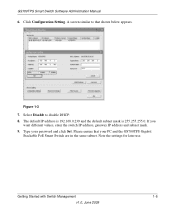
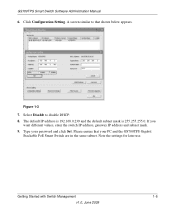
... PC and the GS700TPS Gigabit
Stackable PoE Smart Switch are in the same subnet. If you
want different values, enter the switch IP address, gateway IP address and subnet mask. 9. Note the settings for later use.
GS700TPS Smart Switch Software Administration Manual
6. Please ensure that shown below appears. Click Configuration Setting. Select Disable to that your password and click...
GS7xxTPS User Manual - Page 26


... allow network managers to informational services including technical support, online help and support. Applies configured changes to tables or information windows. Resets statistics counters. Cancels modifications to the device. Clears logs.
2-3
Introduction to tables or information windows.
GS700TPS Smart Switch Software Administration Manual
For further description of the...
GS7xxTPS User Manual - Page 27


...VLAN.
GS700TPS Smart Switch Software Administration Manual
Table 2-1. Selects the specified interface. Displays tagged port members of how to informational services including NETGEAR online support and an online user guide... current members of a VLAN. Deletes information from tables or information windows.
Refreshes the screen with configuration information relating to the Web...
GS7xxTPS User Manual - Page 161


... Switch Software Administration Manual
4.
Click QoS > CoS > Basic > Queue. Indicates the maximum number of data bits transmitted within a
specific time...update the device. Click APPLY to update the device. Select to queues.
Select to assign WRR weights to specify traffic scheduling based strictly on the queue priority. • WRR - Bandwidth After packets are set the queue settings...
GS7xxTPS User Manual - Page 234


GS700TPS Smart Switch Software Administration Manual
• After Reset - Select the image file that occurred. Activates Image file 1 after the specific unit is reset. The tests use Time Domain Reflectometry (TDR) technology to 120 meters long can be active in the After Reset provided field in the down state, with the exception of the Approximated Cable Length test...
GS7xxTPS User Manual - Page 235


...Switch Software Administration Manual
To test cables: 1. The Cable Test screen displays:
Figure 8-6
The Cable Test screen contains the following fields: • Interface - No Cable - Indicates a short has occurred in the cable. - Displays the distance from the port where the cable error occurred. • Last Update...; Test Result - OK - Click Maintenance > Troubleshooting > Cable Test.
Netgear GS724TPS Reviews
Do you have an experience with the Netgear GS724TPS that you would like to share?
Earn 750 points for your review!
We have not received any reviews for Netgear yet.
Earn 750 points for your review!

