Netgear GS724AT - ProSafe Gigabit Smart Switch Support and Manuals
Get Help and Manuals for this Netgear item
This item is in your list!

View All Support Options Below
Free Netgear GS724AT manuals!
Problems with Netgear GS724AT?
Ask a Question
Free Netgear GS724AT manuals!
Problems with Netgear GS724AT?
Ask a Question
Popular Netgear GS724AT Manual Pages
GS724AT Hardware manual - Page 23


...link partner automatically. Figure 3-1 illustrates the NETGEAR GS724AT Smart Switch front panel
Figure 3-1
The front panel contains the following: • 24 RJ-45 connectors for 10/100/1000Mbps auto sensing Gigabit Ethernet switching ports. • Four SFP slots for SFP modules supporting 1000(1000Base-SX/LX)/100M SFP. • Reset button to restart the device. • Recessed default reset...
GS724AT Hardware manual - Page 24


.... Power is operating
normally.
• Off -
FAN has failed. FAN is a standard AC power receptacle for
accommodating the supplied power cord. GS700AT Hardware Installation Guide
Figure 3-2 illustrates the NETGEAR GS724AT Smart Switch back panel:
Figure 3-2
The back panel contains the following: • A 100-240VAC/50-60 Hz universal input, which is operating normally. • Solid...
GS724AT Reference Manual - Page 11


... the following:
• Buttons
and
at http://www.netgear.com/support. This manual is a safety warning.
website at a time. Double-click on the NETGEAR, Inc.
Note: Product updates are available on a link
in the table of this notice may result in the
manual.
•A
button to access the full NETGEAR, Inc. for browsing forwards or backwards through the...
GS724AT Reference Manual - Page 19


... Switch are in the same subnet. The default IP address is 192.168.0.239 and the default subnet mask is 255.255.255.0. Please ensure that shown below appears.
Click Configuration Setting. A screen similar to disable DHCP. 8. Note the settings for later use.
1-6
Getting Started with Switch Management
v1.0, March 2008 GS700AT Series Smart Switch Software Administration Manual...
GS724AT Reference Manual - Page 27


... informational services including NETGEAR online support and an online user guide in the following topics: • "Help Navigation Tab" • "Accessing Device Information"
Help Navigation Tab
The Help Navigation Tab provides access to access and use these functions, see Chapter 9, "Online Help". Selects the specified interface.
Accessing Device Information
Each screen of a VLAN...
GS724AT Reference Manual - Page 38


... an IP address through DHCP, the default IP address is also configured from the IP Interface screen. Displays the current boot version running on a network. Displays the device model name. • Hardware Version - Enable Jumbo Frames. - GS700AT Series Smart Switch Software Administration Manual
• Jumbo Frames Status - Displays the installed device hardware version number. •...
GS724AT Reference Manual - Page 62
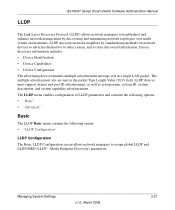
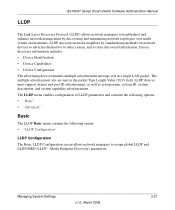
... Type Length Value (TLV) field. The multiple advertisement sets are sent in a single LAN packet. Managing System Settings
v1.0, March 2008
3-27 Media Endpoint Discovery) parameters. LLDP
GS700AT Series Smart Switch Software Administration Manual
The Link Layer Discovery Protocol (LLDP) allows network managers to troubleshoot and enhance network management by standardizing methods for...
GS724AT Reference Manual - Page 63


... LLDP packets are held before the packets are flooded to all ports in seconds at which LLDP advertisement updates are filtered. The field default is the default value.
- GS700AT Series Smart Switch Software Administration Manual
To configure LLDP settings: 1. Select LLDPDU (LLDP Data Unit) packet handling when LLDP is 5 - 32768 seconds. Filtering - The possible field range is...
GS724AT Reference Manual - Page 65


...the TLV Advertised Interval. Click System > LLDP > Advanced > LLDP Configuration. The Advanced LLDP
Configuration screen displays:
Figure 3-19
The Advanced LLDP Configuration screen contains the following fields:
LLDP Properties
• LLDP - GS700AT Series Smart Switch Software Administration Manual
To configure LLDP settings: 1. The possible field range is disabled. The possible field...
GS724AT Reference Manual - Page 71


... the provided field.
3-36
v1.0, March 2008
Managing System Settings Select the port to specific ports. Enable notification on the gold button to select the ... Switch Software Administration Manual
LLDP-MED Port Settings The LLDP-MED Port Settings screen contains parameters for assigning LLDP-MED network policies to configure. • LLDP-MED Status - To configure LLDP-MED port settings:...
GS724AT Reference Manual - Page 101


... VLAN ID (PVID) values to the default VLAN which cannot be deleted from 1 to another VLAN ID on an interface, the default VLAN on that interface is automatically removed.
4-20
v1.0, March 2008
Configuring Switching Settings Once the PVID is used. GS700AT Series Smart Switch Software Administration Manual
To view VLAN untagged port members: 1. Click Switching > VLAN > Advanced > VLAN...
GS724AT Reference Manual - Page 132


.... Displays the MAC address to which the entry refers. • Interface - To query the Advanced MAC Address Table: 1. VLAN ID - Configuring Switching Settings
v1.0, March 2008
4-51 GS700AT Series Smart Switch Software Administration Manual
2. Click Apply to the specific VLAN
ID. - MAC Address - Enter the Address Aging in the provided field in the first row. 3. The Advanced Address...
GS724AT Reference Manual - Page 139


.... - The possible field values are displayed. • Ingress Rate Limit Status - Enable - The field default value is 3500. • Egress Shaping Rates Status - The
possible field values are: - GS700AT Series Smart Switch Software Administration Manual
To define bandwidth settings: 1. Click QoS > CoS > Basic > Bandwidth. GE (Gigabit Ethernet) ports have a maximum speed of 1000000...
GS724AT Reference Manual - Page 203


... where the cable error
occurred. • Last Update - OK - ...This test can only be tested, click TEST to test the cable connected to perform the cable tests for the selected port. • Cable Length - The cable passed the test. • Cable Fault Distance - Click TEST to the
interface.
8-8
Maintenance
v1.0, March 2008 GS700AT Series Smart Switch Software Administration Manual...
Netgear GS724AT Reviews
Do you have an experience with the Netgear GS724AT that you would like to share?
Earn 750 points for your review!
We have not received any reviews for Netgear yet.
Earn 750 points for your review!

