Netgear GS748TR - ProSafe Gigabit Smart Switch Support and Manuals
Get Help and Manuals for this Netgear item
This item is in your list!

View All Support Options Below
Free Netgear GS748TR manuals!
Problems with Netgear GS748TR?
Ask a Question
Free Netgear GS748TR manuals!
Problems with Netgear GS748TR?
Ask a Question
Popular Netgear GS748TR Manual Pages
GS748TR Hardware manual - Page 2


... Details
Model Number: Publication Date: Product Family: Product Name: Home or Business Product: Language: Publication Part Number: Publication Version Number:
GS700TR December 2007 Smart Switch GS700TR Series Smart Switch Business English 202-10304-01 1.0
ii v1.0, December 2007
Certificate of Microsoft Corporation. Please refer to the products described in the operating instructions...
GS748TR Hardware manual - Page 3


... Physical Description
GS724TR Front and Back Panel Configuration 2-5 GS748TR Front and Back Panel Configuration 2-6 LED Designations ...2-7
Port LEDs ...2-7 System LEDs ...2-8 Device Hardware Interfaces 2-8 RJ-45 Ports ...2-8 SFP GBIC Module ...2-9 Factory Defaults Button 2-9 Chapter 3 Applications
Desktop Switching ...3-11 Chapter 4 Installation
Step 1: Preparing the Site 4-13
Contents
iii...
GS748TR Hardware manual - Page 5


... Manual
The NETGEAR® GS700TR Series Hardware Installation Guide describes how to the equipment. The information in the following paragraphs: • Typographical Conventions. This manual uses the following typographical conventions:
Italic Bold Fixed italic
Emphasis, books, CDs, file and server names, extensions User input, IP addresses, GUI screen text Command prompt, CLI text, code...
GS748TR Hardware manual - Page 6


... a Page in the HTML version of the manual is a safety warning. GS700TR Series Hardware Installation Guide
Danger: This is dedicated to a major topic. online knowledge base for the GS700TR Series Smart Switch according to these specifications:
Product Version Manual Publication Date
GS700TR Series Smart Switch December 2007
Note: Product updates are available on a
link in personal injury...
GS748TR Hardware manual - Page 9
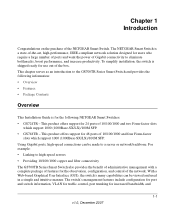
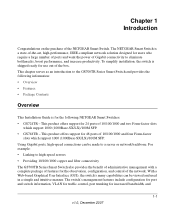
.... This product offers support for the following NETGEAR Smart Switches: • GS724TR - The switch's management features include configuration for port and switch information, VLAN for traffic control, port trunking for 24 ports of 10/100/1000 and four Form-factor
slots which support 1000 (1000Base-SX/LX)/100M SFP. • GS748TR - This product offers support for increased bandwidth...
GS748TR Hardware manual - Page 10


... room. The following list identifies the key features of the NETGEAR Smart Switch. • 24/48 RJ-45 10/100/1000M auto sensing Giga switching ports. • 2/4 Small Form-factor Pluggable (SFP) GBIC slots which function as combo ports. GS700TR Series Hardware Installation Guide
Class of Service (CoS) for all RJ-45 ports operate in half...
GS748TR Hardware manual - Page 13


... Gigabit Ethernet switching ports. • Two SFP slots for SFP modules supporting 1000(1000Base-SX/LX)/100M SFP. • Reset button to restart the device. • Recessed default reset button to restore the device back to the factory defaults. • Port LEDS
2-5 v1.0, December 2007 Topics include: • GS724TR Front and Back Panel Configuration • GS748TR Front and...
GS748TR Hardware manual - Page 14


... 10/100/1000M Smart Static Routing switch + 4 SFP Combo port switch. GS748TR Front and Back Panel Configuration
The GS748TR is a standard AC power receptacle for SFP modules supporting 1000(1000Base-SX/LX)/100M SFP. • Reset button to restart the device. • Recessed default reset button to restore the device back to the factory defaults. • Port LEDs
2-6
Physical Description...
GS748TR Hardware manual - Page 15
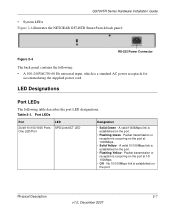
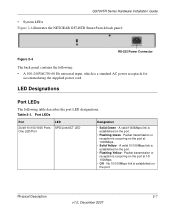
...; Flashing Yellow - Packet transmission or reception is a standard AC power receptacle for
accommodating the supplied power cord. GS700TR Series Hardware Installation Guide
• System LEDs Figure 2-4 illustrates the NETGEAR GS748TR Smart Switch back panel:
RS-232 Power Connector Figure 2-4
The back panel contains the following table describes the port LED designations.
Port LEDs...
GS748TR Hardware manual - Page 17


...standard SFP GBIC module.
Factory Defaults Button
The Smart Switch has a Factory Default button so that you enable the Factory Default button, all settings, including the password, VLAN settings and port configurations will ... to a router, switch, or hub).
• Configures the RJ-45 port to enable communications with an RJ-45 port. GS700TR Series Hardware Installation Guide
• ...
GS748TR Hardware manual - Page 25


... Hardware Installation Guide
Insert the SFP module into the connector.
Press firmly to the power receptacle on , check that the power cable is plugged in correctly and that is by a wall switch, which... 6: Applying AC Power
NETGEAR Smart Switch does not have an ON/OFF switch. The method of the switch. 2. Connect the 3-pronged end of the supplied AC power adapter cable to ensure the ...
GS748TR Hardware manual - Page 26


...the management software. GS700TR Series Hardware Installation Guide
Step 7: Managing the Switch using a Web Browser or the PC Utility
The NETGEAR Smart Switch contains software for the switch to work. After powering up , there is 192.168.0.239 and subnet mask 255.255.255.0.
4-18
v1.0, December 2007
Installation
The default IP address is a default IP address already configured on the...
GS748TR Hardware manual - Page 28


... the problem by resetting the switch. Troubleshooting Chart
Symptom
Cause
Solution
A segment or device is correct. Ensure that the cabling is not recognized as part of the installation do not resolve the problem, refer to the support information card included with your product.
In North America, call 1-888-NETGEAR.
If the problem continues, contact NETGEAR technical support...
GS748TR Hardware manual - Page 31


...Service (CoS) SNTP (Simple Network Time Protocol) 2 servers. LEDs Per port (Gigabit): Link/Activity, Speed Per device: Power, Fan Status
Performance Specifications Forwarding modes: Store-and-forward Bandwidth: 48 Gbps (for GS724TR); 96 Gbps (for GS748TR...(SFP) slots for GS748TR
Technical Specifications
v1.0, December 2007
B-23 Appendix B Technical Specifications
Network Protocol and Standards ...
GS748TR Hardware manual - Page 35


... 5 Unshielded Twisted-Pair 1-2 Checking the Installation 4-15
Class of Service 1-2 Combo Port 2-9 Combo Ports 1-2 Connecting Devices to the Switch 4-16 Copper 1-1 Crossover 2-8
D
Default IP Address 4-18 Default Reset Button 2-5, 2-6 Device Hardware Interfaces 2-8 Duplex Mode 2-8
E
Example of Desktop Switching 3-11
F
Factory Default Button 2-9 Factory Defaults 2-5 Fan LED 2-8 Fiber Connectivity...
Netgear GS748TR Reviews
Do you have an experience with the Netgear GS748TR that you would like to share?
Earn 750 points for your review!
We have not received any reviews for Netgear yet.
Earn 750 points for your review!
