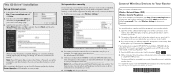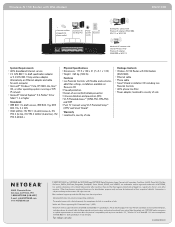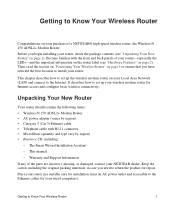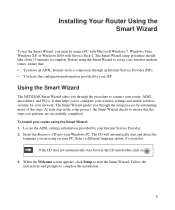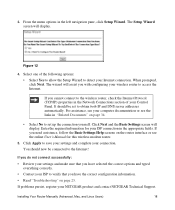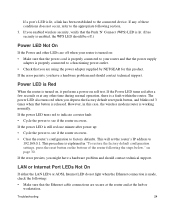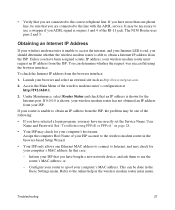Netgear DGN1000 - Wireless-N Router With Built-in DSL Modem Support and Manuals
Get Help and Manuals for this Netgear item

View All Support Options Below
Free Netgear DGN1000 manuals!
Problems with Netgear DGN1000?
Ask a Question
Free Netgear DGN1000 manuals!
Problems with Netgear DGN1000?
Ask a Question
Most Recent Netgear DGN1000 Questions
Unable To Hook Wi To Computer
cannot hook netgear switch to computer for wifi connection
cannot hook netgear switch to computer for wifi connection
(Posted by 573puppetmaker 9 years ago)
How To Enable Dmz Download User Manual For Netgear Dgn1000
(Posted by budGrnA 9 years ago)
Can I Change Netgear Adsl Dgn1000 Antenna
(Posted by cghigCar5 9 years ago)
Does Setup A Netgear N150 Wireless Router Dgn1000 Work Without A Dsl Line
(Posted by bwidaveb 9 years ago)
How To Setup Netgear Dgn1000 To Xfinity
(Posted by sirpenco 9 years ago)
Netgear DGN1000 Videos
Popular Netgear DGN1000 Manual Pages
Netgear DGN1000 Reviews
We have not received any reviews for Netgear yet.