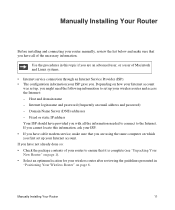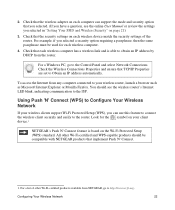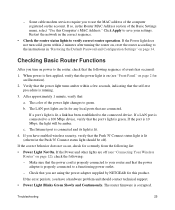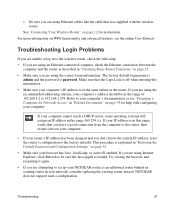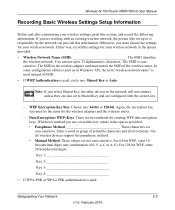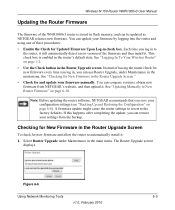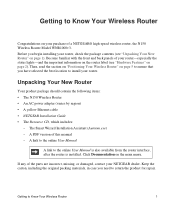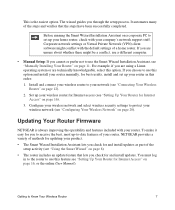Netgear WNR1000v3 - Wireless- N Router Support and Manuals
Get Help and Manuals for this Netgear item

View All Support Options Below
Free Netgear WNR1000v3 manuals!
Problems with Netgear WNR1000v3?
Ask a Question
Free Netgear WNR1000v3 manuals!
Problems with Netgear WNR1000v3?
Ask a Question
Most Recent Netgear WNR1000v3 Questions
How To Make A Wnr1000v3 Router A Wireless Repeater
(Posted by yona197 9 years ago)
Is Netgear Wnr1000v3 Supports Access Point Of Other Vendor
(Posted by JaMck 9 years ago)
How To Limit Wireless Speed On Netgear Wnr1000v3
(Posted by hakD0el 9 years ago)
What Is The Point Of Netgear N150 Wnr1000v2, If No Guest Is Allowed
(Posted by seaJNevi 9 years ago)
Where Is The Maintenance In My Wnr1000v3 Router
(Posted by geordie0yol 9 years ago)
Netgear WNR1000v3 Videos
Popular Netgear WNR1000v3 Manual Pages
Netgear WNR1000v3 Reviews
We have not received any reviews for Netgear yet.