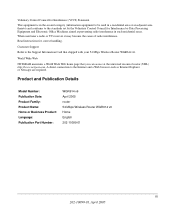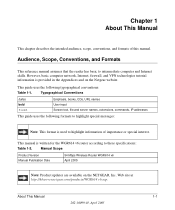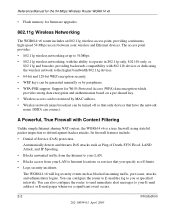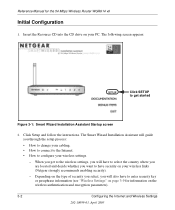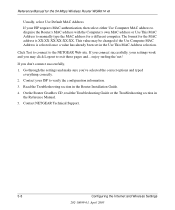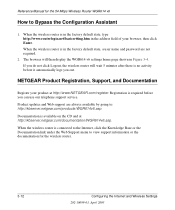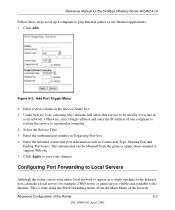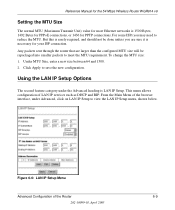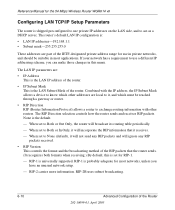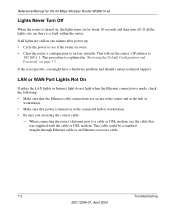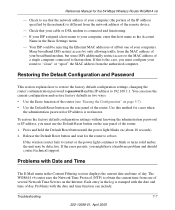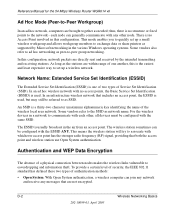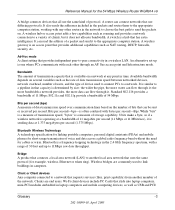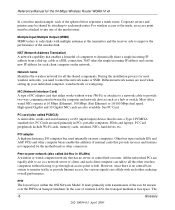Netgear WGR614L-100NAS - WGR614L Open Source Wireless-G Router Wireless Support and Manuals
Get Help and Manuals for this Netgear item

View All Support Options Below
Free Netgear WGR614L-100NAS manuals!
Problems with Netgear WGR614L-100NAS?
Ask a Question
Free Netgear WGR614L-100NAS manuals!
Problems with Netgear WGR614L-100NAS?
Ask a Question
Most Recent Netgear WGR614L-100NAS Questions
Could You Please Tell Me How I Can Get My Network Key, I Have The W G R 614
(Posted by tank35 12 years ago)
Popular Netgear WGR614L-100NAS Manual Pages
Netgear WGR614L-100NAS Reviews
We have not received any reviews for Netgear yet.