Netgear WC7500-Wireless Support and Manuals
Get Help and Manuals for this Netgear item
This item is in your list!

View All Support Options Below
Free Netgear WC7500-Wireless manuals!
Problems with Netgear WC7500-Wireless?
Ask a Question
Free Netgear WC7500-Wireless manuals!
Problems with Netgear WC7500-Wireless?
Ask a Question
Popular Netgear WC7500-Wireless Manual Pages
Product Data Sheet - Page 4


... perfect inter-subnet/inter-VLAN mobility: WC7500 encryption tunneling delivers enterprise-class fast roaming without any impact on Layer 2/Layer 3 performance.
The standard access points are implemented by the NETGEAR ProSAFE Wireless Controller for outstanding Wireless-N and Wireless-AC performance. Supported models include professional-class ProSAFE access points WAC730 and WAC720 (802...
User Manual - Page 2


... on the Managed AP List and Enable Link Aggregation on a WAC740 Access Point).
- Trademarks
© NETGEAR, Inc., NETGEAR and the NETGEAR Logo are used for an Internal Syslog Location).
- Conformity
For the current EU Declaration of the combined manual for all wireless controller models (see Configure the Syslog Settings for reference purposes only.
Support for purchasing this...
User Manual - Page 10


ProSAFE Wireless Controller
Appendix B Factory Default Settings, Technical Specifications, and Passwords Requirements
Factory Default Settings 387 Technical Specifications Models WC7500 and WC7600v2 387 Technical Specifications Models WC7600 and WC9500 388 Password Requirements 389
Index
10
User Manual - Page 12


....com/app/answers/detail/a_id/30974/~/prosafe-wc7500. ProSAFE Wireless Controller
Models, Key Features, and Capabilities
The NETGEAR ProSAFE® Wireless Controller is a high-capacity, secured wireless controller intended for medium to 6,000 users. The wireless controller supports the IEEE 802.11a/b/g/n/ac protocols. This user manual supports models WC7500, WC7600, WC7600v2, and WC9500. For...
User Manual - Page 16


... access to go offline, or schedule access point profile groups to the network. Manage QoS settings. Manage secure access to the network and secure data transmission.
For more information, see Chapter 9, Configure WiFi and QoS Settings.
• Manage Other Wireless Controllers in the network. Model WC7500 does not support stacking. Discover access points in the network. -
User Manual - Page 81


...that the wireless controller supports display in ...Setting
Description
Name Model
AP Type Angle
Enter a name for example, Antenna-1. By default, the access points are saved and the pop-up window. 2. Click the antenna. When you add a directional antenna, by default, the antenna points to the selected degree. 3.
Your settings are numbered, for the antenna. ProSAFE Wireless Controller...
User Manual - Page 215
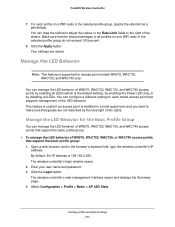
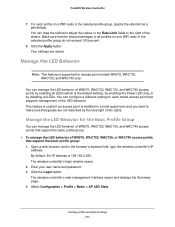
... feature is useful if an access point is the default setting), by enabling the Power LED only, or by enabling all LEDs. By default, the IP address is supported for access point models WN370, WAC720, WAC730, and WAC740 only. Enter your user name and password. 3. ProSAFE Wireless Controller
7. Manage the LED Behavior
Note: This feature is 192...
User Manual - Page 256


...disruptive. ProSAFE Wireless Controller
Upgrade the Firmware
The wireless controller provides two methods for the firmware version. Maintain the Wireless Controller and Access Points 256
IMPORTANT: If your user name and password. 4. Visit the NETGEAR support page for the your computer or on the wireless controller when it on your model wireless controller at downloads.netgear.com...
User Manual - Page 380


... point's IP address is password. Select Configuration > Upgrade > Firmware Upgrade. Do the following:
a. The WNDAP380R does not provide a web management interface and a default IP address.
If you cannot connect to the access point.
f. e.
The user name and password are case-sensitive. ProSAFE Wireless Controller
c.
Access Point Model Factory Default IP Address
WAC740...
User Manual - Page 386


B. Factory Default Settings, Technical Specifications, and Passwords Requirements
This appendix includes the following sections: • Factory Default Settings • Technical Specifications Models WC7500 and WC7600v2 • Technical Specifications Models WC7600 and WC9500 • Password Requirements
B
386
User Manual - Page 388


...32 in. (Fits in . Factory Default Settings, Technical Specifications, and Passwords Requirements 388 x 1.7 in a 1U ...wireless controller, see the datasheet: • For the WC7600, visit netgear.com/support/product/WC7600v1. • For the WC9500, visit netgear.com/support/product/WC9500. Technical and physical specifications models WC7500 and WC7600v2 (continued)
Feature
Default Setting...
User Manual - Page 390


... change the password back to 63 special characters, excluding quotes
See Manage Security Profiles for example, password4285) before you upgrade the firmware.
WPA-PSK TKIP + AES & WPA2-PSK
Select Configuration > External
Security > Authentication RADIUS
Server. Make sure that you back up the configuration before you upgrade the firmware.
ProSAFE Wireless Controller
Table 15...
User Manual - Page 391
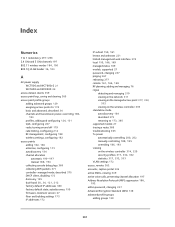
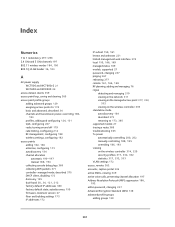
... standalone mode autodiscovery 164 described 375
returning to 173, 385
supported models 27 tracing a route 368 troubleshooting 365 Tx power
automatically controlling 200, 202 manually controlling 188, 195 overriding 186, 193
viewing
on the wireless controller 314, 329 security profiles 317, 332, 352 statistics 317, 332, 353
VLAN settings 172
access, remote 262
accounts, captive portal 236
active...
User Manual - Page 392


... wireless settings, configuring 182
basic service set identifier (BSSID) 219
basic settings, described 33, 121 beacon interval 184, 191
best effort QoS queue 207 blacklisted clients, viewing in the network 359 bottom label
WC7500 and WC7600v2 21 WC7600 and WC9500 24
broadcast rate limiting 186, 192 broadcasting SSID 126, 133
browsers requirements, RF planning 53 supported 92 troubleshooting...
User Manual - Page 397


... interface 362 Tx power
automatically controlling 200, 202
country specification 101
manually controlling 188, 195 overriding 186, 193
TXOP (transmission opportunity) limit 210
U
unicast, firmware upgrade process 278 unknown rogue access points 221
untagged VLANs 103, 172
upgrading firmware, wireless controller 256 URL redirecting, captive portals 226 USB port
WC7500 and WC7600v2 20 WC7600 and...
Netgear WC7500-Wireless Reviews
Do you have an experience with the Netgear WC7500-Wireless that you would like to share?
Earn 750 points for your review!
We have not received any reviews for Netgear yet.
Earn 750 points for your review!
