NEC VT580 - XGA LCD Projector Support and Manuals
Popular NEC VT580 Manual Pages
NP115 : RS232 codes- Projectors - Page 1


Model...VT676 Series
VT80 : VT48/VT480/VT580 Series
VT90 : VT49/VT490/...projector via connection with a personal computer or another device. Projector Control
NEC projectors make use of control commands that control the functions of Response Error Codes
1. List of Commands 5. Control Commands for NEC Projector (Basic) Rev 02.03.11a
Copyright (C) NEC Display Solutions, Ltd. 2002-2010 Updated...
NP115 : RS232 codes- Projectors - Page 34


...
0DH
Error contents Unknown command. Specified terminal is unavailable or cannot be selected. REMOTE KEY CODE Function: This command sends remote control key codes of projector. Command: 02H 0FH 00H 00H 02H DATA01 DATA02 CKS (*3) Data Portion Contents DATA01 .. 02 : Remote control key code (Word type) Key number DATA01 DATA02 Key name 1 01H 00H POWER 2 02H 00H POWER...
WPA001 spec sheet - Page 1


...capability allows users to set up with VGA connectivity
° Increased wireless security through the channel scanning method and communication protocol without connections
WMS100 wireless projector adaptor. ...a few steps. No more swapping cords between presenters to broadcast from NewSoft) uses 802.11 a/b/g standard Wi-Fi technology. The NEC wireless adapter (from anywhere in ...
VT48/VT480/VT580 spec sheet - Page 1


...presentations (VT480, VT580). SAVE MONEY, RESOURCES AND YOUR PROJECTOR.
° The VT Series projectors are extremely affordable. ° Extended lamp life with Eco-mode™ technology that are connected to projector settings.
VERSATILE FEATURES AND POWERFUL PERFORMANCE.
° With native resolutions up to XGA, high brightness up to 2000 lumens and patented NEC technologies like Advanced...
VT48/VT480/VT580 spec sheet - Page 2
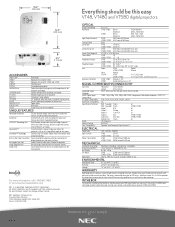
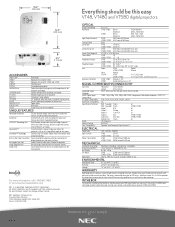
... Magnification
64-step image magnification with optional adapter -
VT580
Audio Out mini VAO
VT480, VT580
Monitor Out 15 pin
all
Audio 2
mini
VT480. IN THE BOX
Carrying case, remote control, batteries, handle, power cord, RGB signal cable, lens cap, user's manual on labor. Eco-Mode™ Technology
Extends lamp life, lowers audible noise and reduces total
cost...
WPA001 WMS100 users guide - Page 4


... before installing the programs.
• Intel Pentium III processor, 800 MHz or faster. • Windows 2000 or XP with your wireless multimedia card will not be easily changed without reconnecting any wires. Presto! The Sender can 't be seen by all very easy to set up and the hard choices like channel and serial number...
VT48/VT480/VT580 UM - Page 5


... the projector be used for service. - Serious damage to your eyes could lead to
retrieve any power cables than the desktop and ceiling mount, otherwise lamp life could decrease dramatically.
10˃
Fire and Shock Precautions • Ensure that might fall into your power supply fits this user's manual. - Do not heat the power cable - If the projector is...
VT48/VT480/VT580 UM - Page 6


... than originally intended. iv Lamp Replacement • To replace the lamp, follow all instructions provided on and off will not be scattered in the lamp case. The projector inside
the soft case could result in the projector falling and causing injury. • Select [High] in the soft case by unplugging the power cable when the projector is blinking green.Doing...
VT48/VT480/VT580 UM - Page 7
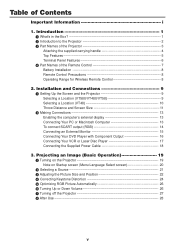
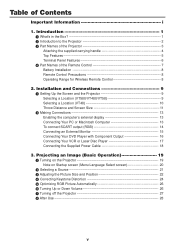
... Up or Down Volume 26 ᕧ Turning off the Projector 27 ᕨ After Use 28
v Table of the Remote Control 7 Battery Installation 8 Remote Control Precautions 8 Operating Range for Wireless Remote Control 8
2. Installation and Connections 9
ᕡ Setting Up the Screen and the Projector 9 Selecting a Location (VT580/VT480/VT58 9 Selecting a Location (VT48 10 Throw Distance and...
VT48/VT480/VT580 UM - Page 57


...; Turn off the projector, turn off the filter (sponge) and replace it detach. To clean the air-filter: Vacuum the filter-through the filter cover. VT58/VT48 VT580/VT480
To replace the filter (sponge): 1.
NOTE: The VT580 and VT480 have one .
49
Catch
2. Gently peel off the main power switch and unplug the projector before replacing the filters. • Only clean the outside of...
VT48/VT480/VT580 UM - Page 62
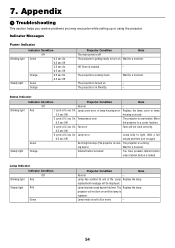
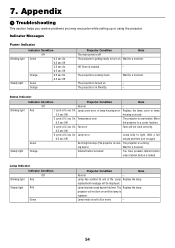
...to Eco mode
-
54 The projector is set to turn on again. replacement message will not work correctly.
0.5 sec Off)
6 cycle (0.5 sec On, Lamp error
Lamp fails to a cooler location.
4 cycle (0.5 sec On, Fan error
Fans will be displayed. Lamp mode is re-firing. Wait for a moment. Lamp Replace the lamp.
7.
The projector is
replaced.
The projector is in Standby.
- The...
VT48/VT480/VT580 UM - Page 63
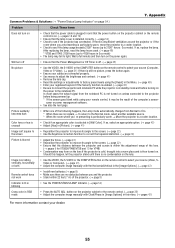
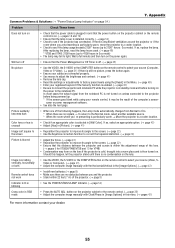
... Security function is enabled. (→ page 30) • Be sure to the projector before turning on .
Appendix
Common Problems & Solutions (→ "Power/Status/Lamp Indicator" on page 54.)
Problem Does not turn on
Will turn on the power again.
• Ensure that the Power Management or Off Timer is off No picture
Picture suddenly becomes dark Color...
VT48/VT480/VT580 UM - Page 65
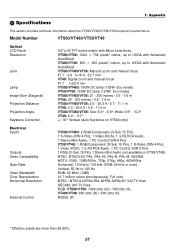
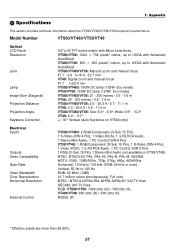
Model Number
VT580/VT480/VT58/VT48
Optical LCD Panel Resolution
Lens
Lamp Image Size (Diagonal) Projection Distance Projection Angle Keystone Correction
0.6" p-Si TFT active-matrix with Micro Lens Array VT580/VT58: 1024 ן768 pixels* native, up to UXGA with Advanced AccuBlend VT480/VT48: 800 ן600 pixels* native, up to ...
VT48/VT480/VT580 UM - Page 73


...
Remote control model number:
Projector
PC
Installation environment
Screen size:
inch
Screen type: Ⅺ White matte Ⅺ Beads Ⅺ Polarization
Ⅺ Wide angle Ⅺ High contrast
Throw distance:
feet/inch/m
Orientation: Ⅺ Ceiling mount Ⅺ Desktop
Power outlet connection:
Ⅺ Connected directly to wall outlet
Ⅺ Connected to power cord extender or...
VT48/VT480/VT580 UM - Page 77
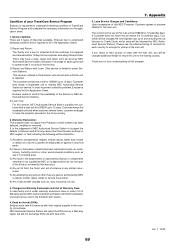
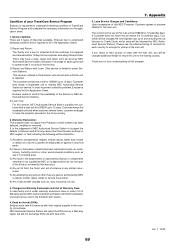
... of the Service to NEC Authorized Service Stations.
3) Loan Only:
For this service, NEC Authorized Service Station supplies the customer with the loan unit, you for service. Thank you will be done by NEC to adjust, modify, repair, install or service the product.
6) Any Cross-border charges such as a Warranty repair, but will Inform estimation of spare parts due to same model is...
NEC VT580 Reviews
Do you have an experience with the NEC VT580 that you would like to share?
Earn 750 points for your review!
We have not received any reviews for NEC yet.
Earn 750 points for your review!

