NEC PX-42VP4DP-A Support and Manuals
Get Help and Manuals for this NEC item
This item is in your list!

View All Support Options Below
Free NEC PX-42VP4DP-A manuals!
Problems with NEC PX-42VP4DP-A?
Ask a Question
Free NEC PX-42VP4DP-A manuals!
Problems with NEC PX-42VP4DP-A?
Ask a Question
Most Recent NEC PX-42VP4DP-A Questions
Where Can I Find A Table Top Mount For This Device?
I want to set it up as a desktop monitor. i am looking for a stand.
I want to set it up as a desktop monitor. i am looking for a stand.
(Posted by ssaha8 8 years ago)
Popular NEC PX-42VP4DP-A Manual Pages
42VP4/42VP4D (update) - Page 1


PlasmaSync Plasma Monitor
Model Information
For the operation of your plasma monitor, refer to "Operation Manual".
NEC Solutions (America), Inc.
42VP4/42VP4D (update) - Page 3


This equipment has been tested and found to comply with the instruction manual, may cause harmful interference to Part 15 of the power cable (supplied). This equipment generates, uses, and can radiate radio frequency energy and, if not installed and used in a commercial environment. And regarding DVI and power cable, attach the supplied ferrite cores...
42VP4/42VP4D (update) - Page 5
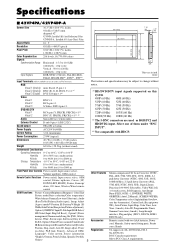
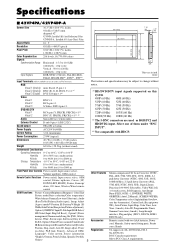
Specifications
Ⅵ 42VP4PA/42VP4DP-A
Screen Size
36.3"(H)ן20.4"(V) inches 921(H)ן518(V) mm
40" (1018)
1.18"
(30)
2.32"
(59)
diagonal 42"
42VP4PA: Installed AR (Anti-Reflection) Filter 42VP4DP-A: Installed...*1HD/DVD/DTV input signals supported on this system 480P (60 ... batteries, Power cord, Manuals, Safety metal fitting parts, Ferrite cores, Bands...
42VP4/42VP4D (update) - Page 8


... vertical frequency greater than the aforementioned is capable of errors in the original resolution.
This signal is converted to...NEC Corporation
NEC Solutions (America), Inc.
1250 N. Arlington Heights Road, Suite 400
Printed on Green", set automatically. *1 Only when using a graphic accelerator board that the input signal should be VGA, wide VGA, or equivalent for
42VP4PA/42VP4DP...
42VP4 - Page 3


...set of RS232 commands allow monitor functions to be attached solving the problem of the matrix to be identified and communicated via serial communications. The Auto ID feature allows the setup... operating problems can be looped from one monitor to the next allowing you can display in modes including programmable Orbiter, Inverse RGB, All-White, Pixel Refresh and Brightness Limiter. NEC 's ...
42VP4 - Page 4
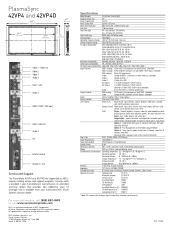
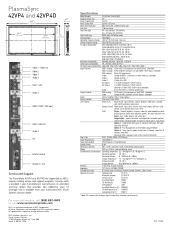
... 500 Itasca, IL 60143-1248
Specifications
Model Number
PX-42VP4A / PX-42VP4DA
Diagonal Screen Size
42"
Screen Aspect Ratio
16 to more information, call (800) NEC-INFO or visit www.necvisualsystems.com
NEC is available from your authorized NEC Visual Systems Division dealer.
All other trademarks are supported by NEC's industry leading service and support programs. It comes with...
42VP4/42VP4D - Page 2


... unit • Ceiling mount unit • Tilt mount unit • Stand • Attachable speakers NEC has made sure that makes image adjustments a snap • Seven languages (English, German, French,... When the 5BNC input is set the 5BNC input to DVD players-
At 42 inches, with our special CCF. • 42VP4: Installed AR (Anti-Reflection) Filter 42VP4D: Installed AG (Anti-Glare) Filter...
42VP4/42VP4D - Page 3
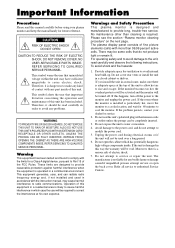
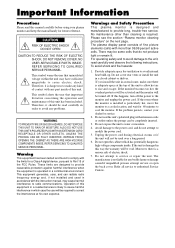
... where the monitor is installed is required. Do not use this unit's polarized plug with the instruction manual, may cause harmful interference to radio communications. Do not open the back cover. The manufacturer is operated in a commercial environment. REFER SERVICING TO QUALIFIED SERVICE PERSONNEL. These limits are designed to provide long, trouble-free service. Warnings and Safety...
42VP4/42VP4D - Page 4


... soft brush nozzle attachment. 3. Set the unit away from liquids and small metal objects. In case of a Plasma Display Panel. 8. Handle the unit carefully when installing it and do this, this...in phosphor burn if proper precautions are finished
using it is not covered by an authorized Service Center. 5. Certain operating conditions, such as alcohol or thinner to place the unit in...
42VP4/42VP4D - Page 7


... menu mode 38
Language Settings Menu 38 Setting the language for the menus 38
Color System Settings Menu 39 Setting the video signal format 39
Source Information Menu 39 Checking the frequencies, polarities of input signals, and resolution 39
External Control 40
Table of Signals Supported 41 42VP4/42VP4D 41
Troubleshooting 43
Specifications 45 42VP4/42VP4D 45
42VP4/42VP4D - Page 12
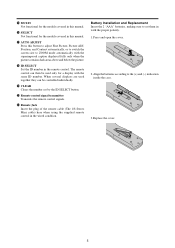
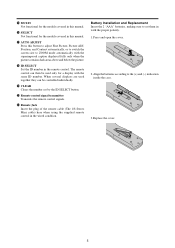
Battery Installation and Replacement Insert the 2 "AAA" batteries, making sure to the (+) and (-) indication inside the case.
3.Replace the cover.
5 When several displays are used only for the models covered in this manual.
!7...above and below the picture.
!8 ID SELECT Set the ID number in the wired condition. Align the batteries according to set by the ID SELECT button.
@0 Remote control ...
42VP4/42VP4D - Page 30


... But, these features are made manually.
* If FINE PICTURE won't be adjusted, set the DISPLAY OSM to the OPTION1 menu. To set Auto Picture to OFF and adjust manually.
Ⅵ Adjusting the position ...DISPLAY button on the remote control for moving pictures on the screen, then...
1. Option1 Settings Menu
Setting the on -screen menu appears. Adjusts for RGB signals. Use the v and w ...
42VP4/42VP4D - Page 35


......
3.
Use the ᮤ and ᮣ buttons to display a white screen. ADJ. Inverse mode does not function. WHITE ...The entire screen turns white. Sets maximum brightness.
Adjust the ORBITER function manually Set the amount of shift and the time between positive image and negative image. Use the ᮤ and ᮣ buttons to select "INVERSE...
42VP4/42VP4D - Page 50
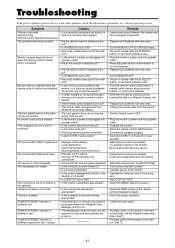
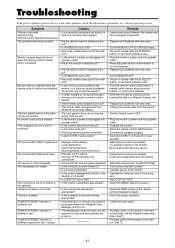
...problem, check the adjustments, operations, etc., before requesting service. See *2.
43
front or at the monitor, or is on the power. • Replace both batteries with new ones.
• Set IR REMOTE OFF. • Set...set for the main unit? See*1.
• Prompty switch off or picture is blinking in red. Troubleshooting...picture with RGB signal input. Part of picture is plugged into...
42VP4/42VP4D - Page 55


...conditions set forth below , this product. Replacement parts or products may also have other rights which proves defective.
The following :
1. Repair or attempted repair by anyone not authorized by the warranty: 1. Removal or installation of the panel. 4. Burns or residual images upon inconvenience, loss of use of the product, loss of the nearest NEC Solutions authorized service...
NEC PX-42VP4DP-A Reviews
Do you have an experience with the NEC PX-42VP4DP-A that you would like to share?
Earn 750 points for your review!
We have not received any reviews for NEC yet.
Earn 750 points for your review!
