NEC PX-42VM2A Support and Manuals
Get Help and Manuals for this NEC item
This item is in your list!

View All Support Options Below
Free NEC PX-42VM2A manuals!
Problems with NEC PX-42VM2A?
Ask a Question
Free NEC PX-42VM2A manuals!
Problems with NEC PX-42VM2A?
Ask a Question
Most Recent NEC PX-42VM2A Questions
Popular NEC PX-42VM2A Manual Pages
42MP2 - Page 2
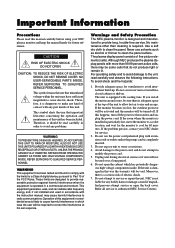
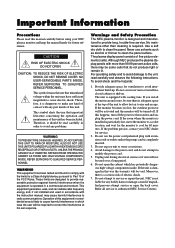
... and escape. If the problem persists, contact your NEC plasma monitor and keep the manual handy for future reference. Moreover, there is adequate space at his own expense. NEC is particularly hot, move the monitor to a cooler location, and wait for the monitor to water or moisture. 4. NO USER-SERVICEABLE PARTS INSIDE.
Never use the power cord polarized plug with the...
42MP2 - Page 3
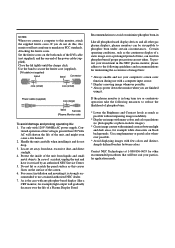
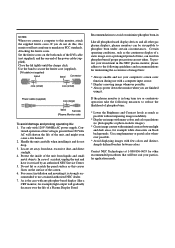
... (small)
Power cable (supplied)
core (large)
band
Set side
(Plasma Monitor side)
To avoid damage and prolong operating life: 1.
tinued operation at 1-800-836-0655 for minimizing the occurrence of a Plasma Display Panel.
Handle the unit carefully when installing it is in phosphor burn if proper precautions are finished
using it serviced by an authorized NEC Service Center...
42MP2 - Page 6
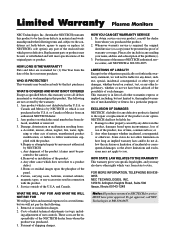
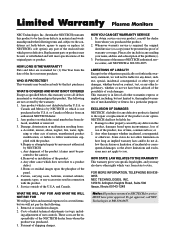
... product (claims must be presented as specified below , agrees to repair or replace (at 800-836-0655. d. e. Removal or installation charges. 2. ing adjustment of the product.
Whenever warranty service is in material and workmanship under the following terms and, subject to the conditions set forth below , this warranty covers all other warranties express or implied...
42MP2 - Page 7
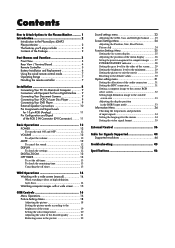
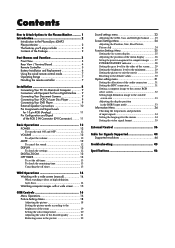
...
How to Attach Options to the Plasma Monitor ......... 1 Introduction 2
Introduction to the PlasmaSync 42MP2 Plasma Monitor 2 The features you'll enjoy include 2 Contents of the Package 2
Part Names and Function 3 Front View 3 Rear View / Terminal Board 4 Remote Controller 5 Battery Installation and Replacement 6 Using the wired remote control mode 7 Operating Range 7 Handling the...
42MP2 - Page 9


...onscreen color temperature settings • New ... • Tabletop stand • Speakers...NEC's OSM™ menu-driven on the PlasmaSync™ monitor. And weighing only 70.6 lbs/ 32 kg, it actually can select RGB source or Component source for Macintosh
Ⅺ Remote control unit with your environment.
Contents of the Package
Ⅺ PlasmaSync™ 42MP2 plasma monitor
Ⅺ Power...
42MP2 - Page 10
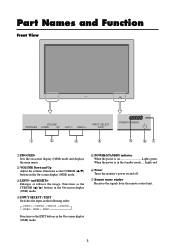
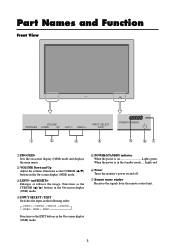
Part Names and Function
Front View
INPUT SELECT
VOLUME
POWER/STANDBY
VOLUME
PROCEED DOWN
UP
LEFT/- When the power is on Lights green. and RIGHT/+ Enlarges or reduces the image. Lights red.
6 Power Turns the monitor's power... mode ... RIGHT/+
INPUT SELECT /EXIT
POWER/STANDBY
1
2
3
4
5
67
1 PROCEED Sets the on and off.
7 Remote sensor window Receives the signals from the...
42MP2 - Page 16


...plasma monitor will need to install a new board, see the manual that the RGB3 IN(DVI) terminal does not support analog RGB input source. To connect to your plasma monitor and computer.
2. Turn off the power...and left channel connections correct for installation instructions.
3. The TMDS input corresponds to the plasma monitor. The plasma monitor provides signal compatibility up to ...
42MP2 - Page 19


...: 1. The screen changes each time the DISPLAY button is set (only when turning off the unit with the vwᮤ ᮣ buttons.
2. Press the POWER ON button (on the remote controller to the desired level. Plug the power cord into an active AC power outlet.
2. The monitor's POWER/STANDBY indicator turns red and the standby mode is...
42MP2 - Page 22


...8549; Supported resolution
• See page 44 for details on the remote controller... standards supported by the monitor.
•...; When 852 dotן480 line wide VGA (*) signals with a wide screen
Switch to the wide screen mode to expand the 4 : 3 image to change the RGB SELECT setting.
* "IBM PC/AT" and "VGA" are input, select "WIDE" for the "RGB SELECT" setting...
42MP2 - Page 32


... settings to select "OSM". POWER MGT GRAY LEVEL PLE+INVERSE CINEMA MODE RESET
: ON :1 : OFF :3 : AUTO : AUTO
SEL.
EXIT RETURN
3. PICTURE ADJ* .... Adjusts for flickering.
ADJ. OFF The on the
image. * The Picture ADJ and Fine Picture features are made manually.
Ⅵ Adjusting the position of the image. (Except for presentations, etc., the monitor...
42MP2 - Page 39


...button once more.
32
EXIT RETURN
3. RGB ......... Once the setting is input, the image may be selected in order to ...model when watching digital broad casting (480P).
Ⅵ Restoring the factory default settings Select "RESET" under the function menu. WIDE ........ DTV .......... EXIT RETURN
4. Example: Setting the RGB SELECT mode to "VIDEO"
Press the PROCEED button on the remote...
42MP2 - Page 51


...registered trademark of displaying 848ן480. *3 Aspect ratio is 5:4. Table for Signals Supported
Supported resolution
• When screen mode is NORMAL, each signal is converted to a 640 dots...8235;ן480 lines signal. (Except for *2)
Computer input signals supported on this system
Model *IBM PC/AT compatible computers
*Apple Macintosh
Dots ן&#...
42MP2 - Page 52
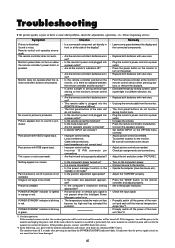
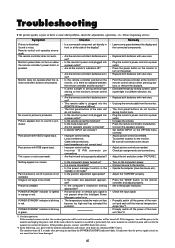
... monitor's power cord into a power outlet?
• Are all connections are pressed. POWER/STANDBY indicator is noisy. See*1.
• Prompty switch off 5 seconds after powering on the OPTION menu
correctly. • Adjust picture control as needed . The remote controller does not work.
Try another location for 60 minutes. If the problem persists, contact your NEC dealer for service...
42MP2 - Page 53
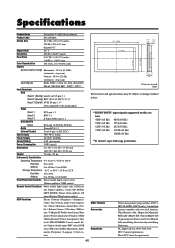
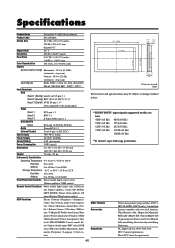
Specifications
Product Name
PlasmaSync™ 42MP2 Plasma Monitor
Product Code
PX-42VM2A... / 0 to Mini D-Sub 15-pin connector), Power cord, User's Manual, Safty metal fitting, Screw for safty metal fitting...Wired remote control
OSM Functions
Picture (Contrast / Brightness / Sharpness /
Color / Tint / Picture mode/ Color tempera-
ble / Balance),Screen (V-Position / H-Posi-
set)/ ...
NEC PX-42VM2A Reviews
Do you have an experience with the NEC PX-42VM2A that you would like to share?
Earn 750 points for your review!
We have not received any reviews for NEC yet.
Earn 750 points for your review!

