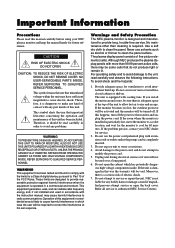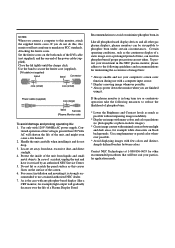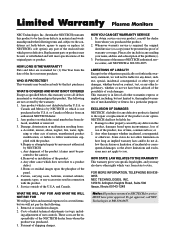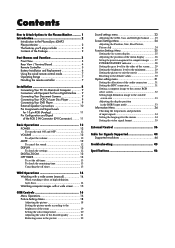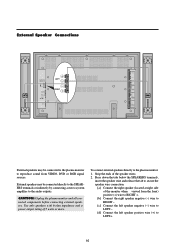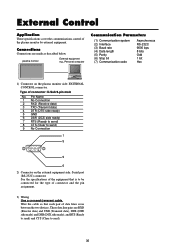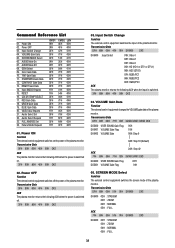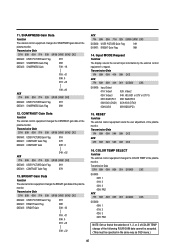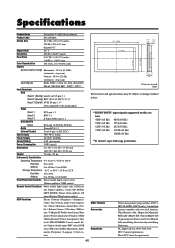NEC PX-42VM2A Support Question
Find answers below for this question about NEC PX-42VM2A.Need a NEC PX-42VM2A manual? We have 1 online manual for this item!
Question posted by gilmerit on February 28th, 2013
What Is The Year Model Of This Tv?
The person who posted this question about this NEC product did not include a detailed explanation. Please use the "Request More Information" button to the right if more details would help you to answer this question.
Current Answers
Related NEC PX-42VM2A Manual Pages
Similar Questions
Price For A Nec Tv Px-61xr4a
some one has a this nec tv he wanhts to sell me that tv, but am not sure if I want to cos is really ...
some one has a this nec tv he wanhts to sell me that tv, but am not sure if I want to cos is really ...
(Posted by ngp1911 7 years ago)
How Can I Connect Apple Tv To My Nec Px-42vr5ha
I have direct tv whole home DVR receiver and Denon AVR-1706 AV Surround Receiver and Denon DVD playe...
I have direct tv whole home DVR receiver and Denon AVR-1706 AV Surround Receiver and Denon DVD playe...
(Posted by smithfrancesm 10 years ago)
Manual Monitor Plasma Nec Px-42xm2a/s
Donde puedo consegir para descargar el manual de usuario del monitor plasma marca:NEC modelo:PX-42XM...
Donde puedo consegir para descargar el manual de usuario del monitor plasma marca:NEC modelo:PX-42XM...
(Posted by digivision 11 years ago)
Nec Plasma Tv Px-42vm2a
My plasma tv went black while I was watching.
My plasma tv went black while I was watching.
(Posted by yamoula 12 years ago)