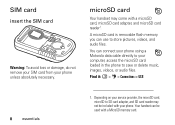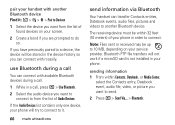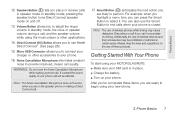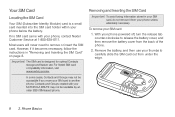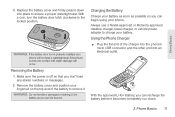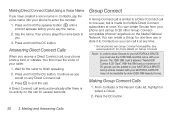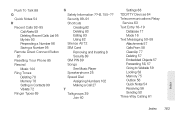Motorola i686 Support and Manuals
Get Help and Manuals for this Motorola item

View All Support Options Below
Free Motorola i686 manuals!
Problems with Motorola i686?
Ask a Question
Free Motorola i686 manuals!
Problems with Motorola i686?
Ask a Question
Most Recent Motorola i686 Questions
Second Hand Phone
I recently bought 2 Motorola i686 (nextel) flip phones from a thrift store, how can I reset them, an...
I recently bought 2 Motorola i686 (nextel) flip phones from a thrift store, how can I reset them, an...
(Posted by joyoffaith3r1 3 years ago)
What Is 'create Blur Account Services'?
I have a Motorola Atrixs smart phone and in the running apps I seen an app called "setup" running a ...
I have a Motorola Atrixs smart phone and in the running apps I seen an app called "setup" running a ...
(Posted by spankymcalexander 7 years ago)
Copying Contacts
How do I copy contacts to my sim card and then from my sim card to my phone? Thanks
How do I copy contacts to my sim card and then from my sim card to my phone? Thanks
(Posted by Anonymous-151834 8 years ago)
Motorola i686 Videos
Popular Motorola i686 Manual Pages
Motorola i686 Reviews
We have not received any reviews for Motorola yet.