Motorola SD7502 - C51 Communication System Cordless Extension Handset Support and Manuals
Get Help and Manuals for this Motorola item
This item is in your list!

View All Support Options Below
Free Motorola SD7502 manuals!
Problems with Motorola SD7502?
Ask a Question
Free Motorola SD7502 manuals!
Problems with Motorola SD7502?
Ask a Question
Popular Motorola SD7502 Manual Pages
User Guide - Page 1
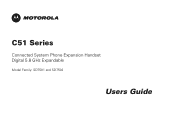
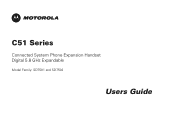
C51 Series
Connected System Phone Expansion Handset Digital 5.8 GHz Expandable
Model Family: SD7501 and SD7502
Users Guide
User Guide - Page 2
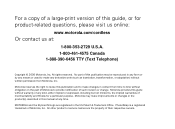
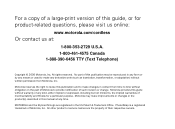
... but not limited to make any time. All other product or service names are registered in this guide without obligation on the part of Motorola to provide notification of such revision or change. i For a copy of a large-print version of Motorola, Inc. Motorola provides this manual at :
1-800-353-2729 U.S.A. 1-800-461-4575 Canada 1-888-390-6456...
User Guide - Page 4


SD7501/02 User Guide
Using Your New Handset...13 System Indicators and Icons 15 Handset Information ...15 Base Unit LEDs...15
Customizing Your Handset 16 Customizing Ring Tones and Volume 18 Setting the Date and Time 19 Display Language Menu 20 Color Handset Display Options 21 Naming Your Handset...22 Setting an Alarm ...24 Using the Setup Devices Menu 25 Reviewing Caller...
User Guide - Page 7
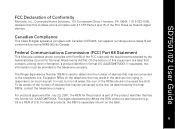
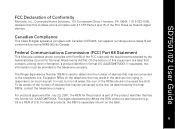
... may result in the devices not ringing in format US: AAAEQ##TXXXX. SD7501/02 User Guide
FCC Declaration of Conformity
Motorola, Inc., Connected Home Solutions, 101 Tournament Drive, Horsham, PA 19044, 1-215-323-1000, declares that this cordless phone complies with 47 CFR Parts 2 and 15 of the FCC Rules as determined by the total RENs...
User Guide - Page 8
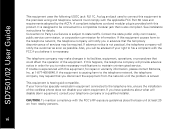
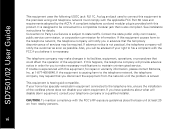
... equipment, for repair or warranty information, please contact Motorola, Inc.
It is also compliant. Connection to Party Line Service is experienced with the applicable FCC Part 68 rules and requirements adopted by the ACTA. If trouble is subject to a compatible modular jack that you disconnect the equipment from nearby persons. SD7501/02 User Guide
This equipment uses...
User Guide - Page 11
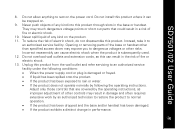
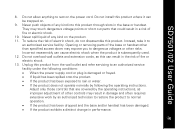
... or handset other risks. Do not install this can be stepped on.
9. Do not allow anything to an authorized service facility under the following the operating instructions. Unplug this product. Do not overload wall outlets and extension cords, as improper adjustment of other controls may expose you to
an authorized service facility. SD7501/02 User Guide
8. Opening...
User Guide - Page 13
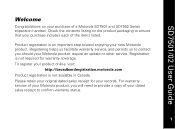
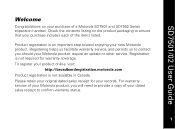
... an update or other service.
Please retain your original dated sales receipt for warranty coverage. Product registration is an important step toward enjoying your records. Registration is not available in Canada. SD7501/02 User Guide
Welcome
Congratulations on the product packaging to ensure that your purchase includes each of a Motorola SD7501 and SD7502 Series expansion handset...
User Guide - Page 16
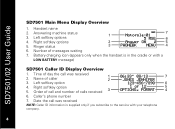
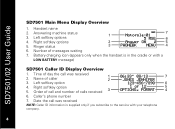
... with your telephone company.
4 4 Order of calls received 6. Handset name 2. Right softkey option 5. SD7501/02 User Guide
SD7501 Main Menu Display Overview
1. Left softkey options 4. Battery charging icon (appears only when the handset is supplied only if you subscribe to the service with a
LOW BATTERY message)
SD7501 Caller ID Display Overview
1. Ringer status 6. Date the call...
User Guide - Page 18
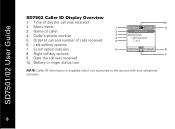
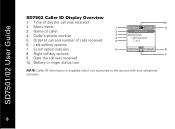
... only if you subscribe to the service with your telephone company.
6 6 Battery or ringer status icon
10
1
02:10pm
12/28
9
2
Recent Calls
3
MOTOROLA
4
1-800-xxx-xxxx
5
1 of caller 4. Order of call and number of day the call was received 2. Date the call was received 10. SD7501/02 User Guide
SD7502 Caller ID Display Overview
1. Time...
User Guide - Page 29
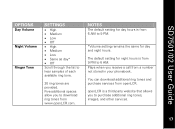
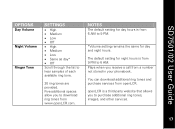
... from 6 AM to purchase additional ring tones, images, and other services. Plays when you receive a call from openLCR.
openLCR is from www.openLCR.com. SD7501/02 User Guide
1177 The default setting for day and night hours. OPTIONS
Day Volume
Night Volume
Ringer Tone
SETTINGS
• High • Medium • Low • Off • High...
User Guide - Page 37


To set up additional devices: 1. Press the EXIT softkey after you have completed all changes.
2255 SD7501/02 User Guide
Using the Setup Devices Menu The Setup Devices menu allows you to configure optional devices, such as cell docks
and cameras, after you have registered them to your base unit. Scroll to change.
6. Scroll to and select...
User Guide - Page 46
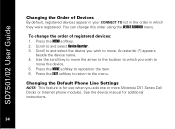
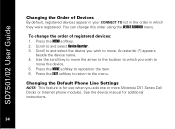
... registered. SD7501/02 User Guide
Changing the Order of registered devices: 1. Press the MENU softkey. 2. An asterisk (*) appears beside the device name.
4.
Press the MOVE softkey to and select Device Reorder.
3. Press the EXIT softkey to return to move . See the device manual for use when you add one or more Motorola C51 Series Cell Docks...
User Guide - Page 50
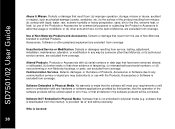
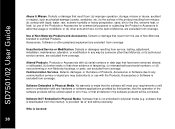
...from service, testing, adjustment, installation, ...Motorola Products and Accessories. or (d) nonconforming or non-Motorola housings, or parts...error free, or that result from coverage.
Communication Services...Motorola, or its authorized service centers, are excluded from coverage. software that is Covered
38 38 SD7501/02 User Guide
Abuse & Misuse. Unauthorized Service or Modification....
User Guide - Page 51
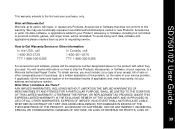
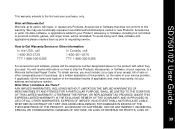
... OR PROFITS, LOSS OF
SD7501/02 User Guide
3399 What will be reinstalled. Motorola, at your expense, to your address and telephone number.
No data, software, or applications added to a Motorola Authorized Repair Center.
You will receive instructions on how to ship the Products, Accessories, or Software, at its option, will repair, or replace any Products, Accessories or...
Motorola SD7502 Reviews
Do you have an experience with the Motorola SD7502 that you would like to share?
Earn 750 points for your review!
We have not received any reviews for Motorola yet.
Earn 750 points for your review!

