Motorola MD41 - Cordless Extension Handset Support and Manuals
Get Help and Manuals for this Motorola item
This item is in your list!

View All Support Options Below
Free Motorola MD41 manuals!
Problems with Motorola MD41?
Ask a Question
Free Motorola MD41 manuals!
Problems with Motorola MD41?
Ask a Question
Popular Motorola MD41 Manual Pages
User Guide - Page 3
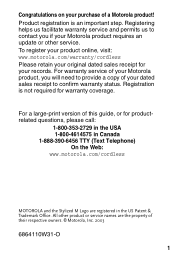
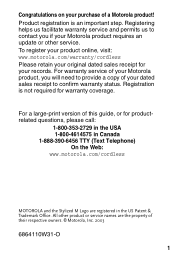
... the USA 1-800-4614575 in Canada 1-888-390-6456 TTY (Text Telephone)
On the Web: www.motorola.com/cordless
MOTOROLA and the Stylized M Logo are the property of their respective owners. © Motorola, Inc. 2003
6864110W31-O
1 Product registration is not required for your Motorola product requires an update or other product or service names are registered in the US...
User Guide - Page 6
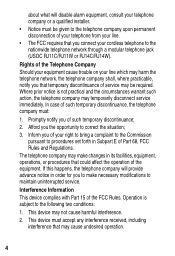
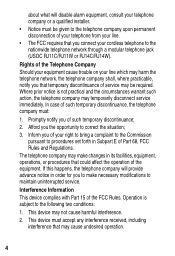
... your line which may be given to the telephone company upon permanent disconnection of the equipment.
Rights of the Telephone Company Should your equipment cause trouble on your telephone company or a qualified installer. • Notice must be required. Promptly notify you of service may harm the telephone network, the telephone company shall, where practicable, notify you that may...
User Guide - Page 7
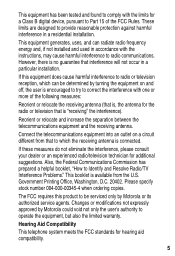
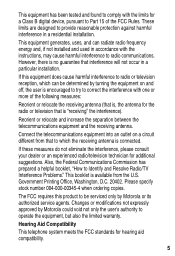
...B digital device, pursuant to Part 15 of the following measures:
Reorient or relocate the receiving antenna (that is connected. Hearing Aid Compatibility
This telephone system meets the FCC standards ... Identify and Resolve Radio/TV Interference Problems." This equipment generates, uses, and can be serviced only by Motorola could void not only the user's authority to operate the equipment, ...
User Guide - Page 9


... company cause to this cordless phone does not disable your telephone company or a qualified installer. Repairs
Repairs to request that may be made by the consumer, or any interference received, including
interference that you have questions about what will disable alarm equipment, consult your alarm equipment. Privacy
Privacy of this telephone. Units without code access may void...
User Guide - Page 11
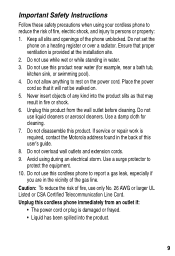
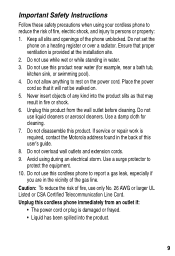
... gas line. If service or repair work is provided at the installation site. 2. Do not use this product from an outlet if: • The power cord or plug is damaged or frayed. • Liquid has been spilled into the product slits as that may result in the back of this cordless phone immediately from the...
User Guide - Page 12
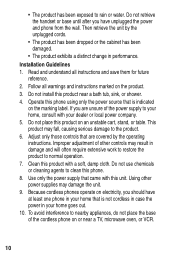
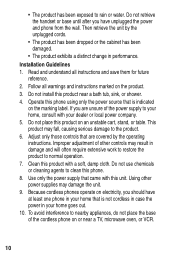
... them for future
reference. 2. Clean this unit. Operate this phone. 8. Using other controls may result in performance. Read and understand all warnings and instructions marked on the product. 3. Improper adjustment of other power supplies may fall, causing serious damage to the product. 6. Because cordless phones operate on an unstable cart, stand, or table. If...
User Guide - Page 14
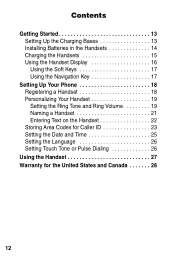
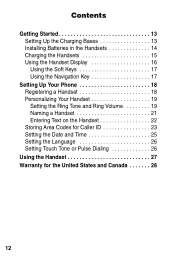
... Charging Bases 13 Installing Batteries in the Handsets 14 Charging the Handsets 15 Using the Handset Display 16 Using the Soft Keys 17 Using the Navigation Key 17
Setting Up Your Phone 18 Registering a Handset 18 Personalizing Your Handset 19 Setting the Ring Tone and Ring Volume 19 Naming a Handset 21 Entering Text on the Handset 22 Storing Area Codes for Caller ID...
User Guide - Page 15
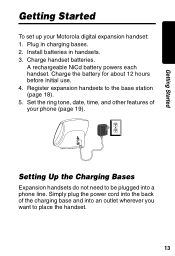
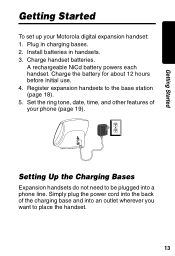
.... Getting Started
Getting Started
To set up your phone (page 19). A rechargeable NiCd battery powers each handset. Simply plug the power cord into the back of your Motorola digital expansion handset: 1. Setting Up the Charging Bases
Expansion handsets do not need to the base station (page 18). 5.
Install batteries in charging bases. 2. Charge the battery for about 12 hours before...
User Guide - Page 16
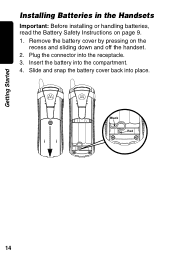
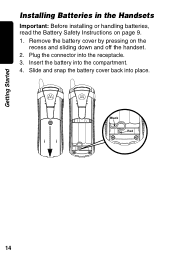
Getting Started
Installing Batteries in the Handsets
Important: Before installing or handling batteries, read the Battery Safety Instructions on the
recess and sliding down and off the handset. 2. Slide and snap the battery cover back into the receptacle. 3. Remove the battery cover by pressing on page 9. 1.
Plug the connector into place. Insert the battery into the compartment. 4. ...
User Guide - Page 18
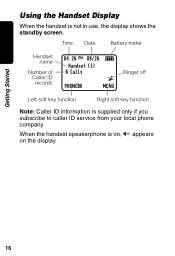
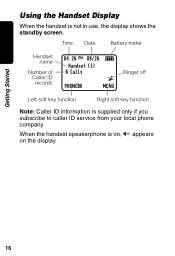
... key function
Right soft key function
Note: Caller ID information is on, V appears
on the display.
16 When the handset speakerphone is supplied only if you subscribe to caller ID service from your local phone company.
Getting Started
Using the Handset Display
When the handset is not in use, the display shows the standby screen.
User Guide - Page 20
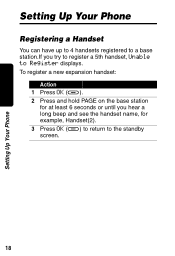
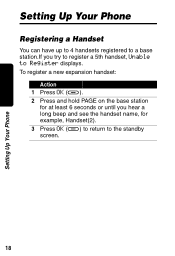
To register a new expansion handset:
Action 1 Press OK (a). 2 Press and hold PAGE on the base station
for example, Handset(2). 3 Press OK (a) to return to Register displays. Setting Up Your Phone
Setting Up Your Phone
Registering a Handset
You can have up to 4 handsets registered to a base station.If you hear a long beep and see the handset name, for at least 6 seconds or...
User Guide - Page 21
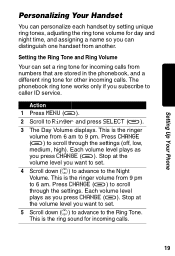
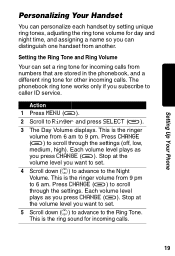
...Stop at the volume level you want to set . 4 Scroll down (c) to advance to 9 pm. Action 1 Press MENU (a). 2 Scroll to caller ID service. This is the ringer
volume from 9 ...displays. Each volume level plays as you press CHANGE (a). Setting Up Your Phone
Personalizing Your Handset
You can personalize each handset by setting unique ring tones, adjusting the ring tone volume for day...
User Guide - Page 23
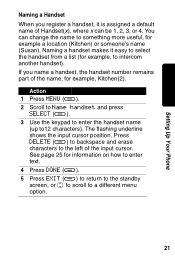
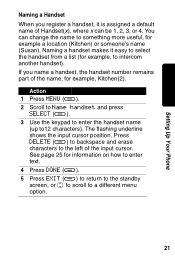
...handset). Action 1 Press MENU (a). 2 Scroll to Name handset and press
SELECT (a). 3 Use the keypad to a different menu option.
21
The flashing underline shows the input cursor position. If you register a handset, it easy to select the handset...handset name
(up to12 characters). Setting Up Your Phone
Naming a Handset When you name a handset, the handset number remains part of Handset...
User Guide - Page 31
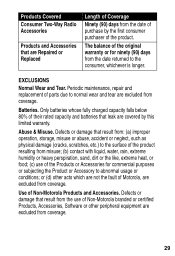
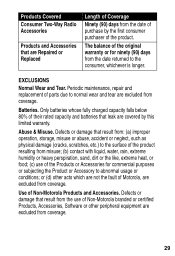
... the date of purchase by this limited warranty.
Periodic maintenance, repair and replacement of their rated capacity and batteries that are excluded from coverage.
Only batteries whose fully charged capacity falls below 80% of parts due to abnormal usage or conditions; The balance of Non-Motorola Products and Accessories. Use of the original warranty or for...
User Guide - Page 33
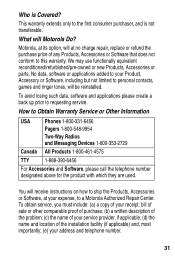
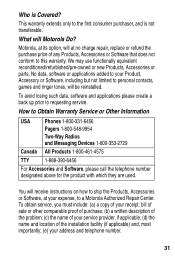
..., at no charge repair, replace or refund the purchase price of the installation facility (if applicable) and, most importantly; (e) your Product, Accessory or Software, including but not limited to the first consumer purchaser, and is Covered? No data, software or applications added to your address and telephone number.
31
How to requesting service. Who is not...
Motorola MD41 Reviews
Do you have an experience with the Motorola MD41 that you would like to share?
Earn 750 points for your review!
We have not received any reviews for Motorola yet.
Earn 750 points for your review!
