Motorola T3101 - T31 Cordless Phone Extension Handset Support and Manuals
Get Help and Manuals for this Motorola item
This item is in your list!

View All Support Options Below
Free Motorola T3101 manuals!
Problems with Motorola T3101?
Ask a Question
Free Motorola T3101 manuals!
Problems with Motorola T3101?
Ask a Question
Popular Motorola T3101 Manual Pages
User Guide - Page 2
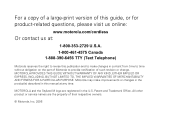
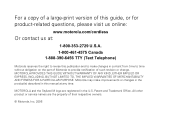
...Motorola, Inc. 2006 All other product or service names are registered in content from time to time without obligation on the part of Motorola to provide notification of such revision or change. For a copy of a large-print version of this guide...390-6456 TTY (Text Telephone)
Motorola reserves the right to revise this manual at any time. MOTOROLA PROVIDES THIS GUIDE WITHOUT WARRANTY OF ANY KIND, ...
User Guide - Page 5
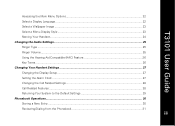
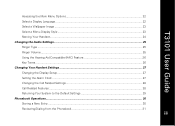
... Hearing Aid Compatible (HAC) Feature 26 Key Tones...26 Changing Your Handset Settings ...27 Changing the Display Setup...27 Setting the Alarm Clock ...27 Changing the Call Related Settings 28 Call Related Features:...28 Returning Your System to the Default Settings 29 Phonebook Operations...30 Storing a New Entry...30 Reviewing/Dialing from the Phonebook 31
iii
User Guide - Page 7
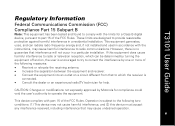
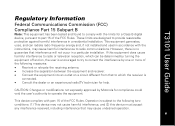
...instructions, may cause undesired operation.
These limits are designed to provide reasonable protection against harmful interference in a particular installation. However, there is
connected. • Consult the dealer or an experienced radio/TV technician for help.
Operation is encouraged to try to correct the interference by Motorola for a Class B digital device, pursuant to part...
User Guide - Page 8
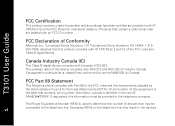
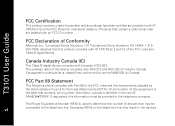
... requested, this device complies with Canadian ICES-003.
FCC Part 68 Statement
This Motorola phone complies with 47 CFR Part 15 of the FCC Rules for Terminal Attachments (ACTA).
... as compliant with Part 68 of the FCC rules and the requirements adopted by the Administrative Council for intentional radiators. T3101 User Guide
FCC Declaration of Conformity
Motorola Inc., Connected Home...
User Guide - Page 9
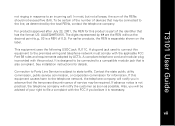
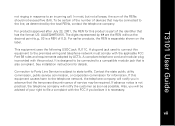
... T3101 User Guide
not ringing in advance that the temporary discontinuance of service may be connected to the line, as possible. A compliant telephone cord and modular plug is necessary. See installation instructions ...be required. If advance notice is also compliant. For earlier products, the REN is part of devices that may be connected to a compatible modular jack that has the format ...
User Guide - Page 10
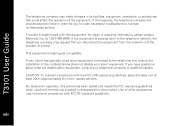
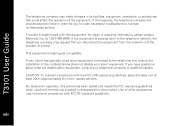
...T3101 User Guide
The telephone company may make necessary modifications to the telephone line, ensure the installation of the cordless phone does not disable your alarm equipment.
at least 20cm (approximately 8 in) from the network until the problem...this equipment, for repair or warranty information, please contact Motorola, Inc. If trouble is experienced with this phone has been tested ...
User Guide - Page 11
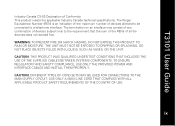
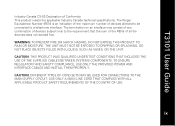
... THE COUNTRY OF USE.
WARNING: TO PREVENT FIRE OR SHOCK HAZARD, DO NOT EXPOSE THIS PRODUCT TO RAIN OR MOISTURE. T3101 User Guide
Industry Canada CS-03 Declaration of Conformity This product meets the applicable Industry Canada technical specifications. TO ENSURE REGULATORY AND SAFETY COMPLIANCE, USE ONLY THE PROVIDED POWER AND INTERFACE CABLES AND INSTALL...
User Guide - Page 21
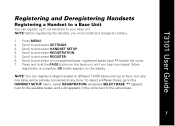
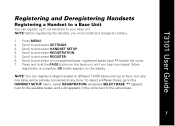
... you must install and charge the battery.
1.
Scroll to and select REGISTRATION. 5. To select a different base, go to the HANDSET SETUP menu, select REGISTRATION, and press SELECT BASE. ** appears next to the available bases, and a dot appears in the circle next to and select HANDSET SETUP. 4. Scroll to the active base.
7 7 T3101 User Guide
Registering and...
User Guide - Page 33
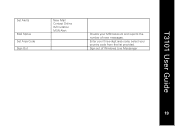
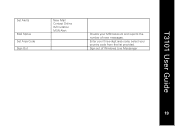
select your three-digit area code; Sign out of new messages. Enter your country code from the list provided. T3101 User Guide
Set Alerts
Mail Status Set Area Code Sign Out
New Mail Contact Online IM Invitation MSN Alert
Checks your MSN account and reports the number of Windows Live Messenger
19 19
User Guide - Page 34
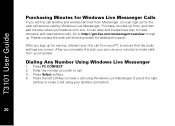
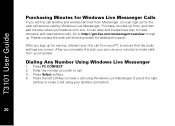
... make a call using your PC to ensure that the audio settings are correct. After you sign up for additional support. Dialing Any Number Using Windows Live Messenger
1. Press the left softkey to make domestic and international calls. Press Select softkey. 4. T3101 User Guide
Purchasing Minutes for Windows Live Messenger Calls
If you wish to...
User Guide - Page 51


... local telephone company.
37 37
The system does not respond at www.motorola.com/cordless. Go to http://get.live.com/messenger/overview for the page test. • Verify that phone, contact your phone. T3101 User Guide
Troubleshooting
The suggestions below should solve most problems you still don't hear a dial tone, disconnect the base unit from the...
User Guide - Page 55
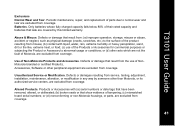
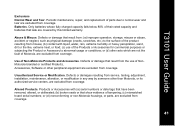
...of Non-Motorola Products and Accessories.
Abuse & Misuse. Defects or damages resulting from service, testing, adjustment, installation, maintenance,...T3101 User Guide
Exclusions Normal Wear and Tear. or (d) other than Motorola, or its authorized service centers, are excluded from coverage.
or (d) nonconforming or non-Motorola housings, or parts, are excluded from coverage. Batteries...
User Guide - Page 56
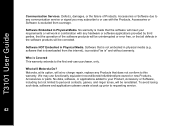
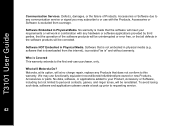
... Products, Accessories or parts.
Motorola, at its option, will be uninterrupted or error free, or that all defects in physical media (e.g. Software NOT Embodied in Physical Media. software that the software will be corrected. Software Embodied in Physical Media.
No warranty is made that is " and without warranty. T3101 User Guide
Communication Services.
Who is not...
User Guide - Page 57
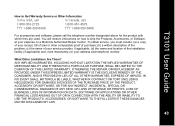
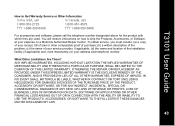
... sale or other comparable proof of purchase; (b) a written description of the problem; (c) the name of your service provider, if applicable; (d) the name and location of the installation facility (if applicable) and, most importantly; (e) your expense, to a Motorola Authorized Repair Center. IN NO EVENT SHALL MOTOROLA BE LIABLE, WHETHER IN CONTRACT OR TORT (INCLUDING NEGLIGENCE) FOR DAMAGES...
User Guide - Page 58


... be copied into, used in, and redistributed with, the Products associated with such Motorola software. Motorola software may also have other countries preserve for Motorola certain exclusive rights for Motorola, is permitted.
44 This warranty gives you specific legal rights, and you . T3101 User Guide
Some states and jurisdictions do not allow the limitation or exclusion of incidental...
Motorola T3101 Reviews
Do you have an experience with the Motorola T3101 that you would like to share?
Earn 750 points for your review!
We have not received any reviews for Motorola yet.
Earn 750 points for your review!
