Motorola T3151 - T31 Cordless Phone Support and Manuals
Get Help and Manuals for this Motorola item
This item is in your list!

View All Support Options Below
Free Motorola T3151 manuals!
Problems with Motorola T3151?
Ask a Question
Free Motorola T3151 manuals!
Problems with Motorola T3151?
Ask a Question
Popular Motorola T3151 Manual Pages
User Guide - Page 2
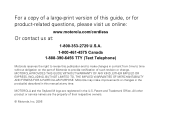
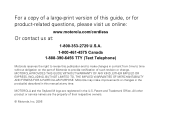
...and Trademark Office. All other product or service names are registered in content from time to time without obligation on the part of Motorola to revise this manual at :
1-800-353-2729 U.S.A. ...-print version of this guide, or for product-related questions, please visit us online:
www.motorola.com/cordless
Or contact us at any time. MOTOROLA PROVIDES THIS GUIDE WITHOUT WARRANTY OF ANY KIND...
User Guide - Page 10
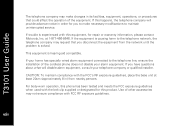
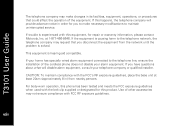
...your telephone company or qualified installer. If you disconnect the ...in) from the network until the problem is causing harm to the telephone...Guide
The telephone company may make necessary modifications to maintain uninterrupted service. If trouble is hearing aid compatible. CAUTION: To maintain compliance with this equipment, for repair or warranty information, please contact Motorola...
User Guide - Page 17
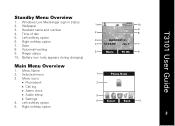
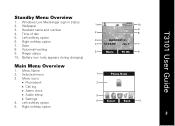
... status 10. Menu Name 2. Windows Live Messenger sign in status 2. Wallpaper 3. Time of day 5. Left softkey option 6. Left softkey option 5. Voicemail waiting 9. Date 8. T3101 User Guide
Standby Menu Overview
1. Menu icons
• Phonebook • Call log • Alarm clock • Audio setup • Settings 4. Selected menu 3.
User Guide - Page 21
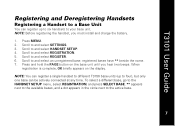
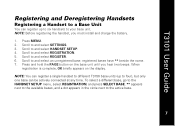
Scroll to and select SETTINGS. 3. Scroll to and select HANDSET SETUP. 4. Scroll to and select REGISTRATION. 5. NOTE: You can register a single handset to different T3150 base units (up to four), but only one base can register up to six handsets to your base unit. T3101 User Guide
Registering and Deregistering Handsets
Registering a Handset to...
User Guide - Page 22
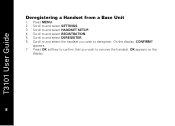
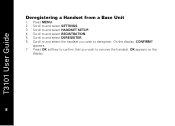
... handset. Scroll to and select the handset you wish to deregister. appears. 7. Scroll to and select REGISTRATION. 5. On the display, CONFIRM? Scroll to and select SETTINGS. 3. Scroll to and select DEREGISTER. 6. Scroll to and select HANDSET SETUP. 4. OK appears on the
display.
8
Press MENU. 2. T3101 User Guide
Deregistering a Handset from a Base Unit
1.
User Guide - Page 29
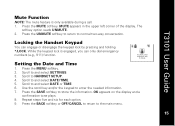
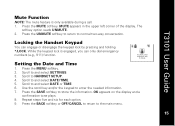
... two-way conversation. T3101 User Guide
Mute Function
NOTE: The mute...Locked Long Press * Key
to and select DATE or TIME. 6. Scroll to Unlock
Setting the Date and Time
1. The
softkey option reads UNMUTE. 2. Press the BACK softkey...menu.
15 15 Use the scroll key and/or the keypad to and select SETTINGS. 3.
Scroll to enter the needed information. 7. MUTE appears in the upper ...
User Guide - Page 34
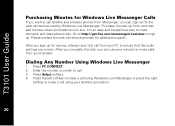
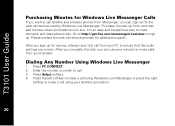
....
Press Select softkey. 4. Purchase minutes up for additional support. Go to http://get.live.com/messenger/overview to sign up for service, attempt your first call from your balance runs low. ...right
softkey to make a call using your PC to ensure that the audio settings are correct. T3101 User Guide
Purchasing Minutes for Windows Live Messenger Calls
If you wish to call landline and...
User Guide - Page 36


... desired menu (PHONEBOOK, CALL LOG, ALARM CLOCK,
AUDIO SETUP, SETTINGS). Press the MENU softkey.
3. A confirmation
message and icon appear on the
22
display and a note plays. Scroll to and select your desired language. NOTE:
If you are at the standby screen.
2. T3101 User Guide
Accessing the Main Menu Options
1. Scroll to and select...
User Guide - Page 39
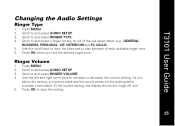
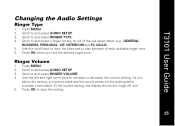
... display shows the ringer off icon. 5. Scroll to and select AUDIO SETUP. 3. Use the scroll keys to view the titles and to and select AUDIO SETUP. 3. Ringer Volume
1. Scroll to play samples of the call types listed. (e.g., GENERAL
BUSINESS, PERSONAL, VIP, INTERCOM and PC CALLS). 5. T3101 User Guide
Changing the Audio Settings
Ringer Type
1.
User Guide - Page 40
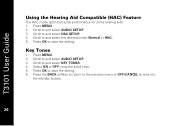
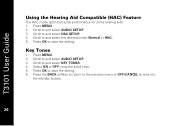
T3101 User Guide
Using the Hearing Aid Compatible (HAC) Feature
The HAC mode optimizes audio performance for some hearing aids. 1. Scroll to and select HAC SETUP. 4. Press OK to save the setting. 6. Scroll to and select AUDIO SETUP. 3. Press the BACK softkey to return to the previous menu or OFF/CANCEL to return to and...
User Guide - Page 41
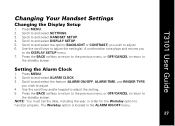
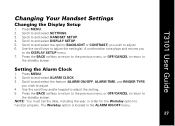
... to and select the feature (ALARM ON/OFF, ALARM TIME, and RINGER TYPE)
you wish to and select HANDSET SETUP. 4. Scroll to adjust. 4. T3101 User Guide
Changing Your Handset Settings
Changing the Display Setup
1. Press MENU. 2. Use the scroll keys to function properly. The Workday option is located in order for the Workday option...
User Guide - Page 42
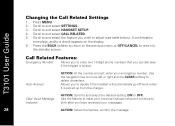
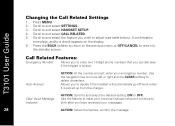
... select SETTINGS. 3. Use the feature to reset your voicemail indicator should it is locked. Press the BACK softkey to return to the previous menu or OFF/CANCEL to return to and select HANDSET SETUP. ...can dial even if the keypad is picked up from the charger. T3101 User Guide
Changing the Call Related Settings
1. Call Related Features:
Emergency Number: Allows you to enter two 10-digit phone...
User Guide - Page 43


... with each handset and base unit. 1. Press MENU. 2. Use the softkeys to and select SETTINGS. 3. T3101 User Guide
Returning Your System to and select HANDSET SETUP or BASE SETUP. 4. it will return features (i.e., ring tones, ringer volume, etc); Scroll to the Default Settings
You can use the RETURN TO DEFAULT feature from either the BASE...
User Guide - Page 51


... base unit is plugged into an electrical outlet). • Charge the battery - If you receive a
Check PC Phone Driver message, you have not installed the software. T3101 User Guide
Troubleshooting
The suggestions below should solve most problems you still have difficulty after trying these suggestions, visit us on Registering and Deregistering Your Handset.
Go to...
User Guide - Page 57
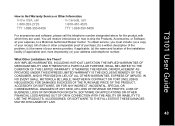
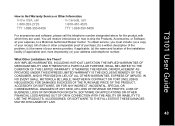
... Warranty Service or Other Information
In the USA, call
In Canada, call:
1-800-353-2729
1-800-461-4575
TTY 1-888-390-6456
TTY 1-888-390-6456
For accessories and software, please call the telephone number designated above for the product with which they are used. T3101 User Guide
How to a Motorola Authorized Repair Center...
Motorola T3151 Reviews
Do you have an experience with the Motorola T3151 that you would like to share?
Earn 750 points for your review!
We have not received any reviews for Motorola yet.
Earn 750 points for your review!
