Motorola SD7561 - C51 Communication System Cordless Phone Support and Manuals
Get Help and Manuals for this Motorola item
This item is in your list!

View All Support Options Below
Free Motorola SD7561 manuals!
Problems with Motorola SD7561?
Ask a Question
Free Motorola SD7561 manuals!
Problems with Motorola SD7561?
Ask a Question
Popular Motorola SD7561 Manual Pages
User Guide - Page 3


SD7561 User Guide
Table of Contents
Important Safety Instructions viii Welcome ...1
Handset Overview 2 Base Unit Overview 3 Main Menu Display Overview 4 Battery Safety Instructions 5 Installing the Handset Battery 6 Installing Base Unit Batteries (optional 7 Selecting a Location for Your Base Unit 8 Connecting the Base Unit 9 Charging the Handset Battery 9 Installing the Mounting ...
User Guide - Page 4


SD7561 User Guide
Handset Information 14 Base Unit LEDs...14 Customizing Your System 15 Customizing Ring Tones and Volume 17 Setting the Date and Time 18 Display Language Menu 19 Color Handset Display Options 20 Naming Your Handset 21 Setting an Alarm 23 Using the Setup Devices Menu 24 Reviewing Caller ID Records 25 Using the Phonebook 26 Adding a Phonebook Entry...
User Guide - Page 5


SD7561 User Guide
Using the Answering Machine 30 Setting Up Your Answering Machine from the Base Unit 30 Setting Up Your Answering Machine from a Handset 31 Answering Machine and Base Unit Setup Options 32 Message Window Display Indicators 34 Checking Your Messages 35 Using the Remote Access Feature 36
Using Your System with Multiple Handsets 37 Setting Intercom Options 37 Using Your ...
User Guide - Page 6


...and, if not installed and used in accordance with the instructions, may cause harmful interference to provide reasonable protection against harmful interference in a particular installation. Privacy of ... to try to correct the interference by Motorola for a Class B digital device, pursuant to Part 15 of the FCC Rules. iv SD7561 User Guide
FCC Information
FCC Compliance Class B Digital ...
User Guide - Page 7


...of the RENs should not exceed five (5.0).
Federal Communications Commission (FCC) Part 68 Statement
This Motorola cordless phone complies with Canadian ICES-003. The Ringer Equivalence Number (REN) is...company. SD7561 User Guide
FCC Declaration of Conformity
Motorola, Inc., Connected Home Solutions, 101 Tournament Drive, Horsham, PA 19044, 1-215-323-1000, declares that this product is part of ...
User Guide - Page 8


.... Connection to Party Line Service is designed to be connected to the telephone line, ensure the installation of the cordless phone does not disable your alarm equipment. Also, you will be required.
See installation instructions for repair or warranty information, please contact Motorola, Inc. at least 20 cm from the network until the problem is provided with the FCC...
User Guide - Page 12


x Only put the handset of your ear when it is a remote risk of the leak. 16. There is in normal talk mode.
Do not use the telephone to your telephone next to report a gas leak in performance. 14. Avoid using a telephone (other than cordless) during an electrical storm. SD7561 User Guide
• If the product has been...
User Guide - Page 16


...your telephone company.
4 4 Right softkey option 5. Answering machine status 3. Number of caller 3. SD7561 User Guide
Main Menu Display Overview
1. Right softkey options 5. Left softkey option 4. Caller's phone number 7. Battery charging icon (appears only when the handset is supplied only if you subscribe to the service with
LOW BATTERY message)
Caller ID Display Overview
1.
User Guide - Page 44
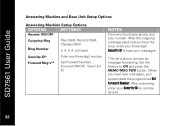
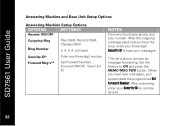
When you hear the tone, enter your messages.
**Enter a phone number for remote
access.
32 32 After answering, enter your Security ID for message forwarding. SD7561 User Guide
Answering Machine and Base Unit Setup Options
Answering Machine Setup Options
OPTIONS
SETTINGS
Answer ON/OFF
Outgoing Msg Ring Number
Play OGM, Record OGM, Change OGM
3, 4, 5, 6, toll saver
Security ID*
...
User Guide - Page 48
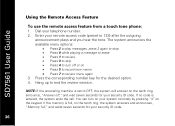
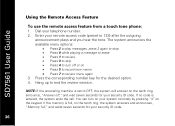
SD7561 User Guide
Using the Remote Access Feature
To use the remote access feature from a touch tone phone:
1. If no code is set to OFF, the system will answer on the tenth ring, announce, "Answer off or on • Press 5 to record new memo
• Press 7 to turn on your remote access code (preset to end the review session. Enter your system remotely by pressing "4" on the ...
User Guide - Page 51


... seconds, the outside call . 5. SD7561 User Guide
Transferring Calls Between Handsets
During an outside call, you can transfer the call from Handset-A-01 to Handset-B-02). Press the CONNECT TO key on the handset with the outside call
returns to transfer the call on the display. If the returned call is not
answered within 30 seconds, the outside...
User Guide - Page 53


For information on the display. Wait Registering... Handset (X) Registered
appears when the process is for additional instructions. SD7561 User Guide
Changing Default Phone Line Settings
NOTE: This feature is complete.
41 appears on registering other devices, please consult the user guide.
You can register up to 12 devices (e.g., handsets, cameras, cell docks) to and select ...
User Guide - Page 54


...Make sure the phone cord is plugged firmly into the same circuit as the base unit can sometimes cause
interference. SD7561 User Guide
Troubleshooting
The suggestions below should solve most problems you might ... the
display when the battery needs charging.
If the phone does not work at www.motorola.com/cordless. Either move closer to another outlet.
42 42 LOW BATTERY appears on the web...
User Guide - Page 55


... local telephone company. Disconnect the handset and base backup battery. 3. SD7561 User Guide
If the handset does not ring when you receive a call: • Make sure you have the ringer turned on and loud enough to hear. (See the instructions on
the ring tone and ringer volume for Your Cordless Phone If the handset or base unit does not seem...
User Guide - Page 56


...boom headsets that leak are Repaired or Replaced. Applies only to normal ...Motorola, Inc. Length of parts due to physical defects in the United States or Canada What Does this limited warranty.
44 44 Length of purchase by this Warranty Cover? Length of coverage: one (1) year from the date of coverage: ninety (90) days from coverage. Batteries. SD7561 User Guide
Warranty
Motorola...
Motorola SD7561 Reviews
Do you have an experience with the Motorola SD7561 that you would like to share?
Earn 750 points for your review!
We have not received any reviews for Motorola yet.
Earn 750 points for your review!
